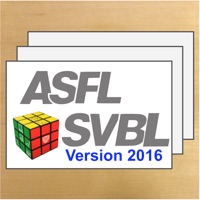
Last Updated by Remme AG on 2024-11-30
1. Im Prüfmodus werden alle Kärtchen genau einmal und in zufälliger Reihenfolge abgefragt und in Form einer Prozentzahl ihren aktuellen Wissenstand gemessen.
2. Im Lernmodus werden dabei die Kärtchen gerade dann wieder zur Repetition vorgelegt, wenn Sie sich möglichst gerade noch an die Antwort erinnern.
3. Suchen Sie ganz einfach nach dem Begriff den Sie schon immer einmal nachschlagen wollten.
4. Ungefähr 40% der Karteikärtchen sind mit lehrreichen Beispielen, graphischen Darstellungen und Formeln illustriert.
5. Die Inhalte sind aus dem aktuellen Lehrmittel aus dem Jahre 2016.
6. Für eine zusätzliche Lerneffizienzsteigerung sorgt der, in der App integrierte Remme Lernalgorithmus©.
7. Neu beinhaltet die App ein Lexikon mit über 1500 Fachbegriffen aus der Welt der Logistik.
8. Liked Logistiker EFZ (2016)? here are 5 Education apps like Logistiker EFZ (2019); Duolingo - Language Lessons; ClassDojo; Canvas Student; Remind: School Communication;
Or follow the guide below to use on PC:
Select Windows version:
Install Logistiker EFZ (2016) app on your Windows in 4 steps below:
Download a Compatible APK for PC
| Download | Developer | Rating | Current version |
|---|---|---|---|
| Get APK for PC → | Remme AG | 1 | 1.2 |
Get Logistiker EFZ (2016) on Apple macOS
| Download | Developer | Reviews | Rating |
|---|---|---|---|
| Get Free on Mac | Remme AG | 0 | 1 |
Download on Android: Download Android