
Last Updated by E-KENT GECIS SISTEMLERI VE BILETLEME TEKNOLOJILERI A S on 2025-03-05


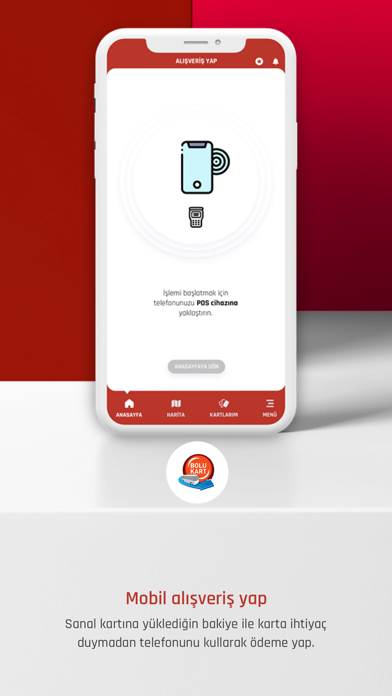

What is Bolu Ulaşım? Mobil Bolu Ulaşım is a mobile application that provides users with all the necessary information about public transportation in Bolu. It is a service provided by Bolu Municipality, and users can access real-time bus route information, arrival times, and bus locations from their smartphones. The app is designed to show only the information that users need, making it easy to use and navigate.
1. Mobil Bolu Ulaşım’ı kullanabilmeniz için aktif internet bağlantınızın; Yakınımdaki Duraklar, Harita gibi bölümlerde de sizin bulunduğunuz yere göre Durak-Sefer bilgisine ulaşabilmeniz için telefonunuzun konum servislerinin açık olması gerekmektedir.
2. Bolu Belediyesi’nin bir hizmeti olan Mobil Bolu Ulaşım uygulaması ile dilediğiniz an, istediğiniz durağa ait otobüs güzergah bilgilerine, varış saatlerine anlık olarak ve otobüse ait konuma cep telefonunuzdan izleyebilirsiniz.
3. Mobil Bolu Ulaşım ile toplu ulaşımda ihtiyaç duyacağınız tüm bilgilere akıllı telefonunuzdan istediğiniz zaman anlık olarak ulaşabilirsiniz.
4. Mobil Bolu Ulaşım uygulaması, kullanıcılarından gelen görüş ve öneriler ışığında sürekli yenilenmektedir.
5. Ayrıca, Bolu Ulaşım sayesinde beklediğiniz otobüsün durağınızdan geçip geçmediği bilgisini de öğrenebilirsiniz.
6. Bu uygulama ile beklediğiniz otobüsün ne kadar süre sonra geleceği ya da otobüsün kaç durak geride olduğu gibi bilgilere erişebilirsiniz.
7. Bolu Ulaşım uygulaması akıllı bir uygulamadır.
8. Uygulamayı açtığınızda bulunduğunuz yere yakın tüm duraklar ekranınızda belirecek ve kolayca duraklar hakkında bilgi alabileceksiniz.
9. Sadece ihtiyaç duyduğunuz bilgiyi gösterir.
10. Liked Bolu Ulaşım? here are 5 Navigation apps like N Kolay Kayseri Ulaşım; İZUM - İzmir Ulaşım Merkezi; Urfa Ulaşım; Bisikletli Ulaşım Haritası.; Google Maps;
GET Compatible PC App
| App | Download | Rating | Maker |
|---|---|---|---|
 Bolu Ulaşım Bolu Ulaşım |
Get App ↲ | 2 3.00 |
E-KENT GECIS SISTEMLERI VE BILETLEME TEKNOLOJILERI A S |
Or follow the guide below to use on PC:
Select Windows version:
Install Bolu Ulaşım app on your Windows in 4 steps below:
Download a Compatible APK for PC
| Download | Developer | Rating | Current version |
|---|---|---|---|
| Get APK for PC → | E-KENT GECIS SISTEMLERI VE BILETLEME TEKNOLOJILERI A S | 3.00 | 2.0.6 |
Get Bolu Ulaşım on Apple macOS
| Download | Developer | Reviews | Rating |
|---|---|---|---|
| Get Free on Mac | E-KENT GECIS SISTEMLERI VE BILETLEME TEKNOLOJILERI A S | 2 | 3.00 |
Download on Android: Download Android
- Real-time bus route information: Users can access information about bus routes and schedules for any stop in Bolu.
- Arrival times: The app provides real-time information about when buses will arrive at each stop.
- Bus locations: Users can track the location of buses in real-time, making it easy to plan their trips and avoid delays.
- Nearby stops: The app shows all the stops near the user's current location, making it easy to find the nearest stop.
- User feedback: The app is constantly updated based on user feedback and suggestions.
- Location services: To use the app, users need to have location services enabled on their phones to access information about nearby stops and routes.