
Last Updated by Pentagrom on 2025-05-20
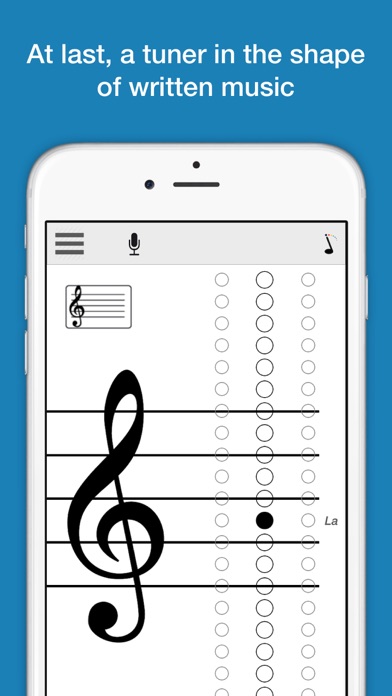
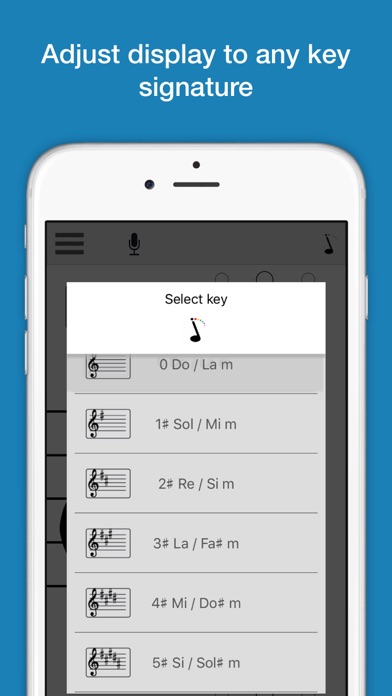
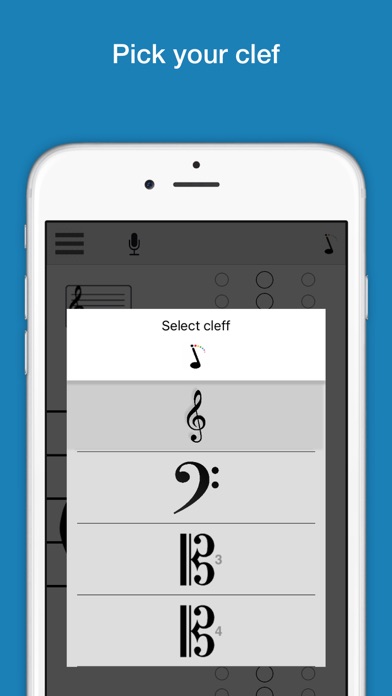
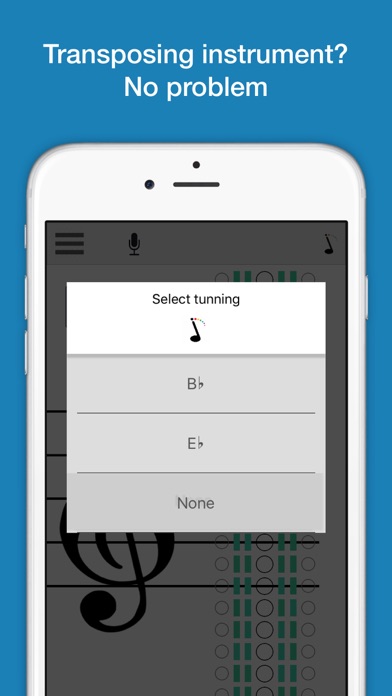
What is Pentagrom?
Pentagrom is a music practice app that helps users learn music in a more efficient way. It provides real-time visual and auditory feedback of each note played or sung, telling the user which note it is, how it sounds, and how it would be written on a music score. The app is suitable for musicians at any level and works with any instrument, including transposing instruments. Users can also upload MIDI files and select the instrument they want to see the notes for, as well as adjust the key signature, clef, octave, and tempo.
1. + Pentagrom gives you visual and auditory real-time feedback of each note you play/sing, telling you which note is it, how it sounds like, and how it would be written on a music score.
2. Take your music practice to the next level with this tuner in the shape of written music: you'll know in real-time each note you play or sing, where it is written on a music staff, and how it sounds (if you plug in your headphones).
3. By adding the sense of sight and its connection to the music score, you’ll achieve ear-instrument-score connection much faster than with traditional methods of abstract repetitions and frustrating long-term results.
4. Pentagrom is a music score translator so to speak, but you’re the artist.
5. Pentagrom is the closest you can get to having your teacher inside your smartphone, listening to every note you play, 24/7.
6. Learn written music by association, not just repetition.
7. Pentagrom helps anyone to learn music in a much more efficient way.
8. Of course not! We know what we’re doing: he have more than 20 years of experience teaching music to all kinds of students of all ages and levels.
9. + Upload a MIDI file, choose the voice you would like to “see”, and press play.
10. Pentagrom shows you back what you’re playing, in a visual and auditory way.
11. - Upload a MIDI file and select the instrument you want to “see” the notes for.
12. Liked Pentagrom? here are 5 Music apps like Spotify - Music and Podcasts; Pandora: Music & Podcasts; Shazam: Find Music & Concerts; Musi - Simple Music Streaming; SiriusXM: Music, Sports & News;
Or follow the guide below to use on PC:
Select Windows version:
Install Pentagrom app on your Windows in 4 steps below:
Download a Compatible APK for PC
| Download | Developer | Rating | Current version |
|---|---|---|---|
| Get APK for PC → | Pentagrom | 2.33 | 1.0 |
Download on Android: Download Android
- Real-time visual and auditory feedback of each note played or sung
- Tells the user which note it is, how it sounds, and how it would be written on a music score
- Helps users learn music by association, not just repetition
- Suitable for musicians at any level and works with any instrument, including transposing instruments
- Users can upload MIDI files and select the instrument they want to see the notes for
- Users can adjust the key signature, clef, octave, and tempo
- Perfect for singers
- Helps users achieve ear-instrument-score connection much faster than traditional methods
- Designed to answer the three key questions of music practice: which note am I playing and how is it written, how does this written note sound like, and how can I tune correctly.