
Published by ViralMD on 2018-06-21
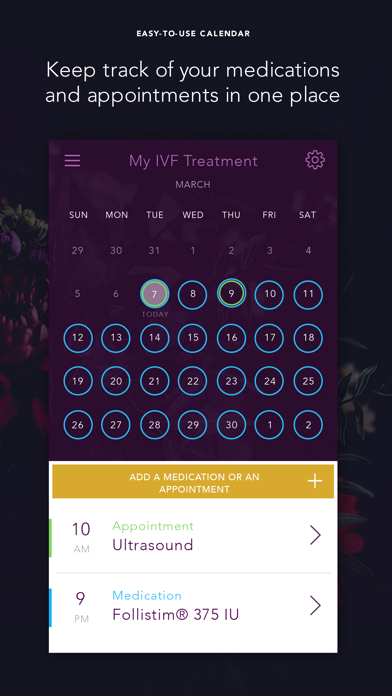
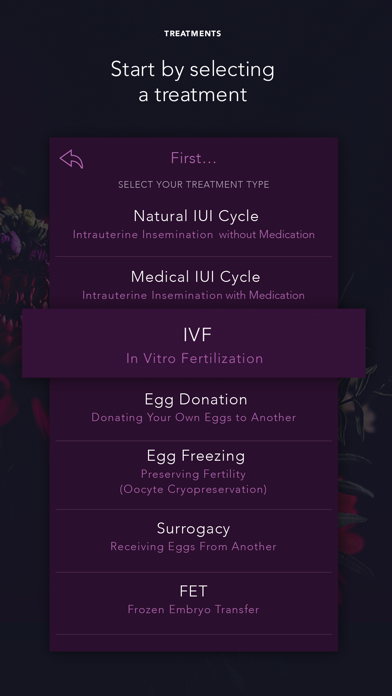


What is Naula?
Naula is a fertility treatment app that helps users keep track of their medications and appointments in one place. Developed with leading fertility doctors and nurses, the app provides video instructions, reminders, and an easy-to-use calendar to ensure that users never miss a medication or appointment.
1. Developed with leading fertility doctors and nurses, Naula is the best and only fertility treatment app that keeps all your medications and appointments in one place, with video instructions, reminders and an easy-to-use calendar.
2. Easily input your treatment -- IVF, Mini IVF, IUI, FET, Egg Freezing, Surrogacy or Egg Donation -- and choose from the most-prescribed medications and appointment types, with the ability to add your own.
3. Every day you can see what medications and appointments are on the horizon, with videos and step-by-step instructions for every medication, checking each off as you finish.
4. Naula creates a customized calendar based on your specific fertility treatment.
5. Get reminders for every appointment and medication so you never miss a step.
6. Don’t fear missing a medication or appointment.
7. Stop shuffling through papers and lists of video links.
8. Liked Naula? here are 5 Medical apps like RelevantPhysical: Make your exams matter; MindDoc: Your Companion; Acupressure: Heal Yourself; Ada – check your health; LASIK Name Your Price & Doctor;
Or follow the guide below to use on PC:
Select Windows version:
Install Naula: Your IVF Simplified app on your Windows in 4 steps below:
Download a Compatible APK for PC
| Download | Developer | Rating | Current version |
|---|---|---|---|
| Get APK for PC → | ViralMD | 2.52 | 3.4.0 |
Download on Android: Download Android
- Keep track of all medications and appointments in one place
- Automated reminders and alerts on your phone to never forget a medication date or time
- Adjusts to any timezone your phone is in
- Video and step-by-step illustrated instructions
- Add notes and photos for any appointment or medication
- Share a treatment with your partner
- Duplicate a treatment with one touch
- Complete privacy with 128-bit SSL encryption for data transfer and NSA-level 256-bit AES encryption of personal information
- Use for IVF, IUI, FET, Egg Freezing, Surrogacy, and Egg Donation.
- Provides appointment and treatment reminders
- Preloaded with many medications and instructions on how to administer them
- Allows users to add reminders for other medications
- Useful videos on each medication
- Helps keep track of IVF schedule
- Details entered for previous rounds of IVF are not easily accessible or organized
- End date workaround suggested by company did not work effectively
Very helpful
Essential App!
So helpful!
This app is exactly what I’ve been looking for