
Published by CSI_Software on 2021-07-30
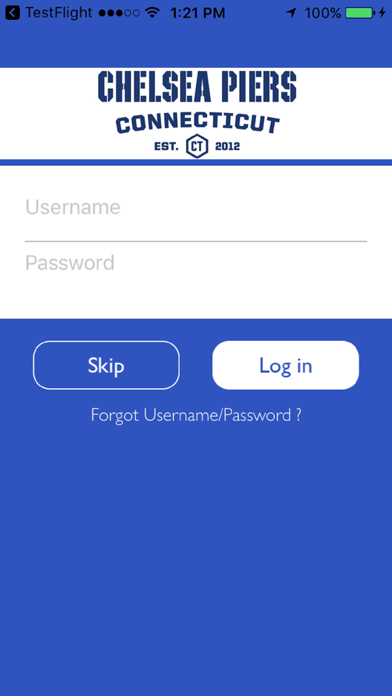
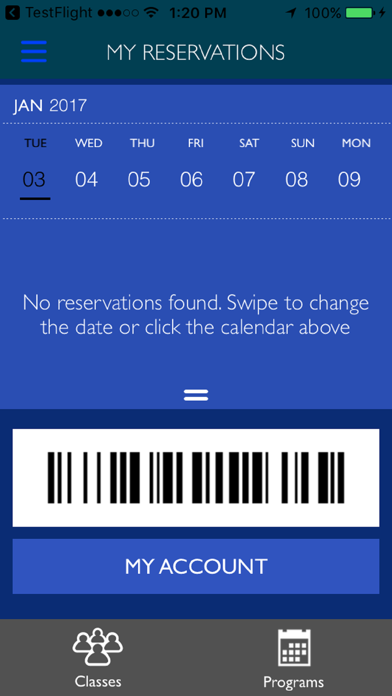

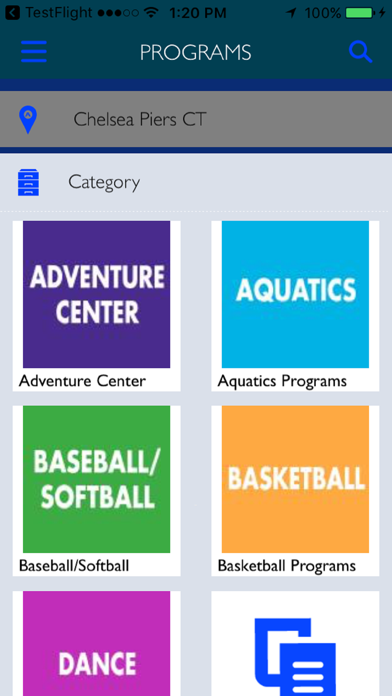
What is Chelsea Piers Connecticut?
The Chelsea Piers Connecticut App is designed to provide members and customers with easy access to register for youth sports classes, reserve space in drop-in activities, view the fitness class schedule, manage their accounts, and view their scheduled reservations and bookings. The app is developed by the same team that developed the Chelsea Piers Sports & Entertainment Complex in New York City, and it offers a world-class sports and entertainment complex featuring various sports facilities, food services, catering, birthday parties, special events, and more.
1. Chelsea Piers Connecticut in Stamford is a world-class sports and entertainment complex featuring two full-size ice rinks, a 100-yard indoor turf field, basketball and volleyball courts, a gymnastics training center, an aquatics center with an Olympic-size pool, a warm-water pool and an indoor water park, seven indoor tennis courts, 12 squash courts, a baseball and softball training center with Master Pitch batting cages, a trampoline park, a rock climbing wall, an Early Learning Center, food services, catering, birthday parties, special events and more ... all under one roof! The 465,000-sq.
2. While membership is not required for drop-in activities or youth programs, a membership to the Chelsea Piers Athletic Club includes access to the 65,000-sq.ft. gym, discounted rates and priority registration on youth programs and summer camps and so much more! Group fitness classes, yoga, Pilates, personal training and cutting edge training equipment are all at the fingertips of adult members.
3. The Chelsea Piers Connecticut App allows members and customers to register for youth sports classes, reserve space in drop-in activities, and view the fitness class schedule.
4. Chelsea Piers Athletic Club Members may also view their scheduled reservations and bookings like personal training and massages.
5. Chelsea Piers Connecticut is brought to you by the same team that developed the Chelsea Piers Sports & Entertainment Complex in New York City.
6. Additionally, members can more easily manage their accounts; make payments, view monthly statements, update personal contact information and even use the app to check-in when you visit the club.
7. complex is located just off of exit 9 on I-95, making year-round fun easily accessible.
8. With the same commitment to excellence, state-of-the-art athletic facilities, world-class instruction, and a comprehensive sports curriculum designed for beginners to elite athletes, children and adults alike will find it easy to make their athletic dreams come true at Chelsea Piers Connecticut.
9. Liked Chelsea Piers Connecticut? here are 5 Health & Fitness apps like Mindshine - Live Happier; Ten Percent Happier Meditation; My health by Verspieren; Happier pod;
GET Compatible PC App
| App | Download | Rating | Maker |
|---|---|---|---|
 Chelsea Piers Connecticut Chelsea Piers Connecticut |
Get App ↲ | 6 2.33 |
CSI_Software |
Or follow the guide below to use on PC:
Select Windows version:
Install Chelsea Piers Connecticut app on your Windows in 4 steps below:
Download a Compatible APK for PC
| Download | Developer | Rating | Current version |
|---|---|---|---|
| Get APK for PC → | CSI_Software | 2.33 | 3.1.1 |
Get Chelsea Piers Connecticut on Apple macOS
| Download | Developer | Reviews | Rating |
|---|---|---|---|
| Get Free on Mac | CSI_Software | 6 | 2.33 |
Download on Android: Download Android
- Register for youth sports classes
- Reserve space in drop-in activities
- View the fitness class schedule
- Manage accounts
- Make payments
- View monthly statements
- Update personal contact information
- Check-in when visiting the club
- View scheduled reservations and bookings
- Access to the 65,000-sq.ft. gym
- Discounted rates and priority registration on youth programs and summer camps
- Group fitness classes, yoga, Pilates, personal training, and cutting edge training equipment
- Various sports facilities, including two full-size ice rinks, a 100-yard indoor turf field, basketball and volleyball courts, a gymnastics training center, an aquatics center with an Olympic-size pool, a warm-water pool and an indoor water park, seven indoor tennis courts, 12 squash courts, a baseball and softball training center with Master Pitch batting cages, a trampoline park, and a rock climbing wall
- Food services, catering, birthday parties, special events, and more.