
Published by MyScript on 2025-03-05


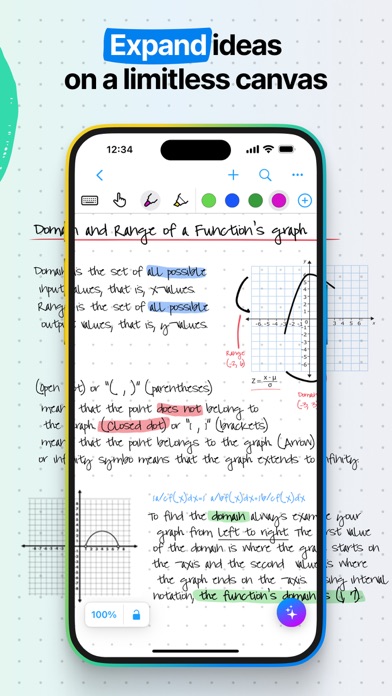

What is Nebo?
Nebo is a digital notebook app that allows users to create notes and professional documents by hand, sketch ideas on a limitless canvas, and annotate imported PDFs. It is powered by the world's best handwriting recognition and can understand every word you write in your choice of 66 languages. Nebo also offers a companion app, Nebo Viewer, for read-only access to your notes on your iPhone.
1. Powered by the world's best handwriting recognition, Nebo can understand every word you write in your choice of 66 languages – then convert it to typed text, ready to share.
2. Note: Nebo Viewer requires access to cloud sync and a free MyScript account.
3. - Use the marker to highlight or color, the lasso to select, and the eraser to delete entire strokes or precisely defined content.
4. - Accurately convert handwriting and math to typed text, and hand-drawn diagrams to perfect shapes.
5. Nebo respects your privacy and never stores content on our servers without your explicit consent.
6. Create beautiful notes and professional documents by hand, sketch ideas on a limitless canvas and annotate imported PDFs.
7. Nebo’s Productivity Packs offer powerful features like unlimited notebooks, cloud sync, multi-page export and PDF import/annotation.
8. Get read-only access to your notes on your iPhone with handy companion app, Nebo Viewer.
9. - Create headings, lists and checkboxes, add or remove spaces and line breaks, delete and emphasize text.
10. - Use the lasso to select and move, copy, delete or resize content.
11. ¹You can use any compatible active or passive pen, including Apple Pencil, to write in Nebo.
12. Liked Nebo? here are 5 Productivity apps like GoodNotes 5; reteNote; Carbo › Digital Notebook; Bear - Markdown Notes; Otter: Transcribe Voice Notes;
Or follow the guide below to use on PC:
Select Windows version:
Install Nebo: AI Note Taking app on your Windows in 4 steps below:
Download a Compatible APK for PC
| Download | Developer | Rating | Current version |
|---|---|---|---|
| Get APK for PC → | MyScript | 4.72 | 6.7.2 |
Download on Android: Download Android
- Digital handwriting: write, type, or dictate in the same document, accurately convert handwriting and math to typed text, and hand-drawn diagrams to perfect shapes.
- Edit with your pen: use intuitive gestures to edit and format content without breaking your flow, create headings, lists, and checkboxes, add or remove spaces and line breaks, delete and emphasize text.
- Write and draw freely in a Nebo Note: enjoy an infinite canvas ideal for brainstorming, pan around and zoom in or out for a fresh perspective, use the lasso to select and move, copy, delete or resize content.
- Switch to a Nebo Document for a responsive experience: create and edit structured notes, make edits, adjust layout, rotate your device or split your screen without worrying about readability.
- Enrich your notes: personalize content using a range of pen types and page backgrounds, add photos, sketches, and smart objects like math and diagrams, handwriting math equations and matrices across several lines, solve simple calculations and copy math as LaTeX or image.
- Paperless management: organize your library via drag-and-drop, back up your notes as needed.
- Productivity Packs: offer powerful features like unlimited notebooks, cloud sync, multi-page export, and PDF import/annotation.
- Compatibility: Nebo is compatible with any compatible active or passive pen, including Apple Pencil.
- Awards: Nebo has won several awards, including Best App 2017 (CES Mobile Apps Showdown).
- Privacy: Nebo respects your privacy and never stores content on their servers without your explicit consent.
- Allows for easy and efficient note-taking with the ability to write, erase, add space, and remove words with one stroke
- Handwriting recognition works well on an iPad Pro
- Fits well with the workflow of a general dentist
- Automatic formatting can be helpful for some users
- Lack of iCloud sync is a big inconvenience, requiring additional user IDs/accounts and external services
- Not compatible with any Bluetooth keyboard, limiting its use as a single app for all note-taking needs
- Automatic formatting can be unintuitive and sometimes does things the user doesn't want
- Export to PDF feature can distort the entire page, especially when using bold text or a title and subtitle, leaving the first page half empty.
Works OK as a stand alone app, sync needs work though
Thank you, Genius!
Great app
PDF Conversion Issue