
Last Updated by Victorian Tertiary Admissions Centre, Australia on 2025-05-29
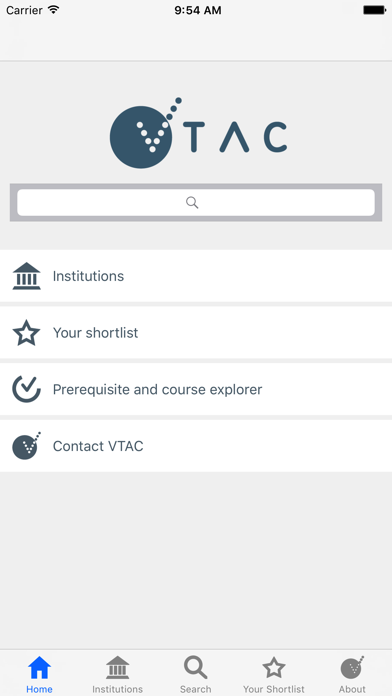
What is VTAC? The VTAC app is a mobile application that allows users to discover over 1,700 tertiary courses offered at 51 universities, TAFE institutes, and independent tertiary colleges in Victoria, Australia. Users can search for courses by keyword or course code, refine their search by filtering results, and view information and contact details for 57 institutions.
1. The VTAC app lets you discover over 1,700 tertiary courses listed with the Victorian Tertiary Admissions Centre, offered at 51 universities, TAFE institutes and independent tertiary colleges in Victoria, Australia.
2. Course content is updated whenever your device connects to the internet.
3. We recommend you connect to the internet whenever you can to ensure you have the latest content and amendments.
4. Once you have downloaded course content, the VTAC app can be used offline.
5. Liked VTAC? here are 5 Education apps like Duolingo - Language Lessons; ClassDojo; Canvas Student; Remind: School Communication; PictureThis - Plant Identifier;
GET Compatible PC App
| App | Download | Rating | Maker |
|---|---|---|---|
 VTAC VTAC |
Get App ↲ | 0 1 |
Victorian Tertiary Admissions Centre, Australia |
Or follow the guide below to use on PC:
Select Windows version:
Install VTAC app on your Windows in 4 steps below:
Download a Compatible APK for PC
| Download | Developer | Rating | Current version |
|---|---|---|---|
| Get APK for PC → | Victorian Tertiary Admissions Centre, Australia | 1 | 6.3 |
Get VTAC on Apple macOS
| Download | Developer | Reviews | Rating |
|---|---|---|---|
| Get Free on Mac | Victorian Tertiary Admissions Centre, Australia | 0 | 1 |
Download on Android: Download Android
- Search for courses by keyword or course code
- Refine search results by filtering by institution, campus, area of interest, qualification type, or application method
- Enter Year 12 study program into the Prerequisite and Course Explorer to find a list of courses for which prerequisites are met
- View information and contact details for 57 institutions and a list of their courses
- Add courses to a shortlist by tapping the star at the top of the entry
- Check out links to VTAC information and resources and contact details for queries
- Log in to VTAC account from November to check ATAR and tertiary offer status
- Use the app offline once course content is downloaded (updated when device connects to the internet)
- Institutions with information and courses listed in the app include Academia Australia, Australian Catholic University, Deakin University, La Trobe University, Monash University, RMIT University, Swinburne University of Technology, University of Melbourne, and Victoria University, among others.