
Last Updated by Vladimir Rudenko on 2025-03-30
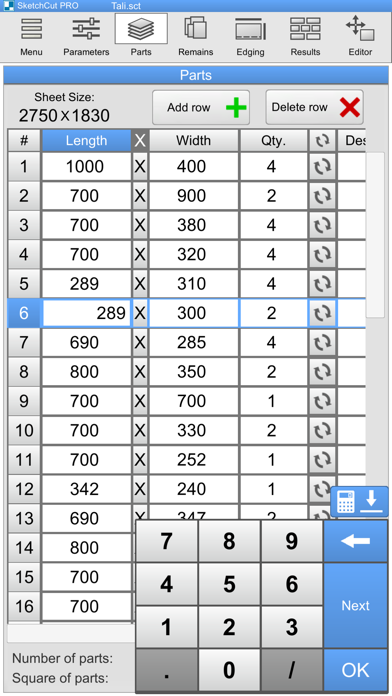
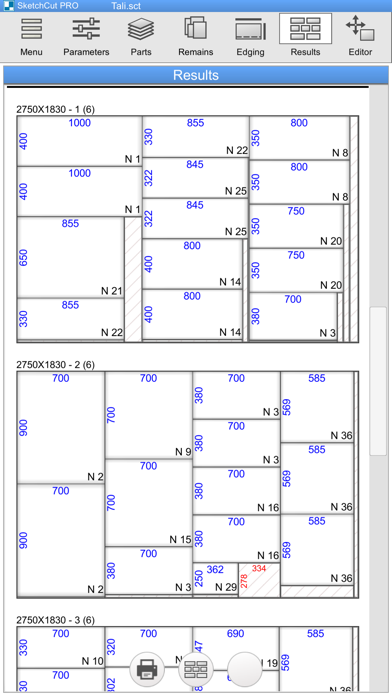
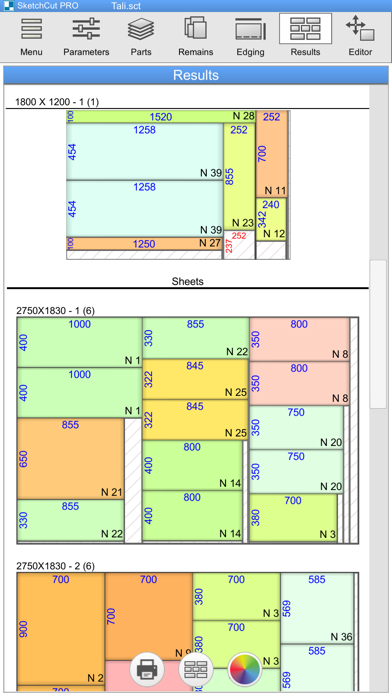
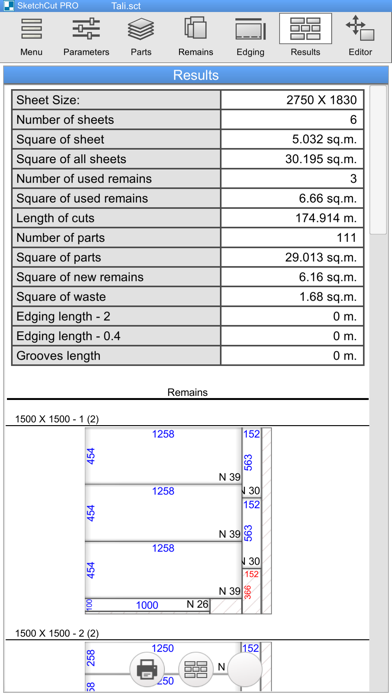
What is SketchCut PRO?
SketchCut PRO is an application designed for automatic calculation of cutting drawings of parts from flat sheets. It is a fast cutting app that can cut sheet materials like particleboard, MDF, glass, plastics, wood panels, etc. The app is available in a full version without any advertising.
1. The app is designed with the features of cutting sheet materials (particleboard, MDF, glass, plastics, wood panels, etc.) both in the manual and on the machine.
2. The application for automatic calculation of cutting drawings of parts from flat sheets.
3. SketchCut PRO - Fast Cutting.
4. Liked SketchCut PRO? here are 5 Business apps like SketchCut Lite; ADP Mobile Solutions; Indeed Job Search; Microsoft Teams; Zoom Workplace;
Or follow the guide below to use on PC:
Select Windows version:
Install SketchCut PRO app on your Windows in 4 steps below:
Download a Compatible APK for PC
| Download | Developer | Rating | Current version |
|---|---|---|---|
| Get APK for PC → | Vladimir Rudenko | 4.00 | 3.94 |
Get SketchCut PRO on Apple macOS
| Download | Developer | Reviews | Rating |
|---|---|---|---|
| Get $7.99 on Mac | Vladimir Rudenko | 6 | 4.00 |
Download on Android: Download Android
- Choice and change of cutting parameters like sheet size, blade width, offset from the edge of the sheet, etc.
- Edging with two types of edges.
- Order information like order, material, order date, availability date.
- Automatic cutting of sheets in accordance with the selected parameters.
- Three different algorithms for calculating and optimizing layouts to select the best option of cutting.
- Automatic calculation of the area of parts and pieces, cut length, the length of the edges.
- Display of the results in the .PDF file for printing.
- Storing a list of parts and the cutting parameters on your device.
- Metric system and Imperial units, with a simple conversion.
- Easy to save and send files through various methods
- Ability to export projects as PDFs
- Option to print PDFs
- Exported PDFs are saved locally and cannot be accessed by other apps
- Issues with Imperial units and lack of support for fractions
- No zoom option
- Printing issues reported by some users, making the app worthless for them
- Some users feel the app is not worth the price they paid.
I can print fine from iPad
Lack of export features.
Fabricator
Alright just can't read what I need to cut.