
Published by Ministry of Hajj and Umrah on 2018-09-04
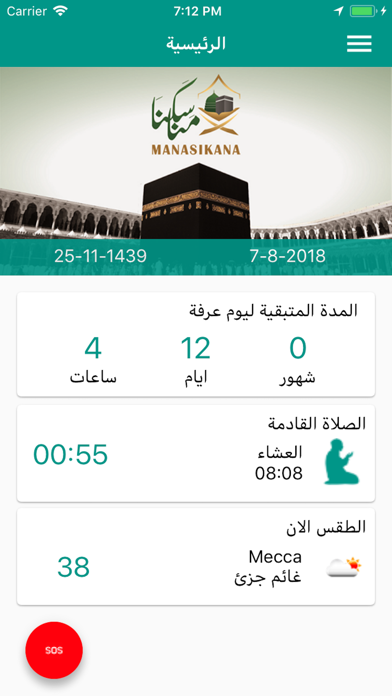


What is Manasikana?
Manasikana is an interactive application designed to assist pilgrims during their journey to perform Haj or Umrah, or during their visit to Madinah. The app is provided by the Ministry of Haj and Umrah and offers highly accurate satellite-based maps of the sacred areas, GPS technology to locate companions, emergency services, and instant translation services. The app is regularly updated to reflect all the Masjids, restaurants, restrooms, and other places of interest for pilgrims in the holy cities and Jeddah.
1. • Using GPS technology, pilgrims can locate their companions during Haj and find the possible route to reach them.
2. • The application is regularly updated to reflect all the Masjids, restaurants, restrooms and other places of interest for pilgrims in the holy cities and Jeddah.
3. Locate places of public interest such as nearest Masjids, restaurants, restrooms, shopping malls, etc.
4. Locate your companions in real-time and find the route to reach them.
5. • It uses highly accurate satellite based maps of the sacred areas, that help a pilgrim make sure he is in the right place at the right time.
6. We used background location when you are not using the app to help your friends to locate you.
7. View and search to “Points of Interests” using offline maps without an Internet connection.
8. Find the shortest possible route to a POI from your current location.
9. An interactive application that helps you during your journey to perform Haj or Umrah, or during your visit to Madinah.
10. Disclaimer: Continued use of GPS running in the background can dramatically decrease battery life.
11. • It provides instant translation services for pilgrims.
12. Liked Manasikana? here are 5 Travel apps like Lyft; Southwest Airlines; United Airlines; Fly Delta; Expedia: Hotels, Flights & Car;
GET Compatible PC App
| App | Download | Rating | Maker |
|---|---|---|---|
 Manasikana Manasikana |
Get App ↲ | 12 3.50 |
Ministry of Hajj and Umrah |
Or follow the guide below to use on PC:
Select Windows version:
Install Manasikana app on your Windows in 4 steps below:
Download a Compatible APK for PC
| Download | Developer | Rating | Current version |
|---|---|---|---|
| Get APK for PC → | Ministry of Hajj and Umrah | 3.50 | 2.0.2 |
Get Manasikana on Apple macOS
| Download | Developer | Reviews | Rating |
|---|---|---|---|
| Get Free on Mac | Ministry of Hajj and Umrah | 12 | 3.50 |
Download on Android: Download Android
- Helps in finding directions and locations
- Out of bounds services
- Offline maps
- Places of interest (POIs)
- Emergency services
- Money exchange and currency converter
- Prayer schedule and Qibla compass
- Weather update
- News services
- Haj and Umrah tweets
- Translation and text to speech services
- Suggestion and feedback
- Related apps
- Recommended places
- Multi-lingual support
- Easy installation and registration.
- Useful app for Hajj pilgrims
- Great concept
- Registration feature is not working properly
- App crashes on startup, especially for users with iOS 9
W
The app not working
التسجيل بالتطبيق لا يعمل
ممتاز ولكن !!!!!