
Last Updated by Marko Kitanovic on 2025-04-23



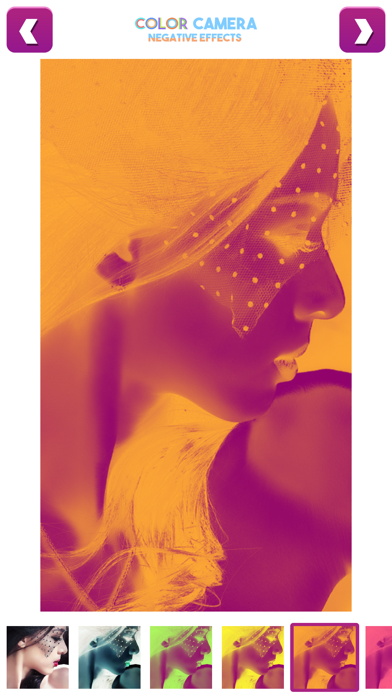
What is Color Camera Negative Effect?
Color Camera Negative Effect is a free photo editing app that allows users to apply negative camera effects to their photos in real-time. The app offers a variety of filters and color options to choose from, making it easy to create unique and artistic photos. Users can take photos using their device's camera or choose from their photo gallery. The app also includes a built-in sharing option, allowing users to instantly post their edited photos on social media platforms like Facebook, Twitter, and Instagram.
1. Taking pictures with color effects does not require a professional camera, only a smartphone or tablet, negative camera app like this, and beautiful selfies, and the wonder happens on its own! Have a new profile picture every single day, exploit this photo editing software to the maximum, and get many likes and reactions on fb! You like camera apps? We assure you that this is one of the top photo editing apps, and that it will provide you with enjoyable photo editing.
2. All your friends will envy you on your photo editor free download, show them what stunning camera filters and picture effects it offers, and tell them to use their neon keyboard to find this negative camera and get the same picture editing software you use to invert colors.
3. Get ready to start the best photo editing ever! We present to you our latest creation in the field of effects for pics - Color Camera Negative Effect! It is a unique, simple yet magical photo editor which allows you to take a selfie instantly together with applying amazing negative camera effect in real time.
4. Whether you are skillful with photo editing apps or not, it doesn't matter, because Color Camera Negative Effect performs all the job for you! This unique color camera with photo filters will make you stop wondering what is a negative camera, since it will create a negative photo effect like the best filter app.
5. Download Color Camera Negative Effect and turn pictures in negative in a few easy steps, invert colors or try on different photo filters for super art.
6. If you are blond, this fx editor with photo negative will make your hair dark! Your teeth will go black in the negative picture if you use the camera filter or any of the photo effects from the collection.
7. Finally there is no need to search for photo effects free and edit photo online, this free filter camera consists of such photo effects which make it different from other free filter apps, download it and see if this is the best camera app you've tried.
8. Choose a color filter or two, create negative photos easily and find out why this picture editor is worth downloading.
9. Moreover, you can take your old pics from an album and treat them with cool photo effects from this color editor.
10. Thanks to the built-in option for sharing, you can instantly post your photo montage on many social networks, including Facebook, Twitter and Instagram.
11. Surely you want to become the best in downloading picture editors and win the battle for the most interesting image shared on fb or ig.
12. Liked Color Camera Negative Effect? here are 5 Photo & Video apps like Lapse - Disposable Camera; YouCam Perfect: Beauty Camera; Canon Camera Connect; Dazz Cam - Vintage Camera; 1998 Cam - Vintage Camera;
GET Compatible PC App
| App | Download | Rating | Maker |
|---|---|---|---|
 Color Camera Negative Effect Color Camera Negative Effect |
Get App ↲ | 34 2.26 |
Marko Kitanovic |
Or follow the guide below to use on PC:
Select Windows version:
Install Color Camera Negative Effect - Swap & Adjust Filter to Make Your Photo.s Pop app on your Windows in 4 steps below:
Download a Compatible APK for PC
| Download | Developer | Rating | Current version |
|---|---|---|---|
| Get APK for PC → | Marko Kitanovic | 2.26 | 1.0 |
Get Color Camera Negative Effect on Apple macOS
| Download | Developer | Reviews | Rating |
|---|---|---|---|
| Get Free on Mac | Marko Kitanovic | 34 | 2.26 |
Download on Android: Download Android
- Free app with a variety of camera effects and filters
- Real-time negative camera effect
- Color changer for photos
- Option to take photos using the device's camera or choose from the photo gallery
- Multiple negative color options to choose from
- A variety of filters for different occasions
- Save edited photos to the device's gallery
- Built-in sharing option for social media platforms like Facebook, Twitter, and Instagram.
It’s buggy
Works fine
This game Stole from me
Pretty good

Photo Writer Editor Fancy Text on Pics

Magazine Cover Studio - Put your Pics in Frames with Text on Magazines to be Photo Models

Photo Collage Editor - Retouch & Stitch Pics in Girly Grid Layouts with Borders

Kawaii Stickers for Photos: Cute Sticker Selfie

Tattoo Maker Photo Editor and Fake Ink Tattoos