
Last Updated by Snowball Games on 2025-04-27
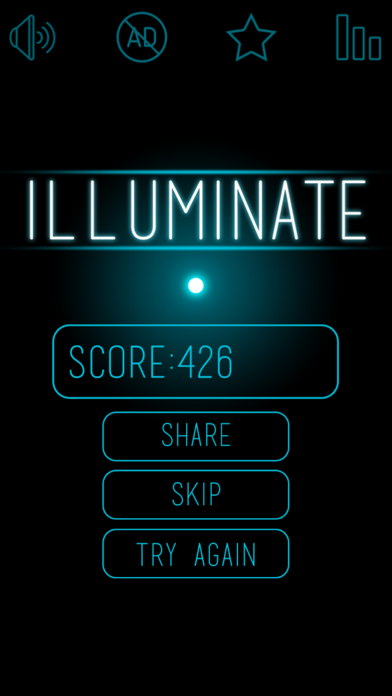

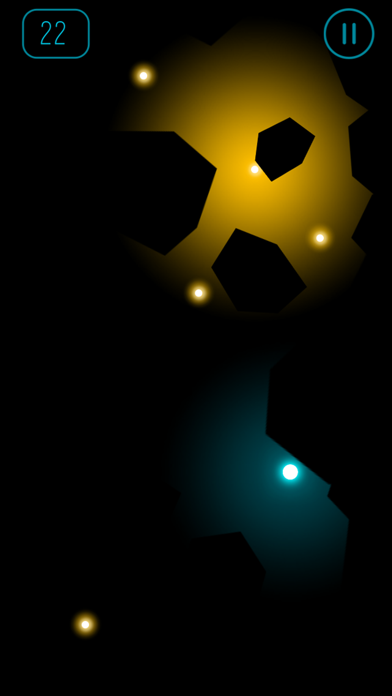

What is Illuminate? Illuminate is a free-to-download game that challenges players to navigate through a maze by controlling a light and avoiding obstacles. The game offers endless twists and turns, and players can try to beat their friends' top scores with Game Center. Illuminate is brought to you by Game.IO, a company that provides board and dice reinvented games and casual mini-games.
1. Game.IO is a company providing you with board and dice reinvented games, as well as casual mini games carefully designed to spark your imagination and put your skills on test.
2. Light your way and get till the end! Go through this radical journey, passing rocky roads, darkness, mazes and few other surprises.
3. We very much value your feedback so don’t forget to rate and review! Every single review you write is carefully read and analyzed.
4. Illuminate is free to download, and all levels can be completed without spending any money.
5. Touch anywhere on the screen and drag left or right to move the light.
6. The game offers optional in-app purchases.
7. Glow to reach the furthest distance.
8. Playing Illuminate is simple.
9. Liked Illuminate? here are 5 Games apps like Sky: Children of the Light; Light-It Up; Lost Light: Weapon Skin Treat; Idle Light City; Hit the Light - Neon Shooter;
Or follow the guide below to use on PC:
Select Windows version:
Install Illuminate - Light Your Way to Eternity FREE app on your Windows in 4 steps below:
Download a Compatible APK for PC
| Download | Developer | Rating | Current version |
|---|---|---|---|
| Get APK for PC → | Snowball Games | 5.00 | 1.0 |
Get Illuminate on Apple macOS
| Download | Developer | Reviews | Rating |
|---|---|---|---|
| Get Free on Mac | Snowball Games | 2 | 5.00 |
Download on Android: Download Android
- Free to download
- Challenging levels
- Endless twists and turns
- Addictive and fun for all ages
- Optional in-app purchases
- Game Center integration for competing with friends
- Simple gameplay: touch and drag to move the light
- Carefully designed to spark imagination and test skills
- Developed by Game.IO, a company that values feedback and encourages players to share their suggestions and issues at support@game.io
- Other games by Game.IO include Apex Cube - Jump to the Top FREE and Bounce the Bounce.