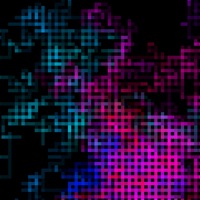
Last Updated by Connor Barnes on 2025-04-29
1. Watch the mesmerizing patterns formed by the mathematically intriguing random walks.
2. Customize line size, color, alpha and speed to make a wide variety of designs.
3. Fluctuating colors add beauty to the patterns.
4. Save screenshots to use as an abstract wallpaper.
5. Liked Random Walks? here are 5 Photo & Video apps like Randy - Random Photo Filters; Photo Magic - Photo Frame, random structured photos,Square, Circle, Rectangle Photos & dynamic wallpaper; Text Editor on Pictures - Write Random Quotes to Design and Caption your Photo.s; Random Video Player; Random Video Player Lite;
Or follow the guide below to use on PC:
Select Windows version:
Install Random Walks app on your Windows in 4 steps below:
Download a Compatible APK for PC
| Download | Developer | Rating | Current version |
|---|---|---|---|
| Get APK for PC → | Connor Barnes | 5.00 | 1.0 |
Get Random Walks on Apple macOS
| Download | Developer | Reviews | Rating |
|---|---|---|---|
| Get Free on Mac | Connor Barnes | 1 | 5.00 |
Download on Android: Download Android