
Last Updated by Jerry Jee on 2025-03-30
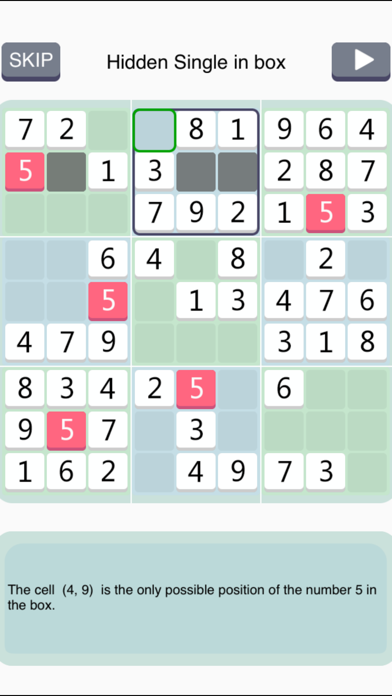

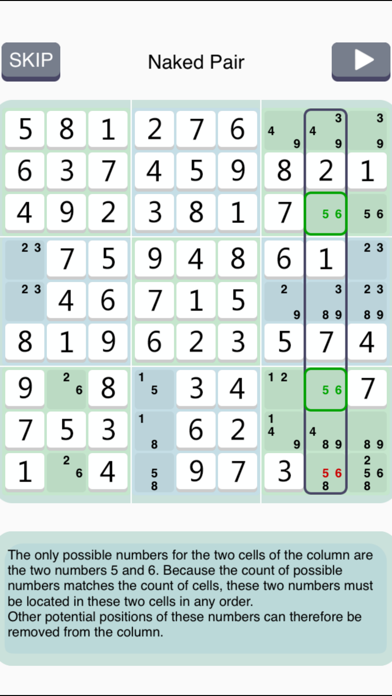
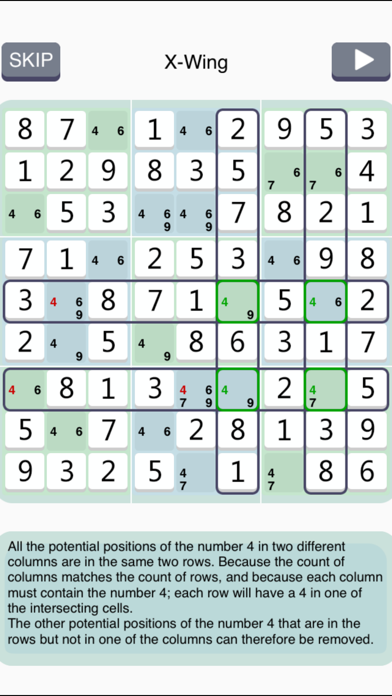
What is Sudoku Institute? Sudoku Institute is a game and tutorial app that aims to help players experience the magical world of Sudoku and improve their logical reasoning skills. The app offers professional solving techniques with detailed animated tutorials and explanations, training puzzles for each technique, a powerful real-time answering system, a solver for input puzzles, and endless challenge levels.
1. Sudoku Institute provides three challenge levels for "Normal", "Difficult" and "Legend", which contains endless Sudoku puzzles.
2. The vision of Sudoku Institute is helping players to experience the magical world of Sudoku, and boarded the peak.
3. There are the world's most professional solving techniques in Sudoku Institute, each skill has a detailed animated tutorials and explanation.
4. Sudoku Institute has created a powerful real-time answering system, she can show the details of the problem-solving steps dynamically.
5. They include Last Value, Hidden Single in box, Hidden Single in line, Pointing, Claiming, Naked/Hidden Pair, Triplet, Quad, X-Wing, Swordfish, Jellyfish, Skyscraper, Two Strings Kite, Turbot Fish, X-Chain, Group X-Chain, XY-Chain.
6. In the current Sudoku APPs, the biggest problem is that it can’t show the solving techniques and explaining them.
7. The Solver can solve sudoku puzzles that players input.
8. Sudoku is one of the best puzzle games in human history, and there are plenty of fans around the world.
9. Sudoku Institute solved the problem completely.
10. The fun of playing Sudoku is logical reasoning.
11. When players get in trouble, they can either guessing, or let the APP to help fill a baffling number.
12. Liked Sudoku Institute? here are 5 Games apps like Robotics institute; Escape game Sun Institute; Institute of Distance; Sudoku.com - Number Games; ▻Sudoku;
Or follow the guide below to use on PC:
Select Windows version:
Install Sudoku Institute app on your Windows in 4 steps below:
Download a Compatible APK for PC
| Download | Developer | Rating | Current version |
|---|---|---|---|
| Get APK for PC → | Jerry Jee | 3.77 | 1.9 |
Get Sudoku Institute on Apple macOS
| Download | Developer | Reviews | Rating |
|---|---|---|---|
| Get $0.99 on Mac | Jerry Jee | 13 | 3.77 |
Download on Android: Download Android
- Professional solving techniques with detailed animated tutorials and explanations
- 9 training puzzles for each technique, gradually increasing in difficulty
- Powerful real-time answering system that shows problem-solving steps dynamically
- Solver for input puzzles
- Three challenge levels: Normal, Difficult, and Legend, with endless Sudoku puzzles
- Ability to challenge winning streaks, gain rewards, and improve logical reasoning skills.
- None mentioned in the review.
- Long wait time to unlock levels.
- Levels are stale and preset, reducing replayability.
- Forces players to start from the beginning with simple puzzles, hindering advanced learning.
- Countdown timer on each puzzle rushes players, making it difficult to learn.
- Adds unnecessary mechanics to Sudoku, especially for a paid app.
Bad Mechanics
Countdown timer is broken