
Last Updated by PicMonkey on 2025-04-08
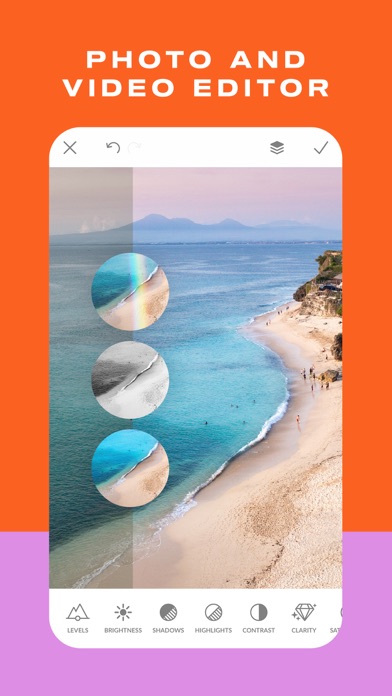
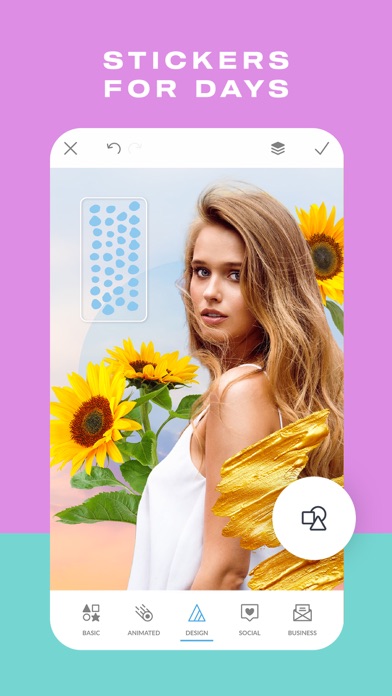
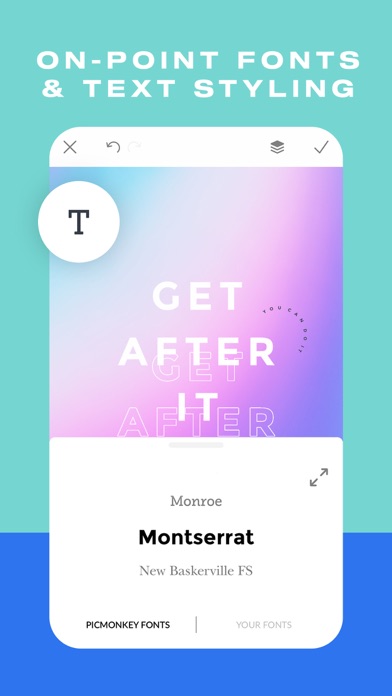
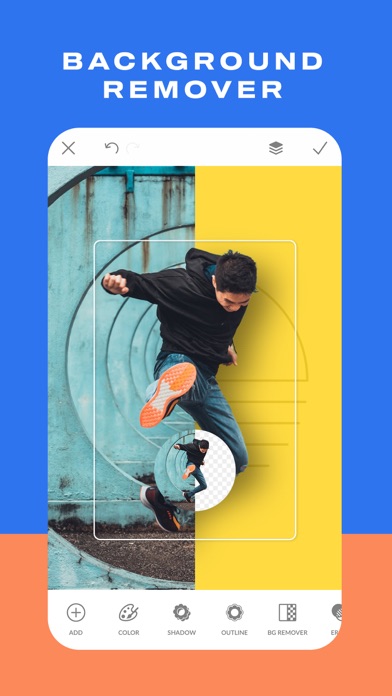
What is PicMonkey Photo + Video Design? PicMonkey is a versatile photo editor, design maker, sticker maker, collage maker, ad maker, and background eraser app. It allows users to create stunning designs, edit photos, add text to photos, touch up portraits, and make gorgeous collages. The app also offers features to boost business by creating banners, profile images, and store icons, and making product shots perfect with the background eraser tool. PicMonkey offers subscriptions with different features and storage options.
1. PicMonkey is a photo editor, design maker, sticker maker, collage maker, ad maker, and background eraser, all rolled into one.
2. Work wonders with our insanely easy Background Remover—one tap and the pixels around your photo subject are GONE.
3. Make product shots perfect with our background eraser tool —no need to use expensive photo setups.
4. Touch up photos on the quick with the Presto automatic adjustment or use our other tools to adjust complexions, fix blemishes, create dramatic contours, and brighten eyes and teeth (in-app purchase).
5. - *Pro/Annual* — Adds unlimited image storage, and full access on Desktop.
6. - *Pro/Monthly* — Adds unlimited image storage, full access on Desktop.
7. • Elevate your photos with classic photo editor effects like B&W, Orton, Pixelate, Soften.
8. - *Basic/Monthly* — Adds 1 GB of storage for images and full access on Desktop.
9. - *Basic/Annual* — Adds 1GB of storage for images and full access on Desktop.
10. • Use our background eraser to instantly remove pixels around a photo subject.
11. • Make a photo into a design or start with a blank canvas and add graphics and text to it.
12. Liked PicMonkey Photo + Video Design? here are 5 Photo & Video apps like PicCollage: Magic Photo Editor; Picsart AI Video, Photo Editor; Private Photo Vault - Pic Safe; Photoshop Express Photo Editor; Photo Collage - Collageable;
GET Compatible PC App
| App | Download | Rating | Maker |
|---|---|---|---|
 PicMonkey Photo + Video Design PicMonkey Photo + Video Design |
Get App ↲ | 28,227 4.80 |
PicMonkey |
Or follow the guide below to use on PC:
Select Windows version:
Install PicMonkey Photo + Video Design app on your Windows in 4 steps below:
Download a Compatible APK for PC
| Download | Developer | Rating | Current version |
|---|---|---|---|
| Get APK for PC → | PicMonkey | 4.80 | 1.43.5 |
Get PicMonkey Photo + Video Design on Apple macOS
| Download | Developer | Reviews | Rating |
|---|---|---|---|
| Get Free on Mac | PicMonkey | 28227 | 4.80 |
Download on Android: Download Android
- Create designs from photos or blank canvas
- Make Facebook post designs, ads, banners, quote posts, flyers, collages
- Draw, erase, and adjust transparency on everything, including graphic stickers (overlays)
- Add own photos or graphics to a background
- Tons of graphics and fonts to choose from
- Elevate photos with classic photo editor effects and photo filters
- Use background eraser to instantly remove pixels around a photo subject
- Add curved text and drop shadows, adjust letter spacing and line height
- Touch up photos with automatic adjustment or other tools to adjust complexions, fix blemishes, create dramatic contours, and brighten eyes and teeth
- Create social posts, banners, cover images, edit profile pics, and ads for social
- Share directly to Instagram
- Make gorgeous collages with colored background and graphic stickers
- Create banners, profile images, and store icons
- Subscriptions with different features and storage options.
- Easy to use and figure out on your own
- Picture quality is on point
- Text options are easy to personalize
- Can edit just about anything
- A great alternative to Photoshop
- Photos turn out 10 times better than they originally were
- New version is not compatible with some iPhones and photos look melted and distorted
- Tech support is non-existent
- No bucket fill tool
- Cancelling out of drawings or graphics when accidentally hitting cancel
- No save feature that doesn't add photos to the device but saves it in a section called "saved projects"
- Touch up setting requires payment or login for a free trial after updating the app
- Not many add-ons with the update.
Thanks
My review
New version is not compatible with I phone
WORTH IT