
Last Updated by Van Manh Nguyen on 2025-05-01

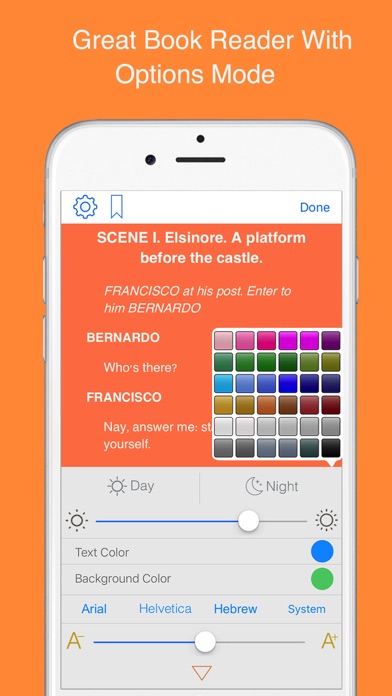
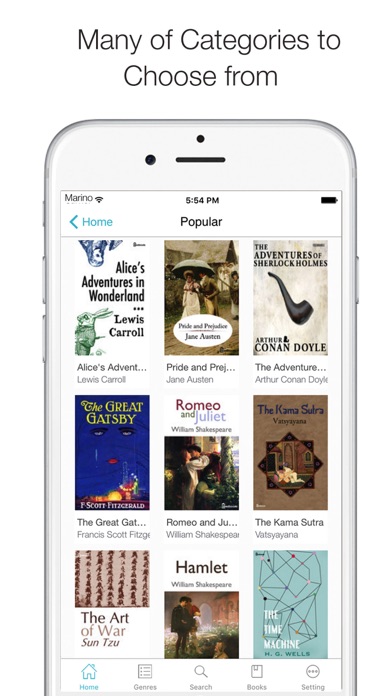
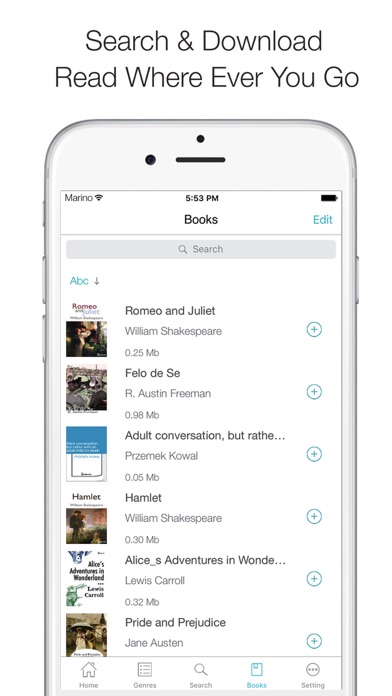
What is Ebook Book Reader? The Free Books app is a completely free app that offers access to a vast collection of public domain books. The app features a fully-featured e-reader with dictionary, notes, highlights, and bookmarks. It supports multiple languages and offers a wide range of categories to choose from.
1. Free Books by Classicly unlocks a world of public domain content, allowing you to acquire the great books of human history.
2. Many books that you know, many books that you’ve missed, many books that you want to read! That’s Free Books – the door to unlimited reading.
3. Letters of leaders, the collected works of geniuses, the finest Victorian novels, the plays of Shakespeare, the philosophy of Seneca and Marcus Aurelius, the autobiographies of Benjamin Franklin and Andrew Carnegie.
4. - Thanks to Feedbooks are providing a huge public domain library books.
5. Download any of our 23,469 classic books, and read with our fully featured ereader.
6. Browse our handpicked collections and download & read as much as you wish completely for free.
7. It's all here, along with tens of thousands of other books.
8. * No Cost Money to use, No Subscription, No buy, All are Free.
9. Dictionary, notes, highlights, bookmarks - it’s all here.
10. We are base on Feedbooks to build this app.
11. Liked Ebook Book Reader? here are 5 Book apps like Goodreads: Book Reviews; Book of the Month; Bookly - TBR Book Tracker; iReader-Story, Novel & E-book; Reading List: Book Tracker;
Or follow the guide below to use on PC:
Select Windows version:
Install Ebook Book Reader app on your Windows in 4 steps below:
Download a Compatible APK for PC
| Download | Developer | Rating | Current version |
|---|---|---|---|
| Get APK for PC → | Van Manh Nguyen | 2.33 | 1.7 |
Get Ebook Book Reader on Apple macOS
| Download | Developer | Reviews | Rating |
|---|---|---|---|
| Get Free on Mac | Van Manh Nguyen | 6 | 2.33 |
Download on Android: Download Android
- Completely free to use with no subscription or purchase required
- Landscape reader support
- Supports multiple languages including German, Spanish, English, French, and Italian
- Handpicked collections of books to choose from
- Categories include Short Stories, Science Fiction, Fan Fiction, Fantasy, Romance, Action & Adventure, Mystery & Detective, Horror, Humorous, Erotica, Occult & Supernatural, Literary, Juvenile & Young Adult, Thrillers, and more
- Access to a vast collection of public domain books
- Fully-featured e-reader with dictionary, notes, highlights, and bookmarks
- All books are legal and copyright is reserved by Feedbooks.
WORST APP EVER
GREAT APP 👍🏻
Ebooks review
Best reader App