
Last Updated by Samer Lulu on 2025-04-27

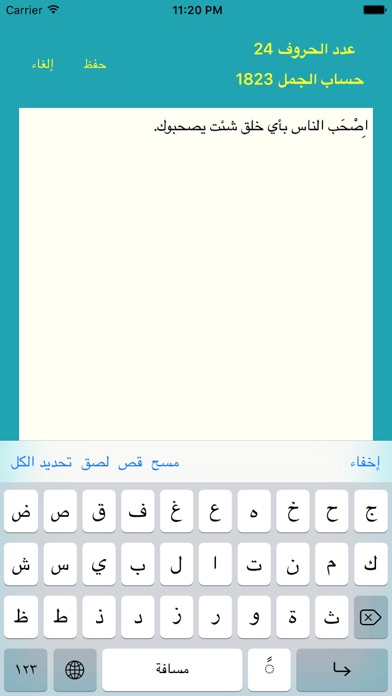
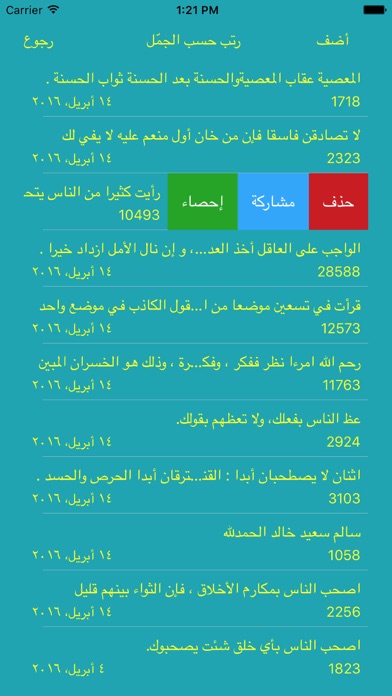
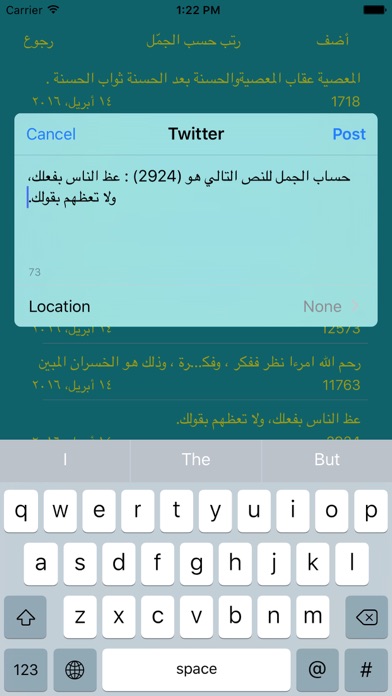
What is Jommal?
Jamal app is designed to help users calculate and use the Arabic linguistic art of "Jamal". Jamal is a calculation method used by Arabs before the birth of Christ. The app calculates the Jamal value of each letter in a word and provides additional statistics on the number of words, longest word, and the number of times each letter is used in the text. The app is available in Arabic only.
1. وهو حساب من وضع العرب قبل الميلاد بقرون؛ فعندما وضعوا الأبجدية جعلوا ترتيب حروفها على الصورة الآتي: (أ، ب، ج، د، هـ، و، ز، ح، ط، ي، ك، ل، م، ن، س، ع، ف، ص، ق، ر، ش، ت، ث، خ، ذ، ض، ظ، غ).
2. ثم جعلوا لكل حرف من هذه الحروف قيمة عددية وفق الآتي: أ=1 ب=2 ج=3 د=4 هـ=5 و=6 ز=7 ح=8 ط=9 ي=10 ك=20 ل=30 م=40 ن=50 س=60 ع=70 ف=80 ص=90 ق=100 ر=200 ش=300 ت=400 ث=500 خ=600 ذ=700 ض=800 ظ=900 غ=1000.
3. ومن مشهور استخدام الجمّل ما أشعر به عبد الباقي العمري فقد أرخ عام وفاته بنفسه فقال:[بلسان يوحد الله أرخ ذاق كأس المنون عبد الباقي] فحساب (ذاق كأس المنون عبد الباقي) = 1279 وهو العام الهجري الذي أعتقد أنه سيتوفى فيه.
4. ويمكن استخدام التطبيق لعمل إحصائيات لنصوص كبيرة في حساب عدد كلماتها وحروفها فضلا عن جُمّلها والذي قد يساعد في تطوير جودة النص.
5. ولمزيد من الفائدة يتضمن التطبيق إحصاء إضافي لعدد الكلمات وأطولها وتفصيل عدد كل حرف مستخدم في النص.
6. يهدف التطبيق للمساعدة في حساب الجمل واستخدامه للتعرف على هذا الفن اللغوي للغة العربية.
7. طريقة حساب الجمّل لاي جملة يكون بجمع الجمّل لكل الأحرف الموجودة في الكلمة ومثال على ذلك.
8. تطبيق جُمّل يمكنكم من إدراج وتعديل النصوص المراد حساب الجُمّل لها، وهو يتم الحساب لحظيا بعد إدخال النص.
9. كما يمكن إضفاء جو من المرح والمتعة في تبادل جُمّل الأسماء الشخصية وأسماء العائلة والأصدقاء.
10. حساب الجمّل لكلمة(محمد) = جمّل حرف (م) + جمّل حرف (ح) + جمّل حرف (م) + جمّل حرف (د) = 40+8+40+4 = 92.
11. كما يمكن استخدام التطبيق لتطوير استخدام اللغة في مجالات جديدة.
12. Liked Jommal? here are 5 Education apps like Duolingo - Language Lessons; ClassDojo; Canvas Student; Remind: School Communication; PictureThis - Plant Identifier;
Or follow the guide below to use on PC:
Select Windows version:
Install Jommal app on your Windows in 4 steps below:
Download a Compatible APK for PC
| Download | Developer | Rating | Current version |
|---|---|---|---|
| Get APK for PC → | Samer Lulu | 4.00 | 1.0 |
Download on Android: Download Android
- Calculates the Jamal value of any text entered into the app.
- Allows users to insert and edit text to calculate Jamal values.
- Provides additional statistics on the number of words, longest word, and the number of times each letter is used in the text.
- Allows users to share the text and Jamal calculation with their contacts and other apps.
- Can be used to create statistics for large texts and improve the quality of the text.
- Can be used for fun by exchanging Jamal values of personal names, family names, and friends' names.
- Can be used to develop language skills in new areas.
- Available in Arabic only.
- Users can send feedback and communicate with the developer via email.