
Published by Omni Soft on 2016-04-21



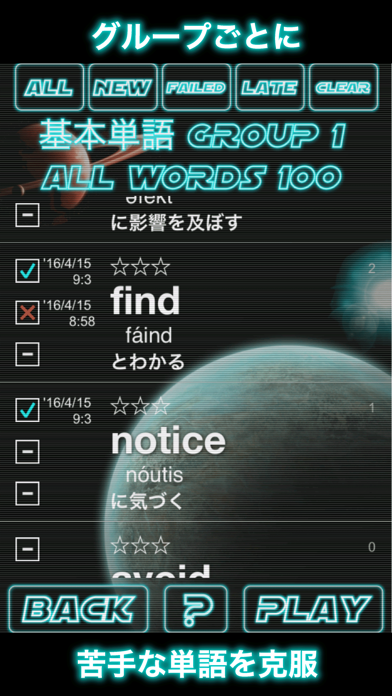
What is 大学受験GalaxyWord?
This app aims to make learning English vocabulary more enjoyable and less monotonous. It offers basic, important, and difficult words necessary for university entrance exams, and users can learn them in a fun and casual way through one stage per day. The app features a game where users have to select the correct answer to the English word written on a meteorite within a given time limit. If the answer is correct, the meteorite explodes, but if it's wrong, the meteorite attacks the user. The app also provides feedback on the user's performance, displaying the words they got wrong or took too long to answer, allowing them to review and learn from their mistakes.
Getting the best Education app for you is hard, which is why we are happy to give you 大学受験GalaxyWord from Omni Soft. 単調で退屈な英単語の学習を楽しくしよう! 1日1ステージで大学受験英単語に必要な基本単語、重要単語、難単語の各レベルで、必要な英単語を楽しく気軽に習得できます! ============ 遊び方 ============ 隕石の中に書いてある英単語の答えを 時間内に選んで発射するだけ! 正解なら、隕石が爆破! 不正解なら隕石が急に向かってきたり攻撃してきたりします 時間が遅いと、隕石が近づき衝突してしまいます。 1Stage100語のうち20問が終わると終了、 結果発表。 間違えた単語、 答えるのに時間がかかった単語を 表示して学習出来ます。 学習したら、再度トライ! 1Stage毎 100語 のうち20問ずつランダムにチェック 全て正解できるとクリアとなります。 苦手な単語、覚えにくい単語を あぶり出し、習得するのに役に立ちます。. If 大学受験GalaxyWord suits you, get the 52.24 MB app for 1.0.2 on PC. IF you like 大学受験GalaxyWord, you will like other Education apps like Canvas Student; ClassDojo; Google Classroom; Duolingo - Language Lessons; Remind: School Communication;
Or follow the guide below to use on PC:
Select Windows version:
Install 大学受験GalaxyWord app on your Windows in 4 steps below:
Download a Compatible APK for PC
| Download | Developer | Rating | Current version |
|---|---|---|---|
| Get APK for PC → | Omni Soft | 5.00 | 1.0.2 |
Get 大学受験GalaxyWord on Apple macOS
| Download | Developer | Reviews | Rating |
|---|---|---|---|
| Get Free on Mac | Omni Soft | 2 | 5.00 |
Download on Android: Download Android
- Daily stages with basic, important, and difficult English words
- Fun and casual learning through a game
- Time limit for answering questions
- Feedback on performance, including words answered incorrectly or slowly
- Randomized selection of 20 questions from 100 words per stage
- Clearing a stage requires answering all 20 questions correctly
- Helps users identify and learn difficult or unfamiliar words.