
Published by Debotosh Dey on 2025-02-02



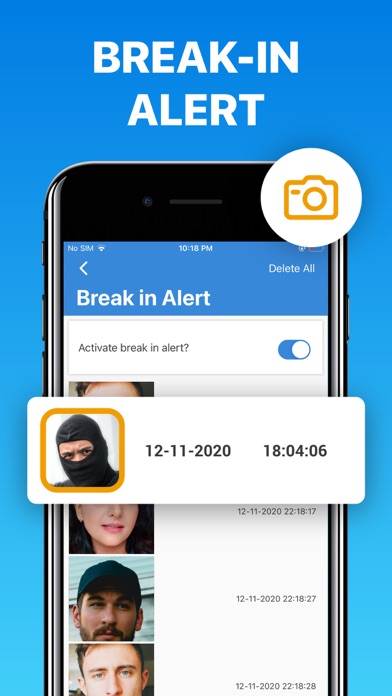
What is Photo Vault | Hidden Album PV?
The Photo Vault app is designed to keep your personal photos, videos, contacts, passwords, and notes safe and secure by locking them with a PIN passcode, biometric identification, and encryption. The app has a user-friendly interface and allows you to create custom albums, set album locks, and customize album covers. It also has an in-app camera, photo and video previewer, and slideshow viewer. The app includes a recycle bin to store deleted photos temporarily, private contacts, notes, and password manager, in-app private browser, and break-in alert. The premium subscription includes cloud syncing, unlimited albums, in-app private browser, no ads, fake password protection, recycle bin, Wi-Fi transfer, and face-down lock feature.
1. Photo Vault - keeps your personal Photos, Videos, Contacts, Passwords & Notes by locking them with PIN passcode, Biometric Identification ( Touch ID or Face ID) and applied encryptions to imported items to add extra layer of security.
2. ## Subscriptions may be managed by the user and auto-renewal may be turned off by going to the user's iTunes Account Settings after purchase.
3. ## Subscription can be cancelled during its free trial period via the subscription setting through your iTunes account.
4. - Any unused portion of a free trail period will forfeited when the user purchases a subscription.
5. - Subscriptions may be managed by the user and auto-renewal may be turned off by going to the user's Account Settings after purchase.
6. With User friendly UI, this is an easy to use and safe place for storing your personal photos & videos.
7. Subscription automatically renews unless auto-renew is turned off at least 24 - hours before the end of the current period.
8. This must be done 24 hours before the end of the subscription period to avoid being charged.
9. - Account will be charged for renewal within 24-hours prior to the end of the current period.
10. - No cancellation of the current subscription is allowed during active subscription period.
11. - payment will be charged to iTunes Account at confirmation of purchase.
12. Liked Photo Vault | Hidden Album PV? here are 5 Photo & Video apps like Motion CandidCam+ Lock.down to keep Secret Photo & Video safe using Secure Album Vault with self destruct protect.ion; Secret Photo Vault Lock Photos; App Lock · Secret Photo Vault; Lock Safe Keep Vaults Security; Private Photo Album Vault Lock;
GET Compatible PC App
| App | Download | Rating | Maker |
|---|---|---|---|
 Photo Vault | Hidden Album PV Photo Vault | Hidden Album PV |
Get App ↲ | 4,461 4.30 |
Debotosh Dey |
Or follow the guide below to use on PC:
Select Windows version:
Install Photo Vault | Hidden Album PV app on your Windows in 4 steps below:
Download a Compatible APK for PC
| Download | Developer | Rating | Current version |
|---|---|---|---|
| Get APK for PC → | Debotosh Dey | 4.30 | 2.4 |
Get Photo Vault | Hidden Album PV on Apple macOS
| Download | Developer | Reviews | Rating |
|---|---|---|---|
| Get Free on Mac | Debotosh Dey | 4461 | 4.30 |
Download on Android: Download Android
- Hide private photos and videos
- Cloud syncing
- Passcode lock protection
- Login access with Touch ID/Face ID
- User-friendly interface with iPhone and iPad support
- Custom albums
- Album locks feature
- Set customized album cover
- In-app camera for taking photos directly in the app
- Screen lock after 3 PIN fails to prevent PIN cracking by guessing
- Fake password protection
- In-app photo and video previewer
- Slideshow viewer for your imported items
- Recycle bin to store deleted photos temporarily
- Custom color themes
- Private contacts, notes, and password manager
- In-app private browser
- Break-in alert
- Wi-Fi file transfer
- Face-down lock feature
- Premium subscription includes cloud syncing, unlimited albums, in-app private browser, no ads, fake password protection, recycle bin, Wi-Fi transfer, and face-down lock feature
- Monthly subscription: 3 days of free trial, followed by $9.99 per month
- Six-monthly subscription: $29.99 per 6 months
- Yearly subscription: $49.99 per year
- Subscription automatically renews unless auto-renew is turned off at least 24 hours before the end of the current period
- Payment will be charged to iTunes Account at confirmation of purchase
- Account will be charged for renewal within 24-hours prior to the end of the current period
- No cancellation of the current subscription is allowed during the active subscription period
- Subscriptions may be managed by the user and auto-renewal may be turned off by going to the user's Account Settings after purchase
- Any unused portion of a free trial period will be forfeited when the user purchases a subscription
- Privacy Policy and Terms of Service can be found on the app's website
- Contact support for bug reports, suggestions, or new feature requests.
- Auto change feature is genius
- Easy to view and hard to break into
- Perfect app for its intended purpose
- Easy to import images and videos initially
- Difficult to import videos
- Limitations on importing
- Horribly buggy toolbar and storage
- Unable to move photos between albums or delete them
- App may not work after purchase, leading to loss of original photos
Horribly Programmed Tools
It doesn't work anymore
Great
So good!