
Published by Relevant on 2025-03-25
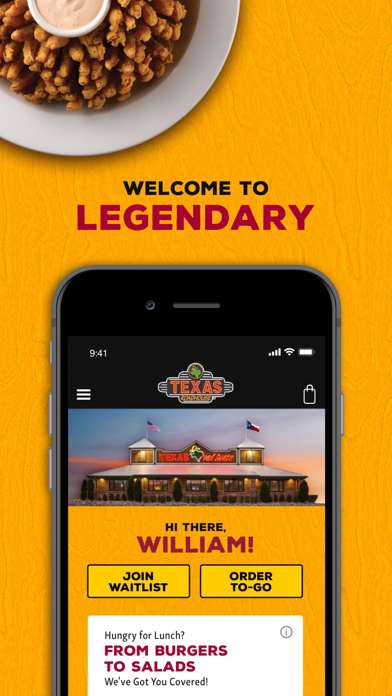
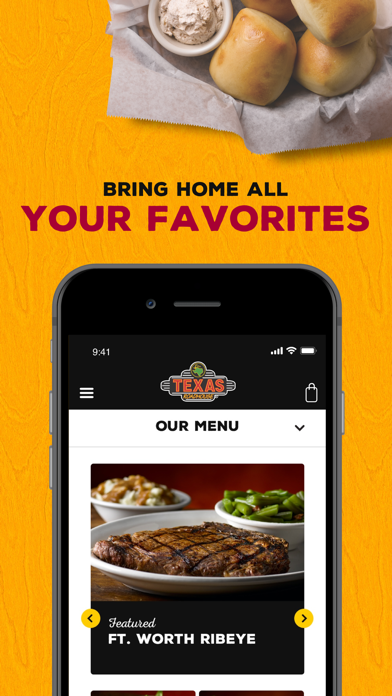
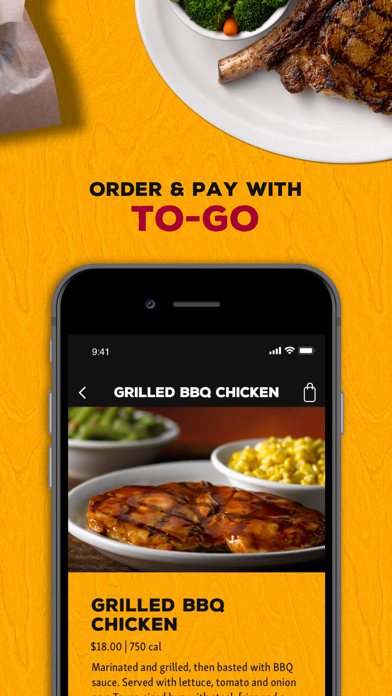
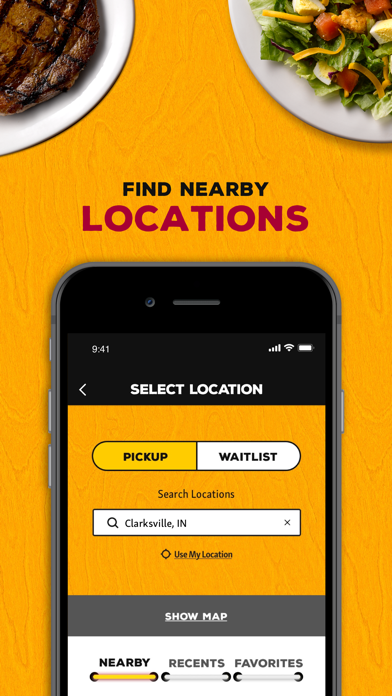
What is Texas Roadhouse?
The Texas Roadhouse mobile app is designed to make it easier and faster for customers to order their favorite meals, join the waitlist, and find nearby locations. With the app, customers can customize their orders, pay with gift cards, and receive VIP offers from their favorite Texas Roadhouse location.
1. You love our Hand-Cut Steaks, Made-From-Scratch Sides, Fall-Off-The-Bone Ribs, and Fresh-Baked Bread! Our mobile app makes getting your Texas Roadhouse favorites faster and easier from finding locations and joining the Waitlist, to browsing our menu and ordering TO-GO.
2. Liked Texas Roadhouse? here are 5 Food & Drink apps like Big Texas BBQ; Church's Texas Chicken; True Texas BBQ; Texas Fried Chicken;
Or follow the guide below to use on PC:
Select Windows version:
Install Texas Roadhouse Mobile app on your Windows in 4 steps below:
Download a Compatible APK for PC
| Download | Developer | Rating | Current version |
|---|---|---|---|
| Get APK for PC → | Relevant | 4.92 | 7.6.0 |
Get Texas Roadhouse on Apple macOS
| Download | Developer | Reviews | Rating |
|---|---|---|---|
| Get Free on Mac | Relevant | 407476 | 4.92 |
Download on Android: Download Android
- Join the Waitlist: Customers can check the current wait times, add their name to the list, and receive a text when their table is ready.
- Order TO-GO: Customers can quickly create their order, customize menu items, pay in minutes, and redeem VIP offers.
- Save Your Favorites: Customers can favorite any location for faster ordering and joining the waitlist, and quickly reorder recent orders and favorite meals.
- Join the Club: Customers can sign up for the VIP Club and receive offers from their favorite Texas Roadhouse location, as well as hear about upcoming events and specials.
- Hands-Free Menu: Customers can access their favorite location's menu while dining with us.
- Order Gift Cards: Customers can order gift cards through the app.
- Search Locations While on the Road: Customers can search for nearby Texas Roadhouse locations while on the road.
- Easy account setup
- User-friendly menu browsing and ordering process
- Timely and accurate order fulfillment
- App frequently malfunctions, preventing payment and card storage
- Inconsistent wait times despite using the app to check in
- Order discrepancies between app checkout and emailed receipt
Worst app ever
No issues great app
Pointless
Completely messed my order up!!