
Published by Higher Learning Technologies on 2025-04-02
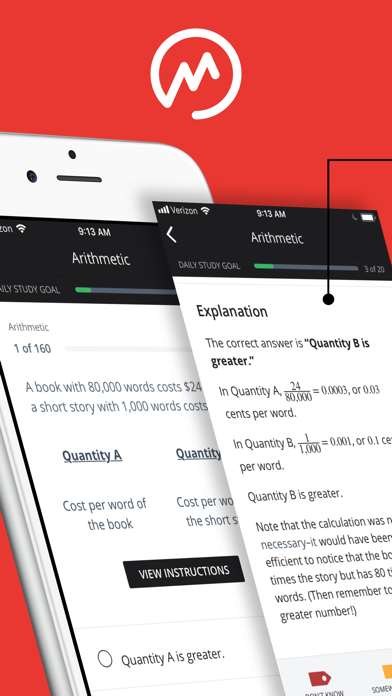
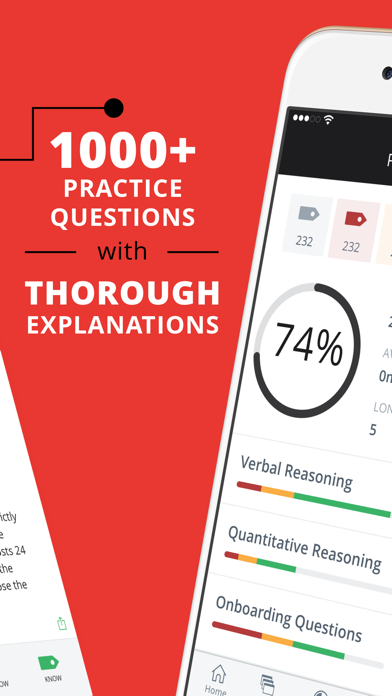
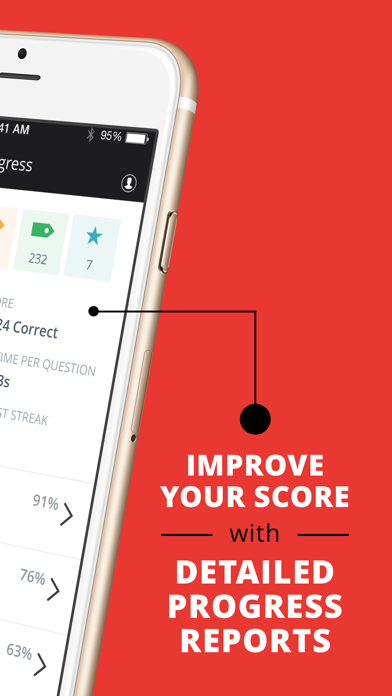

What is Manhattan Prep | GRE Practice? The Ultimate Manhattan Prep Study app is designed to help students prepare for the GRE exam, regardless of the type of graduate program they are applying to. The app offers over 1,000 study practice questions, 500+ most common vocabulary words, 120+ tough practice quiz questions, and GRE Math practices. The app is available for free download, and users can subscribe to access all questions.
1. - All you need is your phone and the determination to ACE GRE! No more big books with hundreds of pages to go over! Manhattan Prep app is the perfect Study Practice tool for your pocket, created by experts to improve your learning process with the latest materials.
2. Begin your Graduate School journey and download our Ultimate Manhattan Prep app.
3. - Preparation is essential for the GRE.
4. Liked Manhattan Prep | GRE Practice? here are 5 Education apps like Property & Casualty Exam Prep; GRE Prep & Practice by Magoosh; NCE Visual Prep; AP Art History Exam Prep; ASE T-Series Pocket Prep;
GET Compatible PC App
| App | Download | Rating | Maker |
|---|---|---|---|
 Manhattan Prep | GRE Practice Manhattan Prep | GRE Practice |
Get App ↲ | 1,683 4.74 |
Higher Learning Technologies |
Or follow the guide below to use on PC:
Select Windows version:
Install Manhattan Prep | GRE Practice app on your Windows in 4 steps below:
Download a Compatible APK for PC
| Download | Developer | Rating | Current version |
|---|---|---|---|
| Get APK for PC → | Higher Learning Technologies | 4.74 | 26.0 |
Get Manhattan Prep | GRE Practice on Apple macOS
| Download | Developer | Reviews | Rating |
|---|---|---|---|
| Get Free on Mac | Higher Learning Technologies | 1683 | 4.74 |
Download on Android: Download Android
- Over 1,000 Manhattan Prep GRE study practice questions with explanations
- 1,000+ most common vocabulary words
- Manhattan prep QUIZ
- 120+ tough GRE test prep practice questions
- Manhattan Prep GRE - MATH practices
- GRE Vocabulary Flashcards
- GRE Study Practice Tips
- Covers all GRE test sections: Verbal Reasoning, Quantitative Reasoning, Analytical Writing sections
- In-depth statistics that display your strengths and weaknesses
- All the newest questions and practices you need for the GRE Test
- Available for free download
- Subscription options: 1 month for $14.99, 3 months for $29.99, and 12 months for $99.99
- Made by experts with a focus on helping students ACE the real exam
- 100% of students that used the app for GRE prep had passed the real exam
- Scoring algorithm that closely matches the real GRE
- No need for other study apps as the app provides everything needed to pass the exam.
- The app is very useful for studying anywhere.
- The mini dashboard is motivating.
- The app is user-friendly.
- The app offers access to essential 500 vocabulary words.
- The app should make it clearer upfront that the questions are the same as those offered in the '5lb' book.
- The app should allow access to advanced vocabulary in addition to the essential 500.
- Parts of speech should be listed on the front of the vocab 'flashcards'.
- The app does not allow users to pick the difficulty of the questions.
- Some features may not work as expected, such as the subscription not unlocking all content and discrepancies in timing data.
Fantastic Resource to Take Your Prep on the Go
Great tool!!
Works well enough. Cant get timings on all question types
Paid Subscription won’t work