
Published by Animoca Brands on 2016-09-14



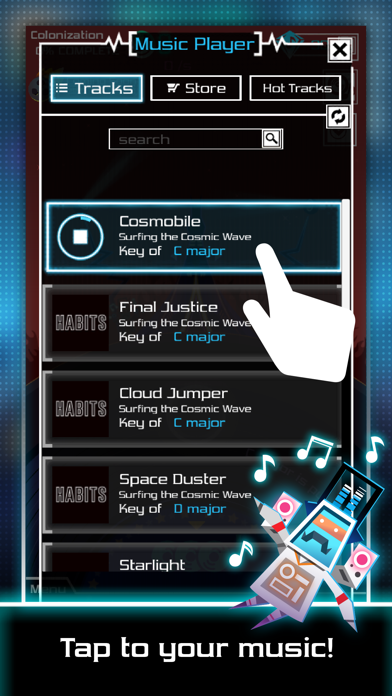
What is Groove Galaxy?
The app is a music-based game that allows users to explore the galaxy, colonize planets, and extend their groove across distant solar systems. Users can tap along to the rhythm of their songs to colonize planets and earn music notes to build state-of-the-art microphones, recording studios, and metronomes. The app also features asteroid events where users can compete against other players and earn rewards.
1. Earn music NOTES to build state-of-the-art microphones, recording studios and metronomes, in order to increase your groove production.
2. Fire, Ice, Earth, Gas, and even Gem Planets are ready for the taking, destined to receive your FUNKY GROOVE.
3. EXPLORE the Galaxy and extend your Groove across distant solar systems.
4. We use Jamn Player's chord recognition technology to detect Chords and Keys of your songs.
5. COLONIZE planets by tapping along to the RHYTHM of your songs.
6. Unlock the mysteries of the elusive TEMPLE OF GROOVE.
7. See how colonizing your planets increases its DANCING population.
8. Liked Groove Galaxy? here are 5 Games apps like Galaxy Trucker; Second Galaxy; Galaxy Reavers; Galaxy Invader 1000; 8 Bit Galaxy Shooter;
Or follow the guide below to use on PC:
Select Windows version:
Install Groove Galaxy app on your Windows in 4 steps below:
Download a Compatible APK for PC
| Download | Developer | Rating | Current version |
|---|---|---|---|
| Get APK for PC → | Animoca Brands | 3.92 | 1.0.5 |
Get Groove Galaxy on Apple macOS
| Download | Developer | Reviews | Rating |
|---|---|---|---|
| Get Free on Mac | Animoca Brands | 12 | 3.92 |
Download on Android: Download Android
- Explore the galaxy and colonize planets by tapping along to the rhythm of your songs
- Earn music notes to build state-of-the-art microphones, recording studios, and metronomes
- Unlock the mysteries of the elusive Temple of Groove
- Discover different types of planets, including Fire, Ice, Earth, Gas, and Gem Planets
- Develop every planet by creating majestic new buildings, expanding your dance-loving population, and earning major profit
- Play your own songs from your library and tap along to the beat
- Compete against other players in asteroid events and earn rewards
- Preview and purchase iTunes Music in the game
- Use Jamn Player's chord recognition technology to detect chords and keys of your songs
- Amazing graphics with a fabulous, groovy art style
- Unlock funky characters and make them groove to the music and bounce to the rhythm
- Supports cloud saving and data backup, allowing users to save their progress and play on any device.
- Retro space gameplay
- Groovy music
- Ability to use music from phone
- Confusing design
- Off-beat timing
- Boring gameplay
- No sound for some users
- Orbs representing beats don't appear before tapping
- Issues with selecting songs from library
Just shy of an amazing game
Music feature STILL doesn’t work.
Meh
I has potential