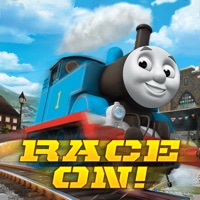
Last Updated by Animoca Brands on 2025-04-04


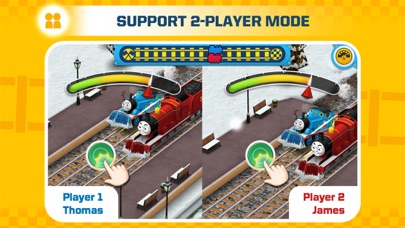

What is Thomas & Friends? The Thomas & Friends: Go Go Thomas app is a kid-friendly racing adventure game that allows players to race their favorite engines on the Island of Sodor. The app features Augmented Reality (AR) and Voice Control functions that allow players to interact with the engines in the real world. The game also includes a 2-player mode, where players can challenge their friends and family.
1. Meet Thomas and his engines friends on the rail! With the new Augmented Reality (AR) and Voice Control function, meet your favorite engines in the real world and speak with them! You can also set up races, choose your favorite engines, and tap the screen to make the engines run faster to win races in this fun, kid-friendly racing adventure.
2. With the new Augmented Reality (AR) function, you can now make your favorite come to life in the real world (available in iOS 11+).
3. Use the voice control to give commands to the engines, speak with them and interact with them (available in iOS 11+).
4. Finish quests to unlock tons of extra goodies such as buildings, engines, and coaches.
5. ● Circles and path: Drag the button along the path until it reaches the other circle.
6. Liked Thomas & Friends? here are 5 Entertainment apps like friend doodle; Crushon AI: AI Friend Chat; AI Friend: Virtual Assist; Dialogue: AI Friend Chat Bot; Conversational AI Friend Anya;
Or follow the guide below to use on PC:
Select Windows version:
Install Thomas & Friends: Race On! app on your Windows in 4 steps below:
Download a Compatible APK for PC
| Download | Developer | Rating | Current version |
|---|---|---|---|
| Get APK for PC → | Animoca Brands | 3.99 | 2.4.4 |
Get Thomas & Friends on Apple macOS
| Download | Developer | Reviews | Rating |
|---|---|---|---|
| Get Free on Mac | Animoca Brands | 162 | 3.99 |
Download on Android: Download Android
- Augmented Reality (AR) function that brings the engines to life in the real world (available in iOS 11+)
- Voice Control function that allows players to speak and interact with the engines (available in iOS 11+)
- 2-player mode that allows players to race against each other on the same device
- A variety of engines to choose from, including Thomas, Percy, Gordon, Henry, James, Edward, Toby, Emily, Diesel, Ashima, Raul, Yong Bao, Ivan, Axel, Ryan, Victor, Oliver, Donald, and Douglas
- Beautifully designed Island of Sodor to explore, including a mountainous quarry, a quaint castle, and a snowy town
- Quests and missions to complete for rewards such as buildings, engines, and coaches
- Simple gameplay mechanics, including swiping in the correct direction, tapping and holding to speed up, and tapping all the star buttons.
- Addictive gameplay
- Availability of DLCs
- Runs perfectly on Wii U
- Issues with purchasing DLCs
- App crashes and no updates available
- Lack of customer support response
Another Pack of engines! Plz!
Best App on my Phone
App no longer works.. Crashes. A real dud
Will not allow me to purchase