
Published by Vodafone Telekomünikasyon A.Ş. on 2024-10-31
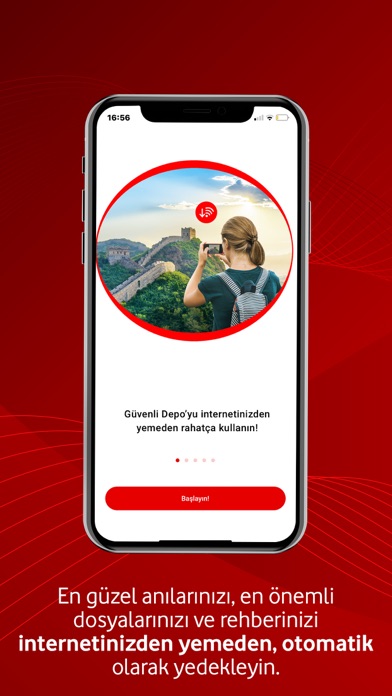



What is Vodafone Güvenli Depo? Güvenli Depo is a cloud storage app that offers 100GB, 500GB, and 50GB of free storage for the first month. It allows users to securely store, manage, and share their important files, photos, videos, and contacts. The app also offers automatic backup and does not consume mobile data during the backup process.
1. Güvenli Depo’nun 100GB, 500GB ve ilk 1 ay ücretsiz 50GB’lık depolama alanlarıyla en önemli dosyalarınızı, en güzel fotoğraflarınızı, videolarınızı ve rehberinizi güvenli bir şekilde saklayabilir, yönetebilir ve paylaşabilirsiniz.
2. • Fotoğraflarınızı, videolarınızı ve diğer tüm dosyalarınızı otomatik olarak yedekleyin.
3. • Telefonunuzun başına bir şey gelirse, yedeklediğiniz verilerinizin tümüne diğer cihazlarınızdan( telefon, tablet , bilgisayar) ulaşın.
4. • Aile Bulutu sayesinde fotoğraflarınızı ve videolarınızı aileniz ve arkadaşlarınızla paylaşın.
5. • Yüksek boyutlu dosyaları internetinizden yemeden bir bağlantı ile ek olarak paylaşın.
6. • Dosyalarınızı cep telefonunuzdan bilgisayarınıza ve bilgisayarınızdan telefonunuza kablosuz aktarın.
7. • Rehberim özelliği ile rehberinizi istediğiniz zaman yedekleyip,cihazınıza geri yükleyin.
8. • Dosyalarınızı yedeklerken mobil internetinizden yemeyin.
9. • Şifre ekleyerek uygulamadan çıkış yapmanıza gerek kalmadan ek güvenlik sağlayın.
10. • Uygulamaya telefon numaranız ve doğrulama kodunuz ile kolayca giriş yapın.
11. • adresinden bilgisayarınızdaki dosyalarınızı yedekleyin.
12. Liked Vodafone Güvenli Depo? here are 5 Productivity apps like Vodafoners; My Vodafone Romania; Můj Vodafone; My Vodafone Oman;
GET Compatible PC App
| App | Download | Rating | Maker |
|---|---|---|---|
 Vodafone Güvenli Depo Vodafone Güvenli Depo |
Get App ↲ | 15 3.80 |
Vodafone Telekomünikasyon A.Ş. |
Or follow the guide below to use on PC:
Select Windows version:
Install Vodafone Güvenli Depo app on your Windows in 4 steps below:
Download a Compatible APK for PC
| Download | Developer | Rating | Current version |
|---|---|---|---|
| Get APK for PC → | Vodafone Telekomünikasyon A.Ş. | 3.80 | iOS App Version 7.9.1 |
Get Vodafone Güvenli Depo on Apple macOS
| Download | Developer | Reviews | Rating |
|---|---|---|---|
| Get Free on Mac | Vodafone Telekomünikasyon A.Ş. | 15 | 3.80 |
Download on Android: Download Android
- Automatic backup of photos, videos, and other files
- Contact backup and restore feature
- Create photo albums to organize memories
- Access backed up data from other devices
- No mobile data consumption during backup
- Share photos and videos with family and friends through Family Cloud
- Add extra security with password protection
- Easy login with phone number and verification code
- Share large files with a link without consuming mobile data
- Transfer files wirelessly between phone and computer
- Backup files from computer through https://guvenlidepo.vodafone.com.tr
Rehber yedeklemesi yok