
Published by Klokan Technologies on 2021-04-03

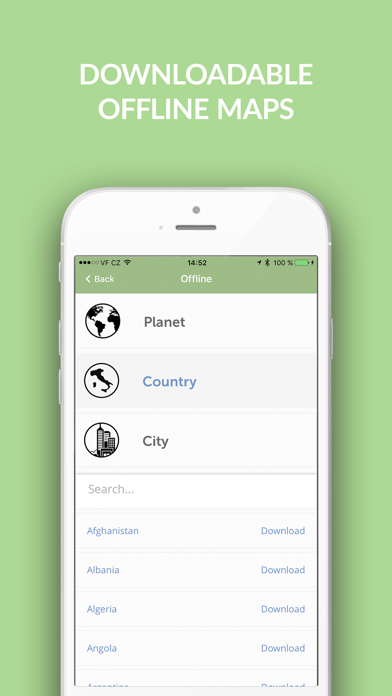
What is OpenMapTiles? The OpenMapTiles app is a mobile application that provides offline map functionality by downloading a street map for the whole planet, country, or city of your choice. The app allows you to have complete control over the maps by providing the source code and detailed OpenStreetMap vector tiles saved in MBTiles format. The app is designed as a starter for app development and can be customized and re-branded to add your business logic and extra mapping functionality with open-source Mapbox SDK.
1. By using OpenMapTiles.org project, you can design and style the maps according to your needs, host the map tiles on your servers (even on a standard Apache web hosting), create optimised map extracts for offline use and unlimited redistribution.
2. We offer support, consulting and contracted development of mobile applications, including geodata processing and creating of vector and raster map tiles in custom coordinate systems.
3. Maps under your control! Get the source code and detailed OpenStreetMap vector tiles saved in MBTiles format - usable offline, with your GPS location.
4. The complete source code of this mobile application is available for re-branding and customization - just add your business logic and extra mapping functionality with open-source Mapbox SDK.
5. For more advanced editing functionality, drawing of the features, attaching photos and collecting field data we have developed GeoEditor mobile app ( ).
6. Try offline map functionality by downloading a street map for the whole planet, country or city of your choice.
7. Compatible raster tiles can be generated with MapTiler software ( ).
8. Liked OpenMapTiles? here are 5 Navigation apps like Google Maps; Waze Navigation & Live Traffic; ParkMobile - Find Parking; Transit • Subway & Bus Times; SpotHero: #1 Rated Parking App;
Or follow the guide below to use on PC:
Select Windows version:
Install OpenMapTiles app on your Windows in 4 steps below:
Download a Compatible APK for PC
| Download | Developer | Rating | Current version |
|---|---|---|---|
| Get APK for PC → | Klokan Technologies | 2.00 | 2.5.8 |
Get OpenMapTiles on Apple macOS
| Download | Developer | Reviews | Rating |
|---|---|---|---|
| Get Free on Mac | Klokan Technologies | 4 | 2.00 |
Download on Android: Download Android
- Offline map functionality
- Detailed OpenStreetMap vector tiles saved in MBTiles format
- Complete source code available for re-branding and customization
- Compatible with MapTiler software for generating raster tiles
- Ability to design and style maps according to your needs using OpenMapTiles.org project
- Host map tiles on your servers, even on a standard Apache web hosting
- Create optimized map extracts for offline use and unlimited redistribution
- GeoEditor mobile app for advanced editing functionality, drawing of features, attaching photos, and collecting field data
- Support, consulting, and contracted development of mobile applications, including geodata processing and creating of vector and raster map tiles in custom coordinate systems.
Offline map does not work
upmobi.xyz!!raise downloads by 10 times