
Published by ZEDGE on 2025-03-21
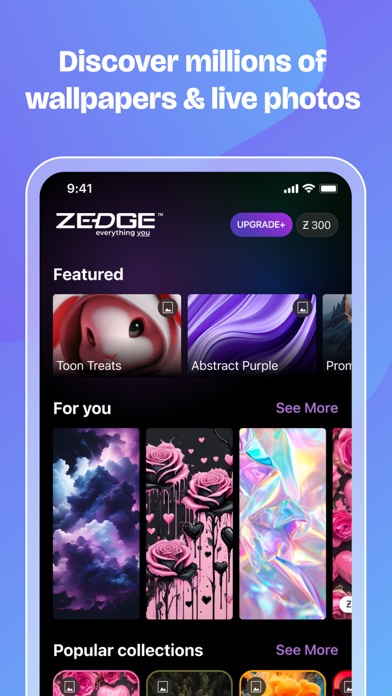
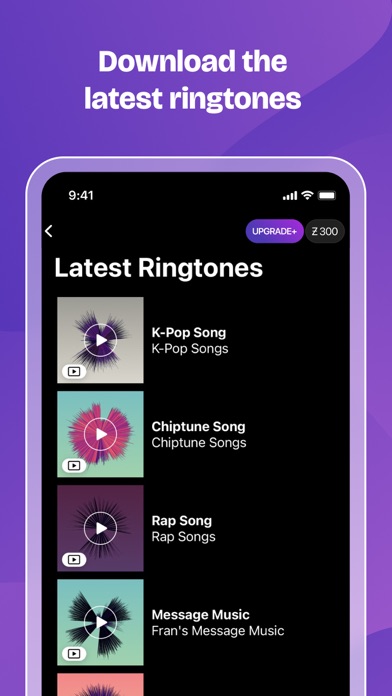
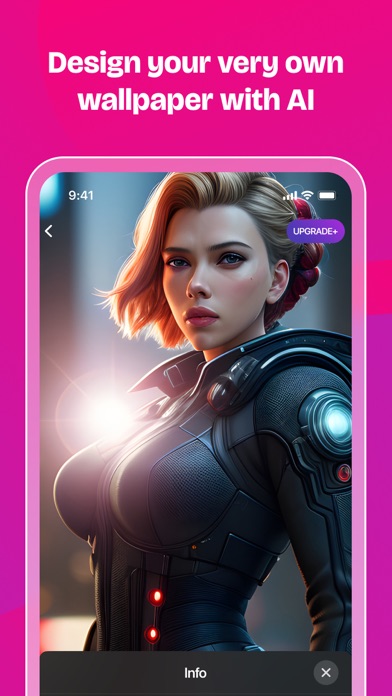
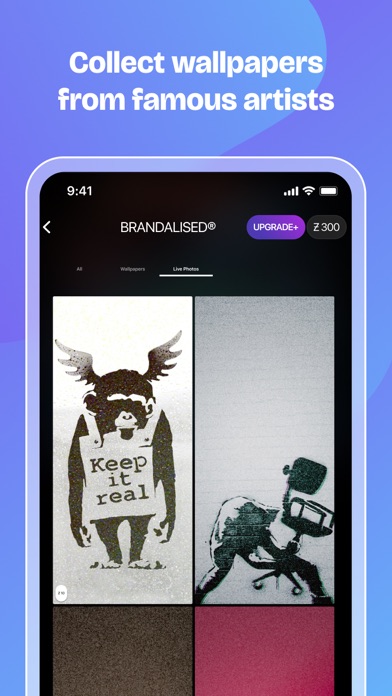
What is ZEDGE?
Zedge is a mobile personalization app that offers a wide range of high-quality wallpapers, live wallpapers, ringtones, notification sounds, icons, and special premium content. The app allows users to express themselves through their phone and customize it according to their style and personality. Zedge is the go-to app for mobile personalization content, with millions of options available in categories like anime, dogs, cats, neon, space, sports, nature, love, and much more.
1. Beautiful, aesthetic wallpapers, live wallpapers, ringtones, notification sounds, icons, and special premium content.
2. If you like GIF wallpapers, we’ve got great news for you because we have tons of them, and they don’t drain your battery when you set them to your phone.
3. Personalize your phone based on your current mood by setting one of Zedge’s wallpapers as your home or lock screen.
4. Whether it’s a birthday, a holiday or even a typical Tuesday, ZEDGE™ will give your phone the style and personality you want.
5. Make your friends jealous with holiday icons or matching icons and wallpapers.
6. Don’t forget to share wallpapers with your friends on Facebook, Twitter, Instagram and more.
7. They are easy to purchase and you don’t need any crypto experience! We do everything for you so all you need to do is show your NFTs off on your lock or home screen.
8. Swipe right, swipe left, and scroll up and down between free background wallpapers or premium wallpapers - we have it all.
9. Packed with millions of high quality backgrounds, audio sounds and app icons, Zedge has it all.
10. We’ve got the best app icons to make your phone suit you.
11. Personalized live wallpapers set you apart from the crowd.
12. Liked ZEDGE? here are 5 Entertainment apps like Best Christmas Wallpapers 2019; Fancy Wallpapers & Backgrounds; HD Food Wallpapers; Art Wallpaper Lite; i.Wallpaper Free;
Or follow the guide below to use on PC:
Select Windows version:
Install ZEDGE™ Wallpapers & Ringtones app on your Windows in 4 steps below:
Download a Compatible APK for PC
| Download | Developer | Rating | Current version |
|---|---|---|---|
| Get APK for PC → | ZEDGE | 4.53 | 5.28.0 |
Download on Android: Download Android
- Wallpapers: Personalize your phone with free or premium wallpapers based on your current mood.
- Live Wallpapers: Choose from a variety of GIF wallpapers that don't drain your battery and set you apart from the crowd.
- NFTs Made Easy: Purchase unique digital art pieces effortlessly and show them off on your lock or home screen.
- Icons: Customize your device with the best app icons to make your phone suit you.
- Ringtones: Say goodbye to your stock ringtone and download your favorite ringtones from the app.
- Follow and Share: Keep track of your favorite content by following artists and users, and share wallpapers with your friends on social media.
- Terms of Service and Privacy Policy: Zedge has clear terms of service and privacy policy that users can access to understand how their data is being used.
- Large selection of wallpapers
- Unique and varied images
- Ability to download live wallpapers by watching ads
- Free to use
- Frequent ads
- Some wallpapers may be too scary for some users
- Expensive to purchase certain wallpapers
- App may prioritize profit over user satisfaction
Best iOS App for personalization
Ripoff!
Very Very Good!
Too much scariness