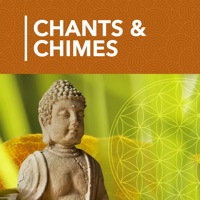
Published by Kepler47 Software Inc. on 2017-11-10
1. BE THE HERO IN YOUR FAIRYTALE: Does your negative self-talk get you down? Are you tired of feeling small and defeated by your own thoughts? Take the power back, learn how to get better control over your mind, step into the role of creation, manifest and attract your wildest dreams, and discover inner peace and complete fulfillment with the assistance of meditation soundscapes, chimes, bells, hypnosis workshops, and how-to meditation for beginners.
2. GET ON TRACK: Audiojoy makes it easy to stay disciplined and feel confident in bettering oneself, mastering the art of meditation, healing emotional wounds, overcoming old patterns, and enjoying life to the fullest with the guidance of holistic hypnosis workshops, guided meditations, nature sounds audio recordings, and binaural beats.
3. BE FULFILLED: Have you caught yourself feeling like nothing is how it should be? Do you allow the weight of the world to crush you on a daily basis? Relieve your stresses, uplift your spirit, learn to love yourself completely, and discover inner peace with the help of countless meditation sounds, binaural beats, spiritual readings, and hypnosis audio workshops.
4. This app makes it virtually effortless to change the way you perceive, increase cognitive capabilities, heighten your senses, and let go of emotional baggage with the help of various meditation soundscapes, nature sounds, binaural beats, guided meditations, and hypnosis programs.
5. EXPAND YOUR CREATIVITY: Are you experiencing writer’s block? Does it seem like you have deep blockages that are hindering your creative expansion? With the assistance of binaural beats, meditation soundscapes, and audio guidebooks, you can alleviate your creative blockages, broaden your mind, and become better acquainted with yourself.
6. Listen to a vast library of meditation background sounds including chants, mantras, and chimes, as well as looping capabilities, to establish deep connections with others, explore your mind, develop heightened sensory awareness, find inner peace, and create the best version of yourself that you can be.
7. This app includes hundreds of hours of meditation & mindfulness audio.
8. * Any unused portion of a free trial period, if offered, will be forfeited when the user purchases a subscription to that publication.
9. Liked Meditation Bell, Bowls, Chants? here are 5 Health & Fitness apps like Lose Belly Fat at Home; Barbell Home Workout; Kettle-Bell Belly Fat Workout FREE - 10 Minute Dumbbell Exercises & Abs Burn-er for Losing Weight; Barbell Calculator - Weightlifting Plate Loading; Lose Belly Fat - Abs Workout;
GET Compatible PC App
| App | Download | Rating | Maker |
|---|---|---|---|
 Meditation Bell, Bowls, Chants Meditation Bell, Bowls, Chants |
Get App ↲ | 547 4.67 |
Kepler47 Software Inc. |
Or follow the guide below to use on PC:
Select Windows version:
Install Meditation Bell, Bowls, Chants app on your Windows in 4 steps below:
Download a Compatible APK for PC
| Download | Developer | Rating | Current version |
|---|---|---|---|
| Get APK for PC → | Kepler47 Software Inc. | 4.67 | 3.6.2 |
Get Meditation Bell, Bowls, Chants on Apple macOS
| Download | Developer | Reviews | Rating |
|---|---|---|---|
| Get Free on Mac | Kepler47 Software Inc. | 547 | 4.67 |
Download on Android: Download Android
Love everything about this app
Bowls Me Away!
I absolutely love this app
Great variety