
Last Updated by Victron Energy on 2025-04-29
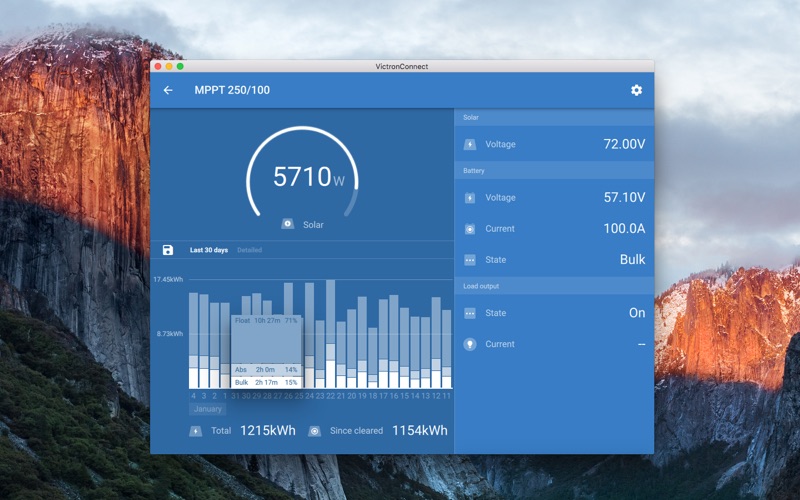
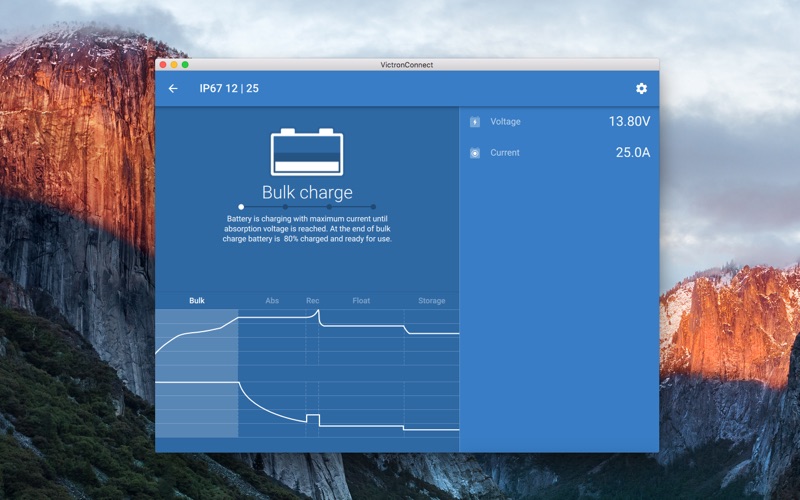
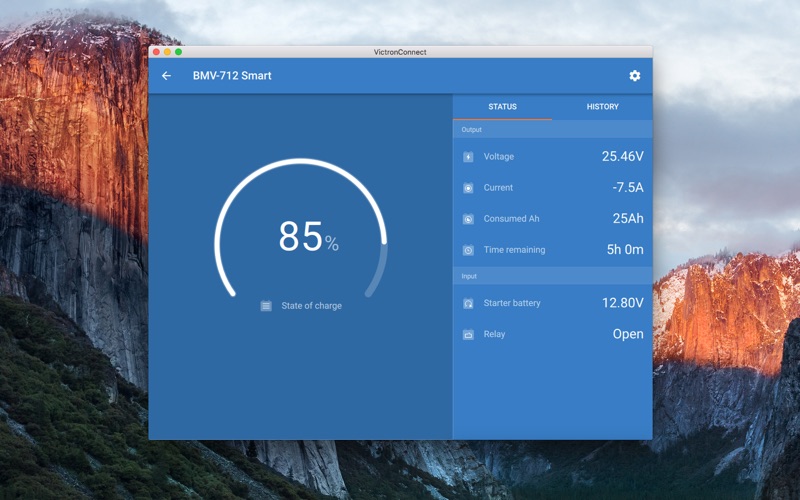
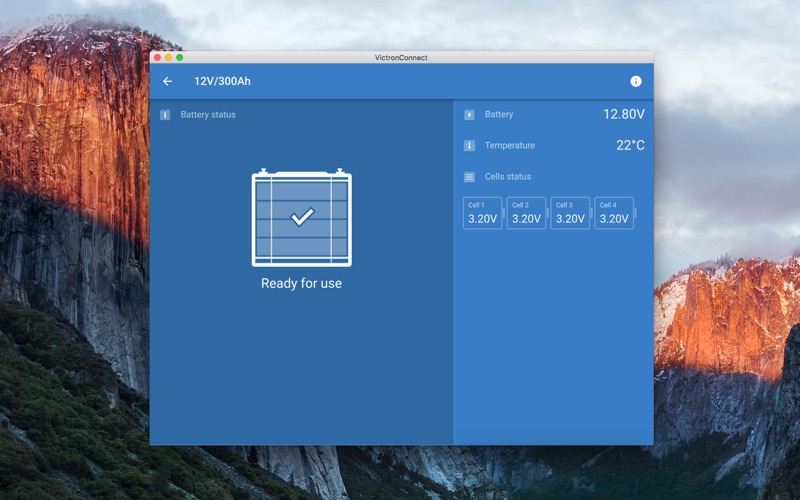
What is VictronConnect? VictronConnect is an app that allows users to get live status information and configure Victron products using built-in Bluetooth support or using a VE.Direct Bluetooth Smart dongle or VE.Direct USB interface. The app provides instant data from solar chargers or battery monitors, simplifies configuration settings, updates firmware, and includes a demo mode. The app requires Bluetooth Low Energy support to work with VE.Direct Bluetooth Smart dongle.
1. VictronConnect lets you get live status info and configure Victron products with built-in bluetooth support or using a VE.Direct Bluetooth Smart dongle or VE.Direct USB interface.
2. Your computer must have Bluetooth Low Energy support (built-in or using a dongle) to work with VE.Direct Bluetooth Smart dongle.
3. VictronConnect includes the latest firmware versions, when outdated firmware is detected you'll be prompted to update.
4. Simplifies all, navigate through the configuration pages, edit settings and changes will be sent instantly to your device.
5. With BlueSolar MPPT chargers you’ll get thirty days history records at one glance.
6. Select a product from the built-in demo library and discover all the features.
7. Most exciting feature! Configure your device with just a few clicks.
8. It is also possible to update firmware manually.
9. Get instant data from your solar charger or battery monitor.
10. Be always up to date.
11. Liked VictronConnect? here are 5 Business apps like ADP Mobile Solutions; Indeed Job Search; Microsoft Teams; Zoom Workplace; DoorDash - Dasher;
Or follow the guide below to use on PC:
Select Windows version:
Install VictronConnect app on your Windows in 4 steps below:
Download a Compatible APK for PC
| Download | Developer | Rating | Current version |
|---|---|---|---|
| Get APK for PC → | Victron Energy | 1 | 6.17 |
Get VictronConnect on Apple macOS
| Download | Developer | Reviews | Rating |
|---|---|---|---|
| Get Free on Mac | Victron Energy | 0 | 1 |
Download on Android: Download Android
- Live data: Get instant data from solar chargers or battery monitors.
- Read history records: Diagnose installation issues with 30 days history records at a glance (only on products with history support).
- Configure settings: Simplify configuration settings, navigate through configuration pages, edit settings, and send changes instantly to the device.
- Update firmware: Stay up to date with the latest firmware versions, and update firmware manually.
- Demo mode: Discover all the features of a product from the built-in demo library.
- Supported products: BMV 70x Battery Monitors, SmartShunt Battery Monitors, BlueSolar & SmartSolar MPPT Chargers (excluding BlueSolar 70/15), VE.Direct Phoenix Inverters, Blue Smart IP22 Chargers, Blue Smart IP65 Chargers, Blue Smart IP67 Chargers, Peak Power Pack, MultiPlus and Quattro with VE.Bus Bluetooth Smart Dongle.
- Works great with Solar MPPT controller
- Regularly updated with new features
- Presents a lot of data in an easy to understand fashion
- Helps optimize power generation and consumption
- App has difficulty finding SmartSolar device after closing and reopening the app
- Issue may be specific to Mac 10.14
Works great
Such a useful tool!
Unable to connect to SmartSolar device most of the time