
Last Updated by Reallusion Inc. on 2025-04-27


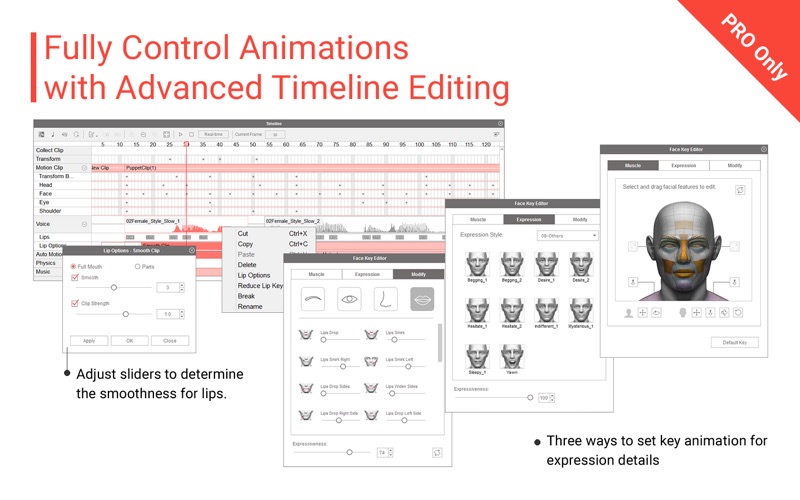

What is CrazyTalk 8 Pro?
CrazyTalk 8 is a facial animation software that allows users to animate facial images using voice and text. It is the most popular software of its kind and has won several awards. The latest version includes a 3D Head Creation tool, an Auto Motion engine, and smooth lip-syncing results. Users can create realistic 3D heads from one or two photos by aligning fitting points to define facial features, skin, and head shapes. The software also includes a Premium Member Program that offers bonus packs with cartoon and realistic content.
1. Thanks to the proprietary Auto Motion technology, your voice will be analyzed and then auto-animated with head and facial movements to create fun animations in seconds.
2. CrazyTalk 8 contains all the powerful features people love about CrazyTalk plus a highly anticipated 3D Head Creation tool, a revolutionary Auto Motion engine, and smooth lip-syncing results for any talking animation projects.
3. Simply import your images in JPEG, BMP, TGA, or PNG formats and follow the facial fitting and 3D orientation process to create life-like characters with Vivid Eye technology.
4. CrazyTalk is the world's most popular facial animation software that uses voice and text to vividly animate facial images.
5. With the Solo Feature Selection, you can design custom facial features and puppet behaviors while playing back recorded audio in real-time.
6. With the audio lip-syncing engine, animate characters' mouths with the built-in phoneme library that distinguishes between a wide range of vocals.
7. Import your voice audio in WAV, MP3 format or use TTS to create a voice for your characters.
8. With the smart accessory slot design, not only will items be automatically applied to the right places of your characters but you will also be able to easily adjust their position.
9. Reallusion would like to invite you to join our Premium Member Program to receive special bonus packs that will satisfy all your cravings for more cartoon and realistic content.
10. Creatively adjust sizes, change colors, and customize textures to create your very own looks.
11. You can also manually refine your lip-syncs in the Timeline, and adjust the strength of the lip shapes with flexible controls.
12. Liked CrazyTalk 8 Pro? here are 5 Photo & Video apps like iSwap Faces Pro; Project 365; iTimeLapse Pro - Time Lapse videos; LED Paint Pro; Camera 3D Pro;
Or follow the guide below to use on PC:
Select Windows version:
Install CrazyTalk 8 Pro app on your Windows in 4 steps below:
Download a Compatible APK for PC
| Download | Developer | Rating | Current version |
|---|---|---|---|
| Get APK for PC → | Reallusion Inc. | 1 | 8.13.3620.1 |
Get CrazyTalk 8 Pro on Apple macOS
| Download | Developer | Reviews | Rating |
|---|---|---|---|
| Get $89.99 on Mac | Reallusion Inc. | 0 | 1 |
Download on Android: Download Android
1. Instant talking heads: Users can turn any image into a talking head by importing images in JPEG, BMP, TGA, or PNG formats and following the facial fitting and 3D orientation process.
2. Customizable accessory designs: Users can dress up and customize accessory designs with the smart accessory slot design. They can adjust sizes, change colors, and customize textures to create their own looks.
3. Auto Motion technology: The proprietary Auto Motion technology analyzes users' voice and auto-animates head and facial movements to create fun animations in seconds.
4. Auto Audio Lip-sync: Users can import voice audio in WAV, MP3 format or use TTS to create a voice for their characters. The software includes a built-in phoneme library that distinguishes between a wide range of vocals.
5. Vivid facial animation: Users can puppet their character's animations using a mouse or handheld device. They can design custom facial features and puppet behaviors while playing back recorded audio in real-time. They can also choose specific facial muscles to control, create expressions, and head movements while recording live.
- Easy to use and highly recommended
- Can create 2D and 3D heads with customized features
- Lip syncing happens automatically
- Excellent training material for quick learning
- Professional results with no issues or crashes on an 8-year-old MacBook Pro
- Pro 8 version crashes constantly and corrupts project files
- Cannot add text in the background
- Limited variety in ethnic representations of characters
Amazing product!
CrazyTalk 8 Pro is crazy easy to use
Keeps on crashing
Great App Just Have Some Suggestions