
Last Updated by Katerina Alieksieienko on 2025-03-27
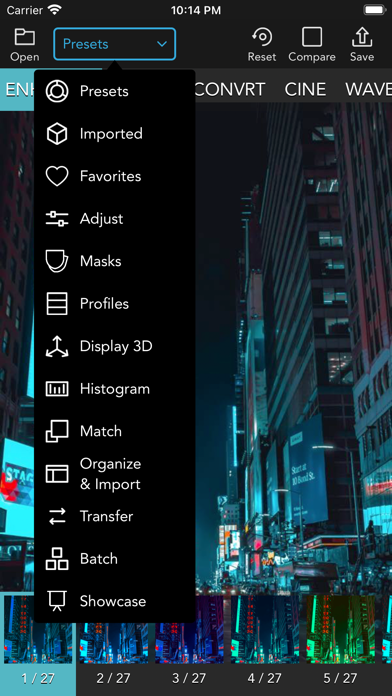



What is VideoLUT?
VideoLUT is a video and image color-grading app that offers more than 2500 cinematic LUT presets. It allows users to import, edit, and apply LUTs to create stunning videos and photos. The app also includes professional editing tools to color grade videos and images. Users can create their own LUTs and share them with others using QR codes or other apps like Lumafusion. The app supports various LUT formats, including DaVinci Resolve 3D Cube LUT and Autodesk 3D LUT.
1. With more than 2500 cinematic LUT presets, you can easily import, edit, and apply your LUTs to create incredible videos and photos.
2. What's more, you can also create your own LUTs and share them with other users using QR codes or other apps like Lumafusion.
3. - Share any LUT as .cube 16, 32, 33 (DaVinci Resolve 3D Cube LUT) to the desktop or other apps.
4. - Import .zip files containing LUT files, unzipping in other apps is unnecessary.
5. VideoLUT also allows you to record videos and take photos using your own imported LUTs.
6. - Auto WB and Macbeth chart automatic detection and color correction for images and videos.
7. It contains professional editing tools to color grade your videos and images.
8. Import or save cube files to iCloud, DropBox, etc.
9. You can import .cube, .3dl and 512x512 .png LUT tables.
10. VideoLUT is the ultimate video and image color-grading app.
11. Just use the Admin/Import button in the app.
12. Liked VideoLUT? here are 5 Photo & Video apps like 抖音; YouTube; Instagram; 剪映; 抖音极速版;
Or follow the guide below to use on PC:
Select Windows version:
Install VideoLUT app on your Windows in 4 steps below:
Download a Compatible APK for PC
| Download | Developer | Rating | Current version |
|---|---|---|---|
| Get APK for PC → | Katerina Alieksieienko | 4.30 | 4.24 |
Get VideoLUT on Apple macOS
| Download | Developer | Reviews | Rating |
|---|---|---|---|
| Get $5.99 on Mac | Katerina Alieksieienko | 328 | 4.30 |
Download on Android: Download Android
- More than 2500 cinematic LUT presets
- Import, edit, and apply LUTs to videos and photos
- Record videos and take photos using imported LUTs
- Professional editing tools for color grading
- Create and share LUTs with others
- Supports various LUT formats, including DaVinci Resolve 3D Cube LUT and Autodesk 3D LUT
- Visualize LUTs in 3D
- Export LUTs as images (.png)
- Share LUTs as .cube 16, 32, 33 to desktop or other apps
- Import .zip files containing LUT files
- Match colors from images and build new LUTs
- RGB, HSL, CMYK, LAB, and Skin Masks and Curves
- Auto WB and Macbeth chart automatic detection and color correction for images and videos
- Auto White Balance
- Mackbet table detection and WB correction
- Split Toning
- RGB Curves
- LAB Curves
- HSL Tool
- HSL Curves
- Color Wheels
- Saturation, Brightness, Contrast
- Exposure, Gamma, Highlights, Shadows
- Hue, Temperature, Tint
- Overall Intensity
- CDL
- Picked Color and Curves Masks
- Mix 2 LUTs (for example for converting from LOG)
- Filmic Pro LUTS conversion.
- Easy to use for color grading videos
- Offers a wide range of LUTs and presets to choose from
- Ability to import and save custom LUTs and presets
- Works well with footage shot on Apple camera app and Filmic Pro
- Allows for pushing the image pretty far without unbearable artifacting
- Some features could be improved, such as the ability to compare original footage to color graded one horizontally
- Some users have reported issues with importing their own LUTs, although this was not experienced by the reviewer
A Must Have
All-around the best video color-grading tool
Does what it claims. Color-correction on iOS. Niiiiice
Import your favourite LUTs!