
Last Updated by Klara Technologies Inc. on 2025-02-20

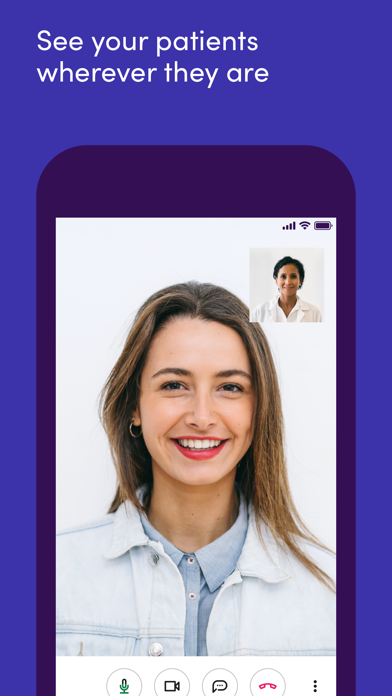
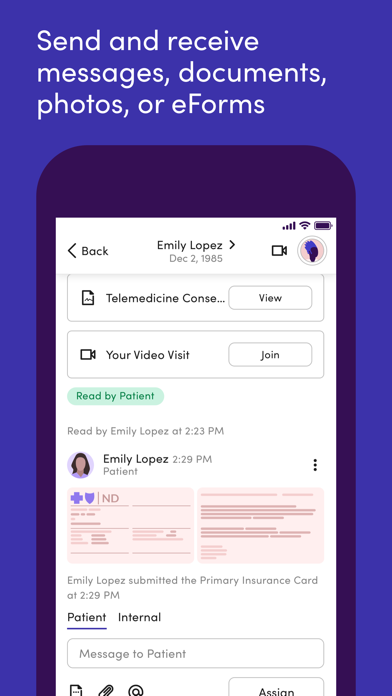

What is Klara?
Klara is a secure messaging and telemedicine solution that connects healthcare teams with their patients across more than 40 specialties. The app provides a convenient and accessible experience to patients with no login, password, or download required. Klara helps practices grow by providing patients with the convenient experience they demand while making their operations more efficient. Customer support is available in-app or by email.
1. Thousands of healthcare teams across more than 40 specialties connect with and care for their patients using Klara’s secure messaging and telemedicine solution because it’s convenient and accessible to patients with no login, password, or download required—ever.
2. With Klara, practices grow by providing patients with the convenient experience they demand while making their operations more efficient.
3. Automate routine patient outreach to patients before and after their appointments, including reminders, pre-visit instructions, post-visit follow-up, etc.
4. You need a Klara account to use this app.
5. Sign up for a free demo on our website.
6. Download the Klara app to connect with your doctor and other healthcare providers over secure messaging and video visits.
7. You can also access Klara by going to patient.klara.com and entering your mobile phone number.
8. Your healthcare provider must use Klara for you to use this app.
9. Liked Klara? here are 5 Medical apps like VSee Clinic for Patient; Labcorp | Patient; Patient Gateway; eIVF Patient; Patient Access;
Or follow the guide below to use on PC:
Select Windows version:
Install Klara – Patient communication app on your Windows in 4 steps below:
Download a Compatible APK for PC
| Download | Developer | Rating | Current version |
|---|---|---|---|
| Get APK for PC → | Klara Technologies Inc. | 4.72 | 1.27 |
Get Klara on Apple macOS
| Download | Developer | Reviews | Rating |
|---|---|---|---|
| Get Free on Mac | Klara Technologies Inc. | 12290 | 4.72 |
Download on Android: Download Android
- Secure messaging and video visits for patients and healthcare providers
- Direct communication with patients, team members, and external providers
- HIPAA-compliant messaging, document sharing, photo sharing, and eForms
- Centralized inbox for responding to texts, voicemails, and website messages
- Message assignment to colleagues for quick responses
- Automated patient outreach for reminders, pre-visit instructions, post-visit follow-up, etc.
- Digital eForms for patients to fill out
- Accessible through the Klara app or patient.klara.com with a mobile phone number
- Free demo available on the website for healthcare providers to sign up.
- Klara makes communication between doctors and patients much easier and quicker.
- The app allows for texting, which is a more convenient and efficient way of communication.
- The user interface is simple and easy to use.
- The app helps doctors and their staff stay organized and up-to-date with patient information.
- Patients can easily access their doctors and get their questions answered without having to wait on hold or play phone tag.
- Conversations between patients and doctors and those with office staff are not separable into their own message threads, which can be confusing.
- Some messages intended for the doctor may end up being received by the receptionist, causing confusion.
Easier than my portal
Please, all doctors get this!
Very easily accessible
Easy User Interface, Somewhat Congested Inbox