
Last Updated by InSimu on 2025-04-08
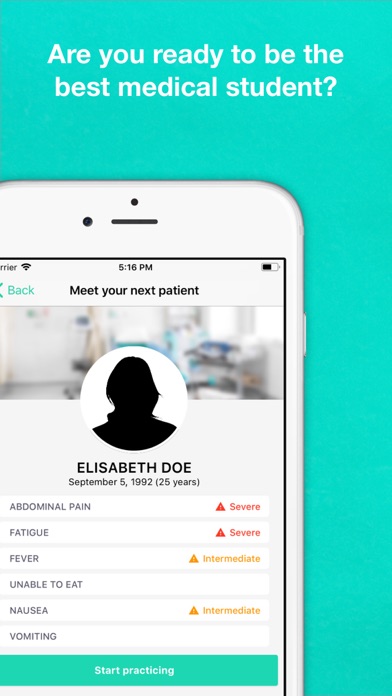
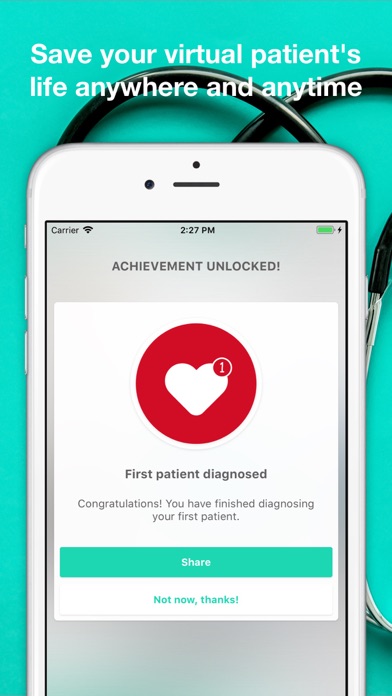
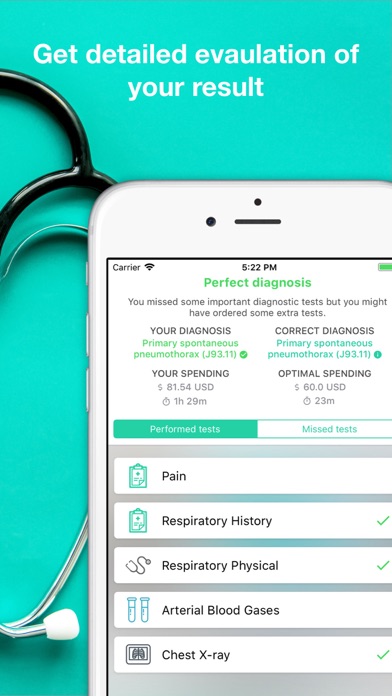
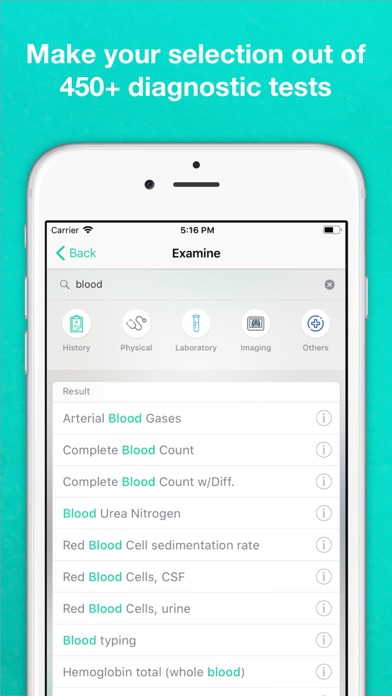
What is InSimu? InSimu Patient is a medical app that allows users to practice diagnostic decision-making on virtual patients. It provides a safe and risk-free environment for medical students and professionals to gain real experience and learn from their mistakes. The app offers a full selection of diagnostic methods and an unlimited number of simulated patients to practice on. It is also a fun and effective way to prepare for the USMLE Step 1 and Step 2.
1. Practice medical diagnosis in the safety of a virtual clinic with an unlimited number of simulated patients and a full selection of diagnostic methods.
2. Practice real-world diagnostic decision-making on virtual patients.
3. Gain real experience and learn from your mistakes without any risk of causing harm.
4. Playing with InSimu Patient is also a fun and effective way to prepare for the USMLE Step 1 and Step 2.
5. Order any number of diagnostic tests from the hundreds available.
6. Learn more at or reach out to support@insimu.com with any questions or feedback.
7. Great for USMLE prep.
8. Liked InSimu? here are 5 Medical apps like t:simulator™ App; Dexcom G6 Simulator; Sunrise Alarm Clock – Dawn Simulator; Dental Simulator; Awesome Ultrasound Simulator;
Or follow the guide below to use on PC:
Select Windows version:
Install InSimu - The Patient Simulator app on your Windows in 4 steps below:
Download a Compatible APK for PC
| Download | Developer | Rating | Current version |
|---|---|---|---|
| Get APK for PC → | InSimu | 3.97 | 6.00 |
Download on Android: Download Android
- Unlimited number of patients to practice on
- Practice by specialization
- Full range of diagnostic tests available to order (History, Physical, Laboratory, Imaging, Other)
- Ability to run multiple tests simultaneously
- Time and cost tracking to make diagnosis in the most cost- and time-effective way possible
- Complete ICD-10 list of diagnoses
- Detailed evaluation of performance for each patient
- Extra challenges to level up and boost XP
- Privacy policy and terms and conditions available on the app's website.
- The app provides a fun diagnostic game to kill time with.
- The in-app purchase process is broken, preventing users from downloading or opening purchased cases.
- Users are unable to see all the patient case information due to the broken in-app purchase process.
- The app frequently displays an error message and fails to launch properly.
Broken In-App Purchases
I can’t download cases I’ve paid for
Keeps saying “Error”