
Last Updated by Bars on 2025-04-03
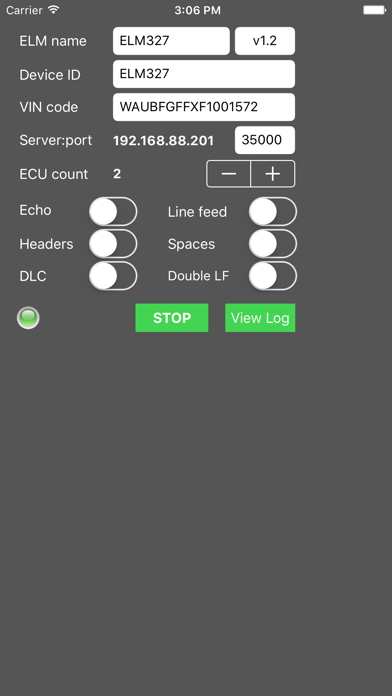


What is OBD2 simulator?
The app is an OBD2 ELM327 WiFi simulator that emulates running vehicles and generates ELM327 data. It is a cost-effective and time-saving tool for OBD-II application development, as it eliminates the need for debugging and testing programs with real cars. The app can be run on any iOS device and connected to the proper port through your application. It also allows for the analysis of third-party applications to improve your own.
1. The emulator is practically useful and cost effective in OBD-II application development by saving the time and fuel for debugging and testing programs with real cars.
2. The app is full functional OBD2 ELM327 WiFi simulator.
3. If you need more power full tool use mac version with UDS support and proxy mode.
4. Just run simulator on any iOS device and connect to the proper port through your application.
5. This app emulates running vehicle and generates an ELM327 data.
6. Also you can analyse third part applications to improve yours.
7. Liked OBD2 simulator? here are 5 Utilities apps like Mininigma: Enigma Simulator; SunSimulator - Solar compass,sunrise and sunset; Police alarm - Motion Alarm, Sirens & Stun Gun Simulator; Recipes Simulator for Don't Starve; OBD2 Simulator;
Or follow the guide below to use on PC:
Select Windows version:
Install OBD2 simulator app on your Windows in 4 steps below:
Download a Compatible APK for PC
| Download | Developer | Rating | Current version |
|---|---|---|---|
| Get APK for PC → | Bars | 1.00 | 1.3 |
Download on Android: Download Android
- Supports most popular AT commands
- Supports DTC (trouble codes) generation
- VIN code generation
- Voltage regulation
- Running vehicle emulation
- Current PID highlight
- SAE J1850 PWM
- SAE J1850 VPW
- ISO 9141-2
- ISO 14230-4 (KWP 5BAU)
- ISO 15765-4 (CAN 11/500)
- ISO 15765-4 (CAN 29/500)
- ISO 15765-4 (CAN 11/250)
- ISO 15765-4 (CAN 29/250)
- SAE J1939 (CAN 29/250)
- USER1 CAN
- USER2 CAN
- "Double LF" simulates some cheap buggy dongles
- Multi ECU up to 20
- Override AT settings
- CAN response generator
- Modes 1 2 3 4 5 9
- Communication log
Useful