
Last Updated by Yahoo on 2025-04-18
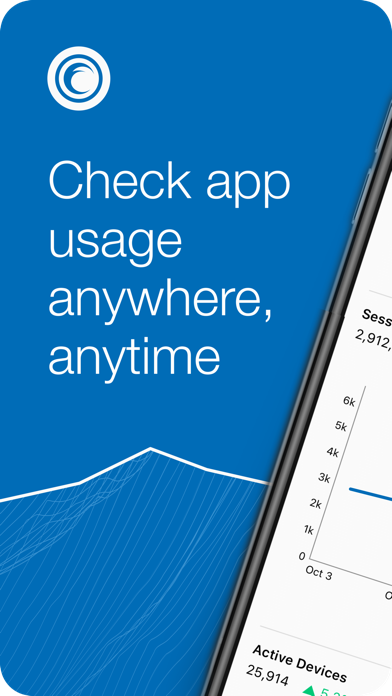



What is Flurry Analytics? The Flurry app is a tool that allows users to access all their apps' usage metrics and set alerts to be notified about changes in the app's performance. It provides real-time metrics, summary metrics, graphs, event metrics, and crash metrics to help users track their app's performance.
1. Event Metrics: see all the apps’ custom events , filter them by geo, language, age, gender and many other dimensions.
2. Sharing: Share app usage graphs by text, email, and other messaging platforms so you can keep your team on the same page, whether they’re viewing information on desktop or mobile.
3. Summary Metrics: Track active users, new users, sessions, time spent for all your apps.
4. Real Time Metrics: Track user sessions and active devices in real time.
5. Graphs: Deep-dive into app usage metrics with custom dates, timeframes and time granularity.
6. With the Flurry app, you can access all your apps’ usage metrics and set alerts to be notified about changes in the app’s performance.
7. Alerts: Create custom alerts that push notification to your phone when app metrics change up or down by a designated amount.
8. Filter data by geo, language, age, gender and many other dimensions.
9. Crash Metrics: see the historical chart of the apps’ crashes.
10. Liked Flurry Analytics? here are 5 Business apps like Business Analytic Manage Smart; ADP Mobile Solutions; Indeed Job Search; Microsoft Teams; Zoom Workplace;
Or follow the guide below to use on PC:
Select Windows version:
Install Flurry Analytics app on your Windows in 4 steps below:
Download a Compatible APK for PC
| Download | Developer | Rating | Current version |
|---|---|---|---|
| Get APK for PC → | Yahoo | 4.17 | 5.0.0 |
Download on Android: Download Android
- Alerts: Create custom alerts that push notifications to your phone when app metrics change up or down by a designated amount.
- Real-Time Metrics: Track user sessions and active devices in real-time.
- Summary Metrics: Track active users, new users, sessions, time spent for all your apps.
- Graphs: Deep-dive into app usage metrics with custom dates, timeframes, and time granularity. Filter data by geo, language, age, gender, and many other dimensions.
- Event Metrics: See all the apps' custom events, filter them by geo, language, age, gender, and many other dimensions.
- Crash Metrics: See the historical chart of the apps' crashes.
- Sharing: Share app usage graphs by text, email, and other messaging platforms so you can keep your team on the same page, whether they're viewing information on desktop or mobile.
Amazing!
Good Start!
Good starting point
Not useful