
Last Updated by Sling Media on 2025-04-22
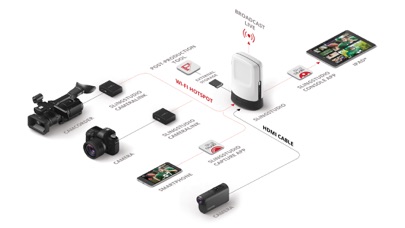


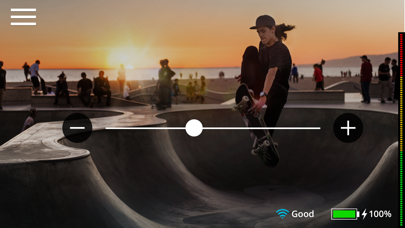
What is SlingStudio Capture?
The SlingStudio app is a multi-camera production tool that allows users to create professional-quality videos for a variety of applications. It is compatible with a range of devices and can be used for sports, schools, houses of worship, distance learning, corporate events, weddings, video blogging, and broadcast TV.
1. WHEN ONE CAMERA ANGLE ISN’T ENOUGH, SLINGSTUDIO CAN DELIVER MULTI-CAMERA MAGIC IN MINUTES for a variety of video applications – sports, schools, houses of worship, distance learning, corporate events, weddings, video blogging, broadcast TV, etc.
2. The SlingStudio Capture app allows you to use your iPhone or iPod as a wireless camera for your SlingStudio production.
3. There are all kinds of possibilities.
4. Liked SlingStudio Capture? here are 5 Photo & Video apps like TechSmith Capture; Luma 3D Capture; ProCam - Capture ProRAW photos; Capture One; Capture: 3D Scan Anything;
GET Compatible PC App
| App | Download | Rating | Maker |
|---|---|---|---|
 SlingStudio Capture SlingStudio Capture |
Get App ↲ | 5,922 4.76 |
Sling Media |
Or follow the guide below to use on PC:
Select Windows version:
Install SlingStudio Capture app on your Windows in 4 steps below:
Download a Compatible APK for PC
| Download | Developer | Rating | Current version |
|---|---|---|---|
| Get APK for PC → | Sling Media | 4.76 | 1.2.27 |
Get SlingStudio Capture on Apple macOS
| Download | Developer | Reviews | Rating |
|---|---|---|---|
| Get Free on Mac | Sling Media | 5922 | 4.76 |
Download on Android: Download Android
- SlingStudio Capture app allows users to use their iPhone or iPod as a wireless camera for their SlingStudio production.
- SlingStudio hardware and a supported iPad with the SlingStudio Console app are required.
- The Capture app wirelessly sends up to 1080p video from the iPhone or iPod's camera to SlingStudio.
- The app supports the native flash on the iPhone or iPod, front and rear cameras, auto/manual brightness and focus controls, zoom controls, and manual locks for brightness, focus, and zoom.
- Compatible devices include iPhone X, iPhone 8/8+, iPhone 7/7+, iPhone 6/6+/6S/6S+, iPhone 5SE, and iPod touch 6th Gen.
- To use the newest features and ensure the best performance, users should download the latest versions of both the Console and Capture apps for all devices used with SlingStudio.
- Allows you to turn your phone into a wireless camera source for the SlingStudio
- Provides professional options at consumer pricing
- Can record or stream
- Allows for graphics to be added
- Must purchase SlingStudio separately to use the app
- Limited control of exposure and focus, making it difficult to set matching images on multiple cameras
- Needs more features added to control exposure, focus, and zoom on-the-fly
- Does not support 4K recording on the smartphone, even though some iPhones have 4K capability
- Does not support using a DJI Osmo Mobile as a remote pan/tilt head for the iPhone using Capture.
Capture App Needs More Features
Convenient, but needs work.
Great App for the SlingStudio!
Saves me hours of editing every Sunday