
Last Updated by Tae ho Lee on 2025-04-02
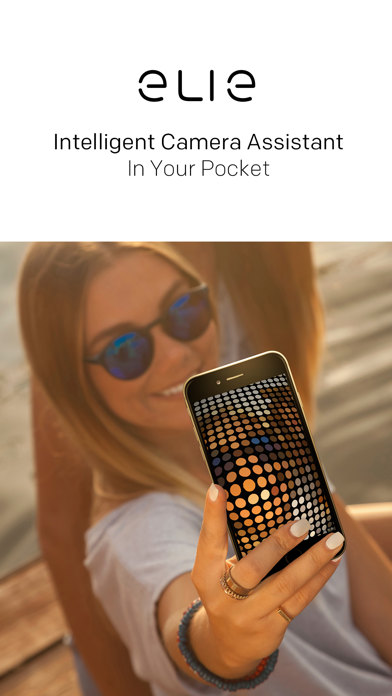
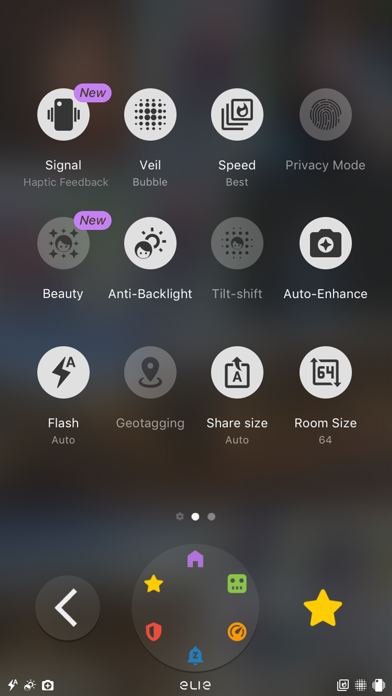
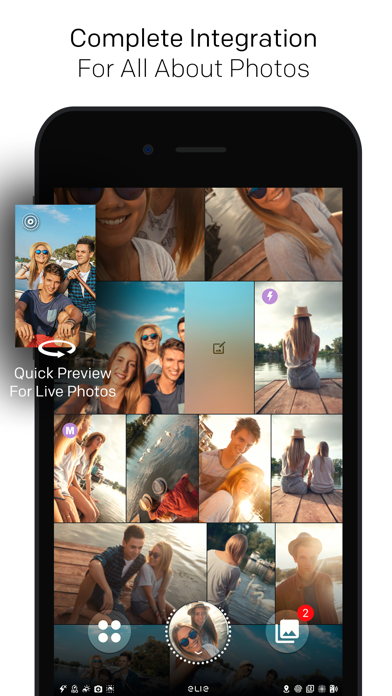
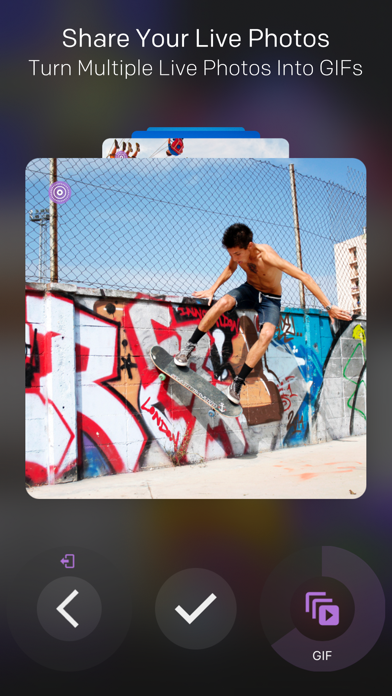
What is Elie?
Elie is a selfie camera app that uses facial recognition technology to take high-quality selfies without the need for a shutter button. It also features a photo album called "Elie's Room" that automatically overwrites old photos to save storage space and has a privacy mode that locks the album with biometric ID. The app has a simple UI with three buttons and one-handed operation. It also has various features such as quick preview, shooting speed control, anti-backlight, manual camera, and real-time filters.
1. Do you take a lot of picture for getting a good one? and delete it again and again? 'Elie's Room' is a photo album which is intended to solve this kind of problems.
2. When you want to take a picture fast while looking the photo album, keep touching the center button in the bottom.
3. Elie will give you a signal with the light or the sound just before photographing like someone take a picture of you.
4. Elie has a special mechanism to overwrite by circulating a fixed size photo album.
5. Now, keep taking a picture with Elie as much as you want.
6. The quality of the rear camera is always much better than the front one so Elie will be your high quality selfie partner.
7. The small preview will get bigger and then, select the front camera or the rear camera moving your finger side to side.
8. If you are so far from the camera that you can't recognize the signal sound, Elie will give you a signal with the light.
9. When Elie takes a picture of you, the screen faces the outside.
10. Elie will apply the beautiful effect to your face while photographing.
11. Until when will you look the screen up and down repeatedly? Elie combines and simplifies your moving line when you use it and you can use all the necessary functions with just 3 buttons and one hand.
12. Liked Elie? here are 5 Photo & Video apps like Lapse - Disposable Camera; YouCam Perfect: Beauty Camera; Canon Camera Connect; Dazz Cam - Vintage Camera; 1998 Cam - Vintage Camera;
Or follow the guide below to use on PC:
Select Windows version:
Install Elie - Camera Assistant app on your Windows in 4 steps below:
Download a Compatible APK for PC
| Download | Developer | Rating | Current version |
|---|---|---|---|
| Get APK for PC → | Tae ho Lee | 4.00 | 1.7 |
Download on Android: Download Android
- Facial recognition technology for automatic photographing without a shutter button
- "Elie's Room" photo album that automatically overwrites old photos
- Privacy mode that locks the photo album with biometric ID
- Simple UI with three buttons and one-handed operation
- Quick preview feature for viewing thumbnails in full size
- Five presets and a bookmark function optimized for different situations
- Veil feature that hides your face or pictures with curtains
- Feedback feature that signals with light or sound before photographing
- Shooting speed control for taking pictures at different tempos
- Anti-backlight feature for taking pictures in bright sunlight
- Manual camera mode for controlling functions such as manual exposure
- Quick shooting feature for taking pictures while looking at the photo album
- Tilt-shift effect for adding a beautiful effect to your face while photographing
- 30 real-time filters arranged by color for quick selection before or after photographing.
- Provides a plethora of filters
- Easy and effective app for editing photos on the phone
- Offers a wider range of filters compared to other apps
- Helps create cool photos and keeps wonderful moments
- Quick and easy to use photo editor
- Makes upping the quality of pictures as easy as pressing a button
- Once you get used to its suite of tools, you'll have no issues getting the look you're aiming for
- None mentioned in the review
Great
Great features
You did a great job
Very helpful