
Last Updated by Yuriy Georgiev on 2025-03-16

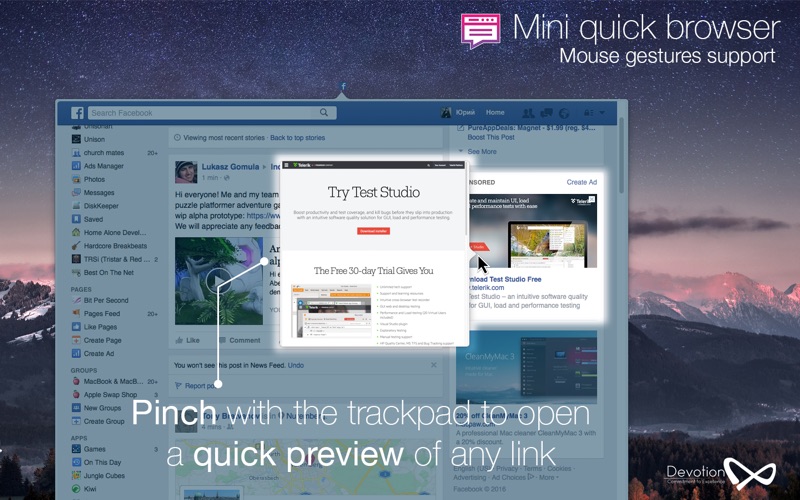
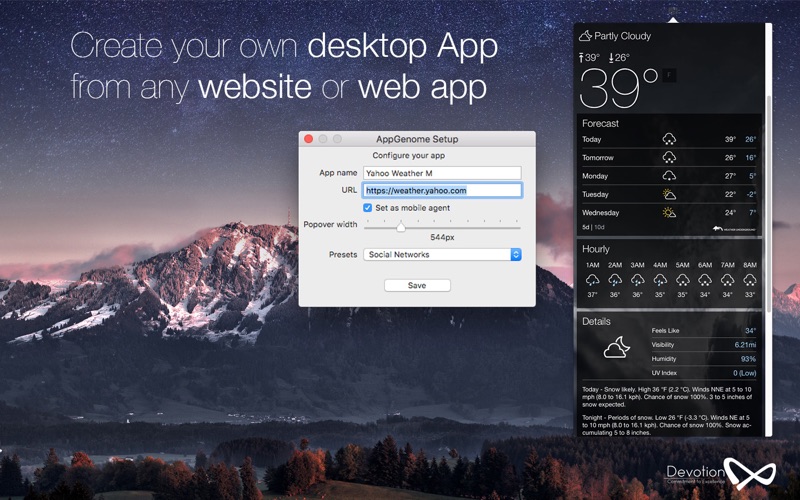
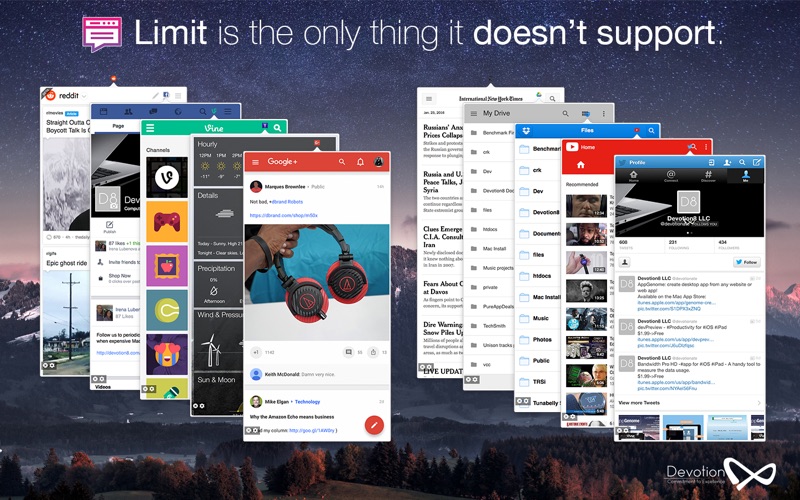
What is AppGenome? AppGenome is a desktop app that allows users to create their own desktop applications for any web page or web app. Users can set their own URL and browser agent type, and the app supports all websites available on the internet. It comes with a list of preset sites and web apps, and users can generate multiple web-based apps as desktop menubar applications.
1. AppGenome will let you set your own URL, browser agent type (mobile or desktop) and will create your own desktop app that will stay in your menubar.
2. - Manually set your agent type (browser type): desktop or mobile.
3. This way you choose which version of your website of choice AppGenome to load.
4. AppGenome supports ALL web sites available on the internet.
5. Liked AppGenome? here are 5 Utilities apps like ToneCreator - Create ringtones, text tones and alert tones; QR Reader - Scan, Create and Read QR Code with Logo / Icon; SVF PDF Pro :Create Document; PDF Creator - Create your own PDF; CreateUrWallpaperFree;
Or follow the guide below to use on PC:
Select Windows version:
Install AppGenome - create desktop app from any Website! app on your Windows in 4 steps below:
Download a Compatible APK for PC
| Download | Developer | Rating | Current version |
|---|---|---|---|
| Get APK for PC → | Yuriy Georgiev | 1 | 1.4.2 |
Download on Android: Download Android
- Generate multiple web-based apps as desktop menubar applications
- Set your own URL of any web page or web app
- Manually set your agent type (browser type): desktop or mobile
- Auto-height detection
- Manually set the width of the popup window
- Innovative navigational menu with controls and "scroll to top" button
- Shows the original website Favicon on the menubar
- Custom right-mouse-button menu that enables additional actions
- Supports files browse & upload
- Mini quick real-time preview of the links
- File download support
- Comes with a list of preset sites and web apps for users.
- None mentioned in the review.
- Limited functionality, not worth using.
- Does not save the width of the site in settings, limiting use to sites under 500px wide.
- No manual provided, making it difficult to find settings.
- Only allows for one instance/web site, which is a harsh limitation.
- Re-entering credentials is not an efficient feature in the age of password managers.
- Unable to create multiple web "apps" and the app did not close properly.
Good idea but really doesn’t work.
nice but limited
Doesn’t Save credentials
Terrible, Doesn’t Work