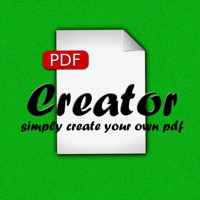
Last Updated by Geekme on 2025-05-20
1. You are able to use the WYSIWYG editor to include images directly from your mobile phone or you link a web-URL.
2. At the time you create a PDF you are able to skip your mobile phone to write with the bigger keyboard on your iPhone.
3. With the attached WYSIWYG editor, you are able to create different formatting and coloring and create your PDF out of it.
4. You are able to edit and improve your created PDF from your overview.
5. You are able to use every clipboard from your mobile phone to insert your text.
6. You are able to send your created PDF directly from your app via email.
7. The WYSIWYG editor offers you the opportunity to create your PDF directly out of your HTML source code.
8. You are able to open your created PDF directly in the app.
9. So, you are able to use and edit each of your saved versions.
10. You are able to use the interior web browser for opening your PDF.
11. With this, you are able to acess your PDF almost everywhere.
12. Liked PDF Creator? here are 5 Utilities apps like Sticker Maker Stickers Creator; Skin Editor: Minecraft Creator Edition; Qr-Code Scanner & Creator App; 3D Avatar Creator | Bemoji; Skin Creator 3D for Minecraft;
Or follow the guide below to use on PC:
Select Windows version:
Install PDF Creator - Create your own PDF app on your Windows in 4 steps below:
Download a Compatible APK for PC
| Download | Developer | Rating | Current version |
|---|---|---|---|
| Get APK for PC → | Geekme | 1.20 | 2.0.0 |
Download on Android: Download Android
Don't expect a lot out of this app...!
PDF creator
What?
Junk don't buy