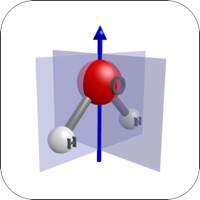
Published by National University of Singapore on 2016-06-03



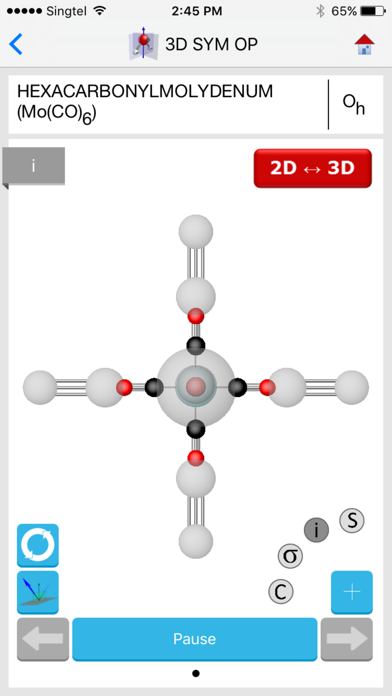
What is 3D Sym Op?
The “3D Sym Op” app is an educational tool that helps users visualise the symmetry elements and operations on molecules of various point groups. It is designed to supplement the learning of chemistry undergraduates. The app allows users to search for molecules via name, formula, 2D structure, point group, and image recognition. Users can selectively display symmetry elements on the scalable 3D molecule and perform symmetry operations on touch. The app also includes a quiz mode for self-assessment.
1. Symmetry elements – rotation axis (C); reflection plane; inversion point (i) and improper rotation (S) can be selectively displayed on the scalable 3D molecule.
2. A quiz mode is available for which each time has 7 symmetry element questions followed by 3 point group questions, for self-assessment.
3. “3D Sym Op” is an educational app designed to visualise the symmetry elements and operations on molecules of various point groups.
4. The 3D molecule is searchable via four ways: Name, Formula; 2D Structure; Point Group and Image Recognition.
5. On touch the symmetry operation e.g. C6 – 60o rotation, is performed and user can pause/resume movement at any time.
6. This mobile application is a joint project between the Department of Chemistry, Faculty of Science, and School of Computing, both from the National University of Singapore.
7. Tapping the point group would display the character table.
8. The corresponding 2D image with symmetry element can also be shown.
9. Chemistry undergraduates are encouraged to download this application to supplement their individual learning purposes.
10. Liked 3D Sym Op? here are 5 Education apps like Canvas Student; ClassDojo; Google Classroom; Duolingo - Language Lessons; Remind: School Communication;
GET Compatible PC App
| App | Download | Rating | Maker |
|---|---|---|---|
 3D Sym Op 3D Sym Op |
Get App ↲ | 13 3.77 |
National University of Singapore |
Or follow the guide below to use on PC:
Select Windows version:
Install 3D Sym Op app on your Windows in 4 steps below:
Download a Compatible APK for PC
| Download | Developer | Rating | Current version |
|---|---|---|---|
| Get APK for PC → | National University of Singapore | 3.77 | 1.2 |
Get 3D Sym Op on Apple macOS
| Download | Developer | Reviews | Rating |
|---|---|---|---|
| Get Free on Mac | National University of Singapore | 13 | 3.77 |
Download on Android: Download Android
- Searchable 3D molecule via name, formula, 2D structure, point group, and image recognition
- Selective display of symmetry elements on the scalable 3D molecule
- Perform symmetry operations on touch, with the ability to pause/resume movement
- Display of corresponding 2D image with symmetry element
- Display of character table when tapping on the point group
- Quiz mode with 7 symmetry element questions and 3 point group questions for self-assessment
- Joint project between the Department of Chemistry, Faculty of Science, and School of Computing, both from the National University of Singapore.
My teacher mad me use this...