
Published by Office Create Corp. on 2016-05-01

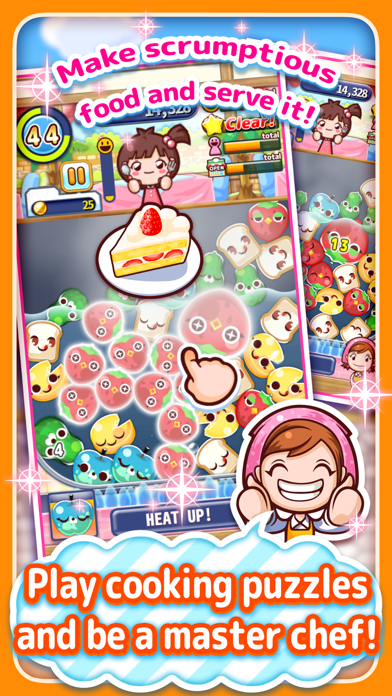


What is Cooking Mama Let's Cook Puzzle?
Cooking Mama: Let's Cook Puzzle is a free-to-play cooking puzzle game where players prepare dishes by connecting 3 or more Foo-Don (ingredient characters) and tapping them to make the dish. The game features simple controls, fun puzzle action, and quests to complete to grow your shops. The game is available in multiple languages and can be played on iOS 7.0 or later.
1. "Cooking Mama: Let's Cook Puzzle" is free to play, but in-app tickets can be purchased for your convenience.
2. Game may not be playable on certain devices even if the above conditions are met.
3. By downloading this game, you are accepting its User Agreement.
4. Liked Cooking Mama Let's Cook Puzzle? here are 5 Games apps like Cooking Mama: Let's cook!; Mama's Pizza Shop Dash - Order Frenzy!; The Cooking Games Mama Kitchen; PigMama vs Wolf;
GET Compatible PC App
| App | Download | Rating | Maker |
|---|---|---|---|
 Cooking Mama Let's Cook Puzzle Cooking Mama Let's Cook Puzzle |
Get App ↲ | 118 4.28 |
Office Create Corp. |
Or follow the guide below to use on PC:
Select Windows version:
Install Cooking Mama Let's Cook Puzzle app on your Windows in 4 steps below:
Download a Compatible APK for PC
| Download | Developer | Rating | Current version |
|---|---|---|---|
| Get APK for PC → | Office Create Corp. | 4.28 | 1.0.5 |
Get Cooking Mama Let's Cook Puzzle on Apple macOS
| Download | Developer | Reviews | Rating |
|---|---|---|---|
| Get Free on Mac | Office Create Corp. | 118 | 4.28 |
Download on Android: Download Android
- Connect 3 or more Foo-Don to make dishes
- Tap and hold connected Foo-Don to create jumbo Foo-Don for more points
- Fulfill quests to grow your shops
- Papa and special guests will show up to try your food
- Fun events with chances to receive rewards
- Available in multiple languages
- Free-to-play with in-app purchases available for convenience.
- The game is fun and addicting.
- The concept of managing a restaurant is engaging.
- The game has a good level of challenge.
- The game hasn't been updated in 2 years.
- The game is too dependent on certain characters, making it frustrating when they don't show up.
- The game only allows leveling up to 14, making it a short-term game.
- The game needs more updates and development to improve its overall performance.
Needs updating
Needs more levels
Why does mama have fire in the eyes?
Needs updating