
Last Updated by Best Fun Games on 2025-03-20
Getting the best Games app for you is hard, which is why we are happy to give you Burger Cooking Restaurant Maker Jam - the mama king food shop in a jolly diner story dash game! from Best Fun Games. Do you have what it takes to run this hamburger shop? Make burgers quickly or your customers will get angry and leave your store!! Have soooo much fun!. If Burger Cooking Restaurant Maker Jam - the mama king food shop in a jolly diner story dash game! suits you, get the 35.15 MB app for 1 on PC. IF you like Burger Cooking Restaurant Maker Jam, you will like other Games apps like Restaurant Dash Cooking Games; BBQ Cooking Master Food Games; Kids Cooking - Free Cooking Games For Kids/Girls; Booba Kitchen: Cooking Food; Corn Dog Maker - Cooking Games;
GET Compatible PC App
| App | Download | Rating | Maker |
|---|---|---|---|
 Burger Cooking Restaurant Maker Jam Burger Cooking Restaurant Maker Jam |
Get App ↲ | 423 4.24 |
Best Fun Games |
Or follow the guide below to use on PC:
Select Windows version:
Install Burger Cooking Restaurant Maker Jam - the mama king food shop in a jolly diner story dash game! app on your Windows in 4 steps below:
Download a Compatible APK for PC
| Download | Developer | Rating | Current version |
|---|---|---|---|
| Get APK for PC → | Best Fun Games | 4.24 | 1 |
Get Burger Cooking Restaurant Maker Jam on Apple macOS
| Download | Developer | Reviews | Rating |
|---|---|---|---|
| Get Free on Mac | Best Fun Games | 423 | 4.24 |
Download on Android: Download Android
Entertaining & a great way to past time
For Those Burger Jam Lovers
Burger shop
Fun game, but annoying for ratings
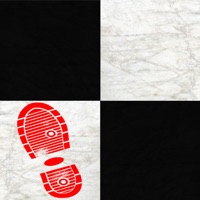
Avoid the White Piano Tiles 5 - Don't touch jumping games for kids

Amazing Christmas Block Tower Madness - use your fingers to push the circle & squares a-cross!

A Princess Escape Hidden Objects Puzzle - can you escape the room in this dress up doors games for kids girls

ABC Preschool Learning Educational Puzzles for Toddler - teachme the alphabet, shapes, animal & endless fun!

A Christmas Hidden Object Room Puzzle Quiz - can you escape the xmas house in an adventure guess pic 2 for kids!