
Last Updated by Kronos Incorporated on 2025-04-17
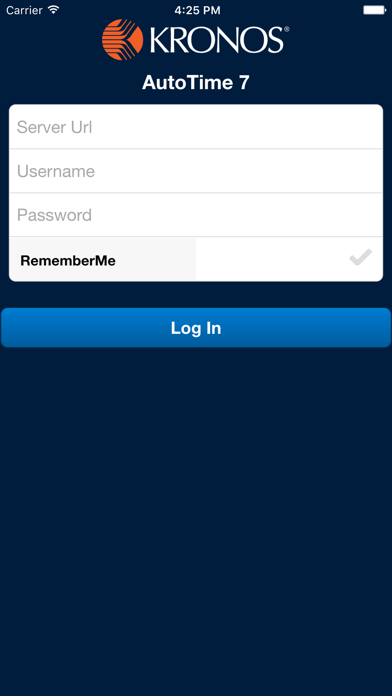
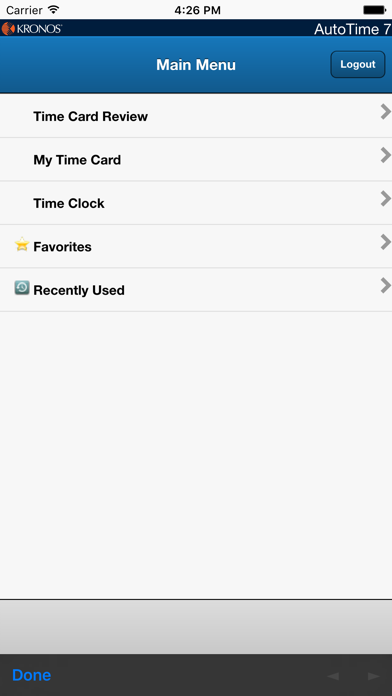
What is AutoTime?
Kronos Workforce AutoTime is a mobile application that provides instant access to the Kronos Workforce AutoTime system. The app empowers managers and organizations to engage employees and make proactive decisions about their business whenever and wherever they want. The app improves productivity by allowing managers to stay informed with production status and unchaining them from their desks. Both managers and employees can use smartphones to instantly take action on common tasks. The app enables the entire workforce to make effective decisions, take action, and move on.
1. - Kronos Workforce AutoTime Mobile provides the functionality of Kronos Workforce AutoTime with the added benefit of accessing business-critical information for managers that need to see employees and Work Order and drill down to identify areas of issues, sign off on timecards, and manage their employee resources.
2. The Kronos Workforce AutoTime mobile application empowers managers and organizations to engage employees and make proactive decisions about their business whenever and wherever they want with instant access to the Kronos Workforce AutoTime system.
3. - Kronos Workforce AutoTime Mobile allows employees to submit time, review their hours, and effectively manage their time on the go.
4. And with features like favorites, Kronos Workforce AutoTime Mobile streamlines the effort to search for project numbers, service orders, etc.
5. Requires Kronos AutoTime 7.x or Kronos Workforce AutoTime 1.x. Contact your system administrator for details.
6. The power to access your Kronos Workforce AutoTime system.
7. Wherever managers are, they can conveniently discover potential workforce management issues and rapidly respond.
8. Your entire workforce can make effective decisions, take action, and move on.
9. The application improves productivity by unchaining managers from their desks and allowing them to stay informed with production status.
10. Both managers and employees can use smartphones to instantly take action on common tasks.
11. by pre-populating selection fields.
12. Liked AutoTime? here are 5 Business apps like ADP Mobile Solutions; Indeed Job Search; Microsoft Teams; Zoom Workplace; DoorDash - Dasher;
Or follow the guide below to use on PC:
Select Windows version:
Install AutoTime app on your Windows in 4 steps below:
Download a Compatible APK for PC
| Download | Developer | Rating | Current version |
|---|---|---|---|
| Get APK for PC → | Kronos Incorporated | 1.32 | 7.0.6 |
Get AutoTime on Apple macOS
| Download | Developer | Reviews | Rating |
|---|---|---|---|
| Get Free on Mac | Kronos Incorporated | 200 | 1.32 |
Download on Android: Download Android
- Access to business-critical information for managers that need to see employees and Work Order and drill down to identify areas of issues, sign off on timecards, and manage their employee resources.
- Conveniently discover potential workforce management issues and rapidly respond.
- Allows employees to submit time, review their hours, and effectively manage their time on the go.
- Features like favorites streamline the effort to search for project numbers, service orders, etc. by pre-populating selection fields.
- Requires Kronos AutoTime 7.x or Kronos Workforce AutoTime 1.x. Contact your system administrator for details.
Information entry correct but will not log in.
Does not work don't waste time downloading
Great
Login issue