
Published by Matthew Murphy on 2025-02-16
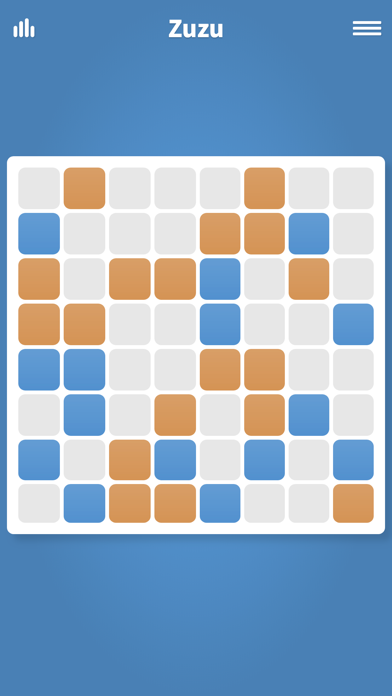
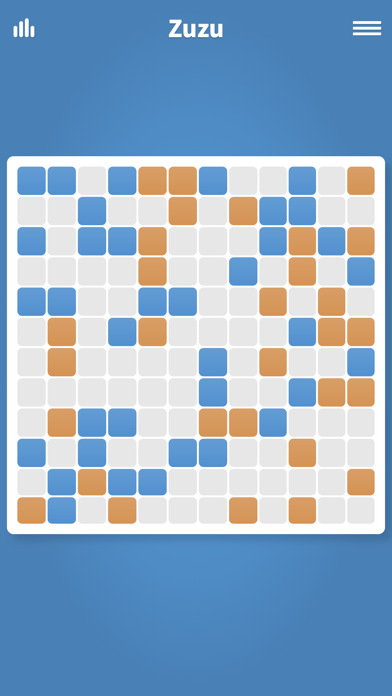
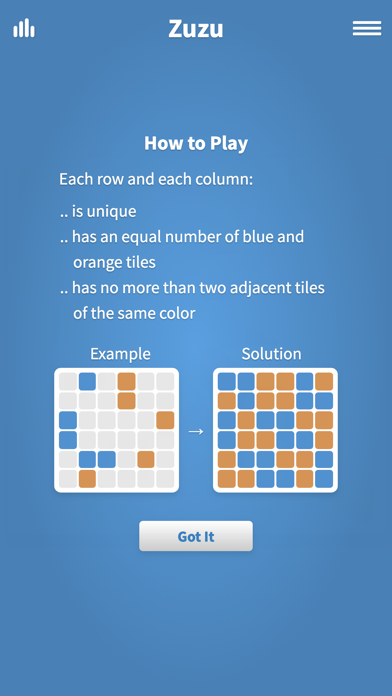

What is Zuzu · Binary Puzzle Game? Zuzu is a binary puzzle game that challenges your logic and skill. The game is similar to Sudoku, where you have to fill in the board using logical determination. The game begins with an unfinished grid that must be filled in correctly according to three rules. The game has two tile colors, orange (0) and blue (1), and each row and column must be unique, have an equal number of red and blue tiles, and have no more than two adjacent tiles of the same color. The game offers various strategies for solving the puzzle, and you can track your best and average solve times over history with the stats tracker.
1. Once you install the game you will find a “How to Play” section with a link to a video outlining some successful solving strategies for a binary puzzle.
2. The strategies for solving a Zuzu binary puzzle vary in complexity.
3. Zuzu games begin with an unfinished grid that must be filled in correctly according to three rules listed below.
4. Like the binary number system in general, there are only two tile colors, orange (0) and blue (1).
5. Your goal is to fill in the board using only logical determination, similar to Sudoku.
6. You can play Zuzu by Razzle Puzzles on your phone and tablet.
7. Tap a tile on the board to set or change its color.
8. Track your best and average solve times over history with our stats tracker.
9. Liked Zuzu · Binary Puzzle Game? here are 5 Games apps like Puzzle IO - Binary Sudoku; Binary.1001; Binary Hacker; Binary Brigade;
GET Compatible PC App
| App | Download | Rating | Maker |
|---|---|---|---|
 Zuzu · Binary Puzzle Game Zuzu · Binary Puzzle Game |
Get App ↲ | 58 4.45 |
Matthew Murphy |
Or follow the guide below to use on PC:
Select Windows version:
Install Zuzu · Binary Puzzle Game app on your Windows in 4 steps below:
Download a Compatible APK for PC
| Download | Developer | Rating | Current version |
|---|---|---|---|
| Get APK for PC → | Matthew Murphy | 4.45 | 1.39 |
Get Zuzu · Binary Puzzle Game on Apple macOS
| Download | Developer | Reviews | Rating |
|---|---|---|---|
| Get Free on Mac | Matthew Murphy | 58 | 4.45 |
Download on Android: Download Android
- Binary puzzle game that tests your logic and skill
- Similar to Sudoku, where you have to fill in the board using logical determination
- Two tile colors, orange (0) and blue (1)
- Each row and column must be unique, have an equal number of red and blue tiles, and have no more than two adjacent tiles of the same color
- Offers various strategies for solving the puzzle
- Stats tracker to track your best and average solve times over history
- Available to play online or in offline mode
- Support available at support@razzlepuzzles.com or visit RazzlePuzzles.com
Awesome game
Addicting!
Great little strategy game.
Makes you think