
Last Updated by OneLouder on 2025-04-12

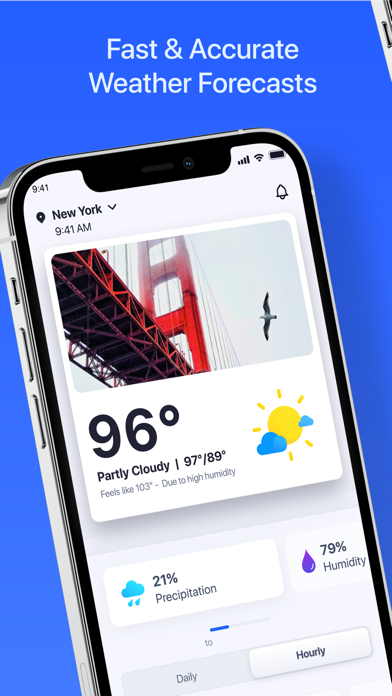


What is 1Weather?
The 1Weather app is a weather forecasting app that provides live weather forecast and alerts, health center to monitor air quality, down-to-the-minute forecasts, and 25+ radar maps. It is trusted by over 50 million users in the USA and provides the most accurate weather data with its iOS app. The app offers an ad-free experience starting at $1.99 per month and provides additional features such as 48-hour forecasts, 10-day daily forecasts, AQI card, and minutely forecasts.
1. The all new 1Weather experience is here, get live weather forecast & alerts, health centre to monitor air quality, down-to-the minute forecasts & 25+ Radar Maps.
2. Get the ad-free experience starting just $1.99 per month and get additional 48-hour forecasts, 10-day daily forecasts, AQI card and minutely forecasts.
3. View storm tracker, tornado warning, today’s & tomorrow’s temperature with alerts for your iPhone.
4. Need Help? Please feel free to reach us at oneweather_ios@onelouder.zendesk.com .
5. We would love to hear from you.
6. Liked 1Weather? here are 5 Weather apps like Weather - The Weather Channel; WeatherBug – Weather Forecast; AccuWeather: Weather Forecast; Weather; MyRadar Weather Radar;
Or follow the guide below to use on PC:
Select Windows version:
Install 1Weather: Forecast and Radar app on your Windows in 4 steps below:
Download a Compatible APK for PC
| Download | Developer | Rating | Current version |
|---|---|---|---|
| Get APK for PC → | OneLouder | 4.24 | 5.4.8 |
Download on Android: Download Android
1Weather Premium features ($9.99/year or $1.99/month):
- 48 hours of Hourly Forecast
- 10 days of Daily Forecast
- AQI Card – Check Air Quality Index & Pollen levels
- Minutely Forecasts – Down to the minute temperature & precipitation
- Ad-free experience – No banner & pop-up ads
1Weather Features (Free – ad supported):
- Dark Mode
- Live Radar
- 24 hours Detailed Forecast
- Hyperlocal Severe Weather Warnings
- Sun and Moon Tracker
- Reliable and accurate weather forecasts
- Easy to use and navigate
- Provides information for multiple cities
- Good for quick glances at the weather before leaving for work or other activities
- Alert notifications can be excessive and overwhelming
- Readability can be an issue on both iPad and iPhone due to small font size
Better than most
Fantastic!
Long time user
Good App