
Written by Tickled Media Pte Ltd
Get a Compatible APK for PC
| Download | Developer | Rating | Score | Current version | Adult Ranking |
|---|---|---|---|---|---|
| Check for APK → | Tickled Media Pte Ltd | 516 | 4.82752 | 2.0.197 | 17+ |



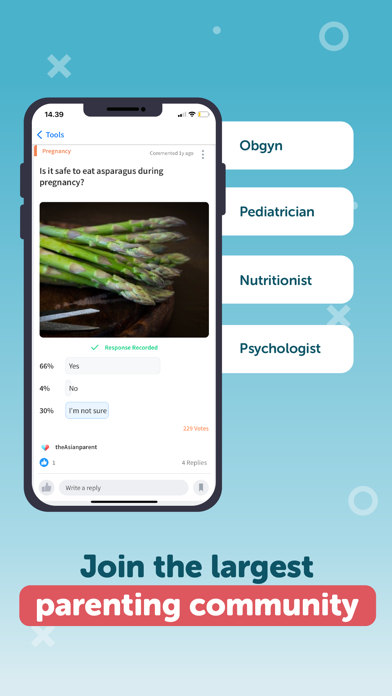
What is Asianparent? The theAsianparent app is a comprehensive resource for parents, providing information on pregnancy, baby development, and parenting. The app features a pregnancy and baby tracker, a community of parents and professionals, articles on various topics, nutrition advice, contests and giveaways, and baby photos, music, and videos.
1. A wealth of information about parenting, pregnancy, and baby development is now at your fingertips.
2. A pregnancy and baby trackers intelligently follows your child's amazing journey and provides support every step of the way.
3. Articles on theAsianparent deliver expert advice on your most urgent questions from pregnancy to child development.
4. - Keep tabs on baby's development from pregnancy until your child is 7 years old.
5. theAsianparent believes that everyone deserves a positive journey from pregnancy to birth to every year of parenting.
6. - Find baby guides and articles about each month of your baby's development.
7. From baby names to health and food guides, our supportive community is a wish-come-true for parents-to-be.
8. - Be a part of our parenting community together with child health professionals and experienced parents.
9. With a single touch, find credible advice from our experienced community, and rich articles from experts.
10. Find a treasure trove of information for parents: nutrition advice, activities, and in-depth guides that cover your every concern.
11. - Ensure a healthy, happy pregnancy journey with our pregnancy tracker.
12. Liked Asianparent? here are 5 Health & Fitness apps like Keleya: Pregnancy App + Yoga; Pregnancy Diet; Baby2Body: Pregnancy Wellness; Pregnancy Yoga with Tara Lee; Pregnancy Tracker - BabyCenter;
Check for compatible PC Apps or Alternatives
| App | Download | Rating | Maker |
|---|---|---|---|
 asianparent asianparent |
Get App or Alternatives | 516 Reviews 4.82752 |
Tickled Media Pte Ltd |
Select Windows version:
Download and install the Asianparent: Pregnancy + Baby app on your Windows 10,8,7 or Mac in 4 simple steps below:
To get Asianparent on Windows 11, check if there's a native Asianparent Windows app here » ». If none, follow the steps below:
| Minimum requirements | Recommended |
|---|---|
|
|
Asianparent: Pregnancy + Baby On iTunes
| Download | Developer | Rating | Score | Current version | Adult Ranking |
|---|---|---|---|---|---|
| Free On iTunes | Tickled Media Pte Ltd | 516 | 4.82752 | 2.0.197 | 17+ |
Download on Android: Download Android
- Pregnancy tracker and baby tracker to monitor the growth and development of your child
- Interact with other parents and professionals to get advice on baby care, breastfeeding, and more
- Access to expertly crafted guides on parenting, nutrition, and more
- Information on nutritional needs for pregnant women and babies
- Contests and giveaways with attractive prizes like strollers and staycations
- Safe and private parent network to share baby photos and videos
- Sing along to cute videos and songs made for children.
- Provides relevant information for parenting
- Connects users to other parents
- People on the platform are open-minded and provide quality answers
- Feels like the baby is with the user, sharing how they feel and guiding them along
- Some users may find the app not good enough
- Difficult to find help in the app interface when encountering problems
- No clear instructions on how to change the interface language to Vietnamese.
Great app!
Where is your help in this app?
Good app for new parents
A must have app!!