
Last Updated by Anuman on 2025-03-31



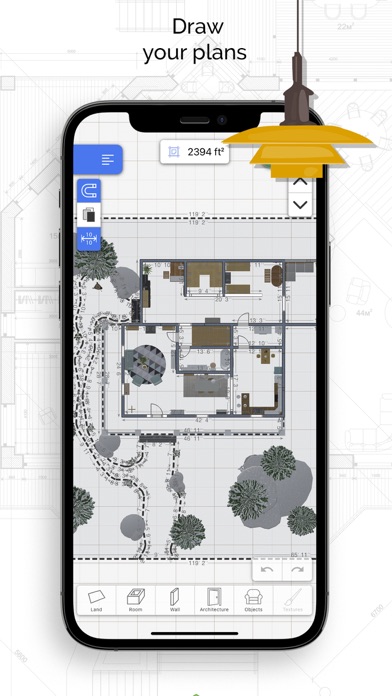
What is Home Design 3D? Home Design 3D is an interior design application that allows users to design and remodel their house in 3D. It is accessible to everyone and is the reference interior design application for a professional result at your fingertips. With Home Design 3D, users can create, design, furnish, and decorate their home easily and share it with a community of more than 90 million users worldwide.
1. LEGO® is a registered trademark of the LEGO Group, which does not sponsor, endorse, or authorize this product.
2. Calling all professionals! We can make it possible to see your products in Home Design 3D, or develop a unique version of the app for your needs.
3. Liked Home Design 3D? here are 5 Productivity apps like Home Design 3D; 家居3D设计DIY - Home Design 3D; Keyplan 3D Lite - Home design; Live Home 3D - House Design; Home Design 3D Outdoor&Garden;
Or follow the guide below to use on PC:
Select Windows version:
Install Home Design 3D - GOLD EDITION app on your Windows in 4 steps below:
Download a Compatible APK for PC
| Download | Developer | Rating | Current version |
|---|---|---|---|
| Get APK for PC → | Anuman | 4.55 | 5.4.1 |
Get Home Design 3D on Apple macOS
| Download | Developer | Reviews | Rating |
|---|---|---|---|
| Get $4.99 on Mac | Anuman | 11476 | 4.55 |
Download on Android: Download Android
1. Design your floorplan in 2D and 3D, draw your plot, rooms, dividers, change the height or thickness of the walls, create corners, and add doors and windows with fully-resizable pieces of joinery.
2. Furnish and decorate both the interior and outdoor of your home, choose from over a thousand pieces of furniture and accessories, customize your decoration, and express your style from the most classical to the trendiest. Edit any object by changing its size, color, position, and altitude on the walls. Duplicate your favorite items thanks to the copy/paste function, use the undo/redo feature anytime if you want to go back, and use the eye dropper to find an existing color in the plan. You can also import pictures as texture and apply them everywhere.
3. Visualize and visit your creation in real-time 3D as if you were inside thanks to the brand new photo-realistic 3D rendering. Discover your home, your outdoor, and even your neighborhood. Admire the result day and night, and the compass function will show you where exactly the light will fall at different times of the day.
4. Import/export and share your projects via e-mail, Dropbox, OneDrive, and many more file hosting services. Share your best creations with the Home Design 3D community within the app and on www.homedesign3d.net.
5. Compatible with iPad Air 2 and iPhone 6s or newer. No internet connection required. Illustrated tutorial available.
6. Professionals can make it possible to see their products in Home Design 3D or develop a unique version of the app for their needs. Contact them at pro@anuman-interactive.com.
7. Follow them on Twitter @homedesign3d, join them on facebook.com/homedesign3d, get inspired on their Pinterest boards/homedesign3d/, and follow them on Instagram @homedesign3d_off.
8. LEGO® is a registered trademark of the LEGO Group, which does not sponsor, endorse, or authorize this product. Download the official Bricklink Studio 2.0 at https://www.bricklink.com/.
- Easy to use for beginners and non-tech-savvy individuals
- Provides a 3D view of the house design
- Gold version is worth the money
- Great for generating ideas and designing for fun
- Allows for drawing rooms and adding objects
- Cannot add basements
- Limited options for different types of houses
- No option for slanted ceilings or pitched roofs
- Limited library of objects
- Objects do not snap to desired locations and moving walls can move objects.
More options!!!
Inadequate to be used for any actual project.
ADD BASEMENTS
Really good for planning my projects on the new piece of property I just got