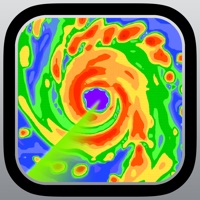
Published by Voros Innovation on 2024-11-18

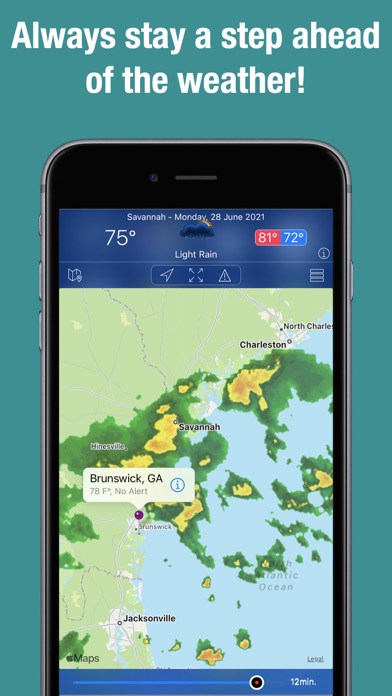

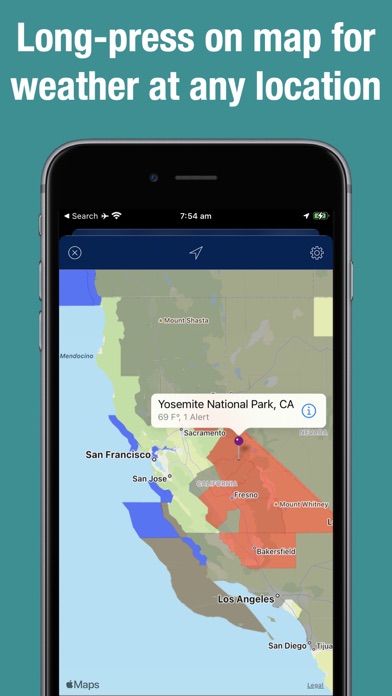
What is Doppler Radar? Doppler Radar Map Live is a weather app that provides real-time weather images and precise forecasts. It features an interactive radar map that shows all precipitation types, detailed 24-hour and 14-day weather forecasts, land and marine weather warnings, and advisories. The app also allows users to choose background map views, add multiple search locations, and view specific weather details such as temperature, humidity, wind speed/direction, and chance of rain.
1. Introducing Doppler Radar Map Live - a complete rain radar and weather forecast app with severe weather warnings.
2. Plan ahead with real-time weather images and precise and informative forecasts.
3. User friendly and beautifully designed, this is the only weather app you need.
4. Liked Doppler Radar? here are 5 Weather apps like RadarScope; Weather forecast - radar; PokeRadar - Poke Map Finder; NOAA Weather Radar & Alerts; Ventusky: Weather Maps & Radar;
GET Compatible PC App
| App | Download | Rating | Maker |
|---|---|---|---|
 Doppler Radar Doppler Radar |
Get App ↲ | 32,377 4.62 |
Voros Innovation |
Or follow the guide below to use on PC:
Select Windows version:
Install Doppler Radar - Live Rain Map app on your Windows in 4 steps below:
Download a Compatible APK for PC
| Download | Developer | Rating | Current version |
|---|---|---|---|
| Get APK for PC → | Voros Innovation | 4.62 | 5.7.0 |
Get Doppler Radar on Apple macOS
| Download | Developer | Reviews | Rating |
|---|---|---|---|
| Get Free on Mac | Voros Innovation | 32377 | 4.62 |
Download on Android: Download Android
- Interactive radar map that shows all precipitation types
- Shows radar and weather forecast in all locations around the world
- Detailed 24-hour and 14-day weather forecast with current conditions
- Land and marine weather warnings, alerts, and advisories - affected areas displayed on map
- Choose background map views (standard or hybrid)
- Add multiple search locations anywhere in the world
- Specific weather details such as min & max and "Feels Like" temperature, humidity, wind speed/direction, dew point information, chance of rain, sunrise & sunset times, and moon phases
- Easy to use with zoom and move map for close-up or wider area radar views, long tap on radar map shows weather at that coordinate, tap on weather to open detailed forecast, and tap on each forecast day to show hourly weather
- Both imperial and metric units supported (F/mph or C/kmh)
- Switch easily between multiple locations
- Standard or hybrid map option
- Option to show user location on radar map
- Zoom and pan on map
- Option to adjust radar opacity
- Privacy Policy: https://www.vorinn.com/privacy-policy/
- Terms of Use: https://www.vorinn.com/terms/
- Accurately predicts weather patterns and upcoming rain.
- Provides a clear picture of current weather conditions.
- Shows green areas for rain en route, which is helpful for planning.
- Useful in conjunction with existing iPhone weather app.
- No hourly forecast feature.
- Difficult to figure out how to use at first.
Even Better rain forecast than my Dad
WOW IT WORKS [even know I deleted it a month ago XD]
Works well
Radar for rain