
Last Updated by Lakeba Mobile Apps on 2025-04-01


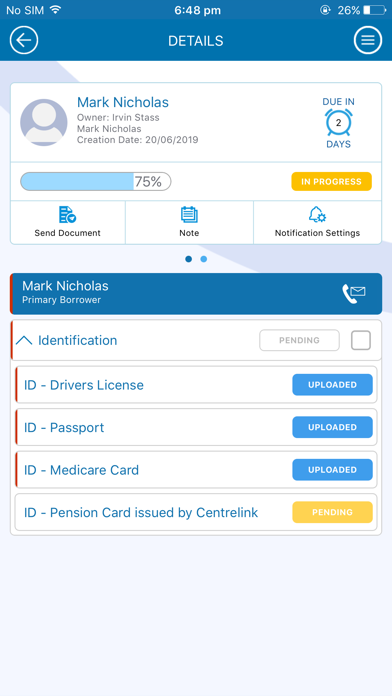

What is ezidox Collector?
Ezidox is a platform that simplifies and automates the document management process. It is designed for both independent business owners and large corporations. The platform offers features such as white labeling, integrations, predetermined templates, mobile app, audit trail, instant messaging, and automated reminders to customers. It also provides top-level cyber security, integration with eSignature platforms, optical character recognition, and automated naming, filing, and indexing.
1. • Integration with eSignature platforms - Easy integrations with 3rd party electronic signature providers for best of breed functionality.
2. • Reduce time to benefit - Greatly reducing transaction completion times and errors enables accelerated revenue for any transaction.
3. Ezidox is a web and mobile platform that simplifies and automates the document management process.
4. • Tighten Cyber Security - Top level SSL certificate, IP blocking, data encryption, multi-factor authentication and more.
5. • Automated naming, filing and indexing - ezidox™ automates the entire process.
6. Liked ezidox Collector? here are 5 Business apps like Collector: Collect & Inventory; BlueDAG Collector; Baotree Data Collector; E/waste collector; Aries GPS Collector;
GET Compatible PC App
| App | Download | Rating | Maker |
|---|---|---|---|
 ezidox Collector ezidox Collector |
Get App ↲ | 1 1.00 |
Lakeba Mobile Apps |
Or follow the guide below to use on PC:
Select Windows version:
Install ezidox Collector app on your Windows in 4 steps below:
Download a Compatible APK for PC
| Download | Developer | Rating | Current version |
|---|---|---|---|
| Get APK for PC → | Lakeba Mobile Apps | 1.00 | 2.1.5 |
Get ezidox Collector on Apple macOS
| Download | Developer | Reviews | Rating |
|---|---|---|---|
| Get Free on Mac | Lakeba Mobile Apps | 1 | 1.00 |
Download on Android: Download Android
- White labeling for customer interface design
- Integrations with favorite add-ons
- Predetermined templates for automatic list of files needed
- Mobile app for easy access on-the-go
- Audit trail for automatic storage of documents for audit trails
- Instant messaging and automated reminders to customers
- Top-level cyber security with SSL certificate, IP blocking, data encryption, and multi-factor authentication
- Integration with eSignature platforms for best of breed functionality
- Optical character recognition for data field obfuscation and data extraction from documents
- Automated naming, filing, and indexing for streamlined process
- Reduces time to benefit by greatly reducing transaction completion times and errors, enabling accelerated revenue for any transaction.