
Published by Takealot Online (Pty) Ltd on 2025-04-24



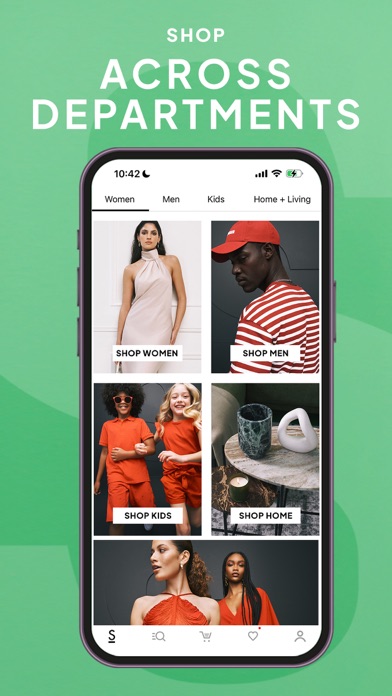
What is Superbalist | Fashion App?
The app is a one-stop-shop for fashion, beauty products, accessories, and homeware. It offers a wide selection of products for all ages, sizes, and tastes. The app features the world's best brands and provides exclusive offers, sales, and product drops. It offers free delivery and collection on orders above R500 and has low-cost premium shipping options. The app provides easy returns and exchanges within 30 days and offers various payment options. The customer support team is available 7 days a week, 365 days a year.
1. From head-to-toe fashion, beauty products and accessories to fancy furnishings that take your living space from drab to fab, you’ll be spoilt for choice – no matter your age, size or unique tastes.
2. Shop the latest drops and hottest styles when shopping online for Nike, Adidas Originals, Sixth Floor, Cotton On, M·A·C, Converse, Vans, Missguided + more.
3. Get free delivery on orders above R500 or choose to collect your order from one of 40+ Pickups Points nationwide.
4. Choose from Cash on Delivery, credit card, debit card, cheque card, Instant EFT, eBucks, Snapscan + more.
5. Shop the widest range of clothing, footwear, beauty, accessories and homeware for the entire family.
6. Our homeware selection includes furniture, decor accessories, soft furnishings, lighting + much more.
7. Need it sooner? Choose one of our low-cost Premium Shipping options: Same Day, Next Day or Weekend Delivery.
8. Our customer support team is available 7 days a week, 365 days a year - should you need them.
9. Dropping a hint? Need a second opinion? Save your favourite items to your Wishlist and share it with the world.
10. Opt-in to receive notifications and be the first to hear about exclusive offers, sales + product drops.
11. We offer free returns and exchanges within 30 days.
12. Liked Superbalist | Fashion App? here are 5 Shopping apps like EDDY’S | Fashion brandstore; ZAFUL - My Fashion Story; Nomad - Rural Unfashion; SHEIN - Online Fashion; Poshmark: Buy & Sell Fashion;
GET Compatible PC App
| App | Download | Rating | Maker |
|---|---|---|---|
 Superbalist | Fashion App Superbalist | Fashion App |
Get App ↲ | 1,011 4.75 |
Takealot Online (Pty) Ltd |
Or follow the guide below to use on PC:
Select Windows version:
Install Superbalist | Fashion App app on your Windows in 4 steps below:
Download a Compatible APK for PC
| Download | Developer | Rating | Current version |
|---|---|---|---|
| Get APK for PC → | Takealot Online (Pty) Ltd | 4.75 | 3.28.1 |
Get Superbalist | Fashion App on Apple macOS
| Download | Developer | Reviews | Rating |
|---|---|---|---|
| Get Free on Mac | Takealot Online (Pty) Ltd | 1011 | 4.75 |
Download on Android: Download Android
- Wide selection of clothing, footwear, beauty, accessories, and homeware
- Plus size and maternity wear available
- Homeware selection includes furniture, decor accessories, soft furnishings, lighting, and more
- Offers the latest drops and hottest styles from top brands like Nike, Adidas Originals, Sixth Floor, Cotton On, M·A·C, Converse, Vans, Missguided, and more
- Opt-in to receive notifications and be the first to hear about exclusive offers, sales, and product drops
- Free delivery on orders above R500
- Choose to collect your order from one of 40+ Pickups Points nationwide
- Low-cost premium shipping options: Same Day, Next Day, or Weekend Delivery
- Free returns and exchanges within 30 days
- Manage your orders on the app with ease
- Various payment options available, including Cash on Delivery, credit card, debit card, cheque card, Instant EFT, eBucks, Snapscan, and more
- Customer support team available 7 days a week, 365 days a year
- Save your favorite items to your Wishlist and share it with others.
- Great selection of products
- Convenient shopping on-the-go with the app
- Specials are easily accessible
- App crashes frequently
- Poor service delivery with long wait times for delivery
- Inaccurate stock tracking leading to incorrect sizes and missing items
- Lack of communication regarding cancelled orders
- Overall poor accountability for errors
Pathetic
Great App - Bad Service
Nice app, from a great website
Disappointed