
Published by SoundHound, Inc. on 2025-01-07
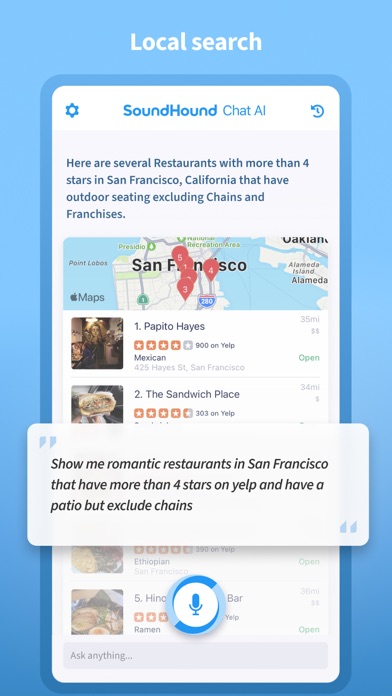
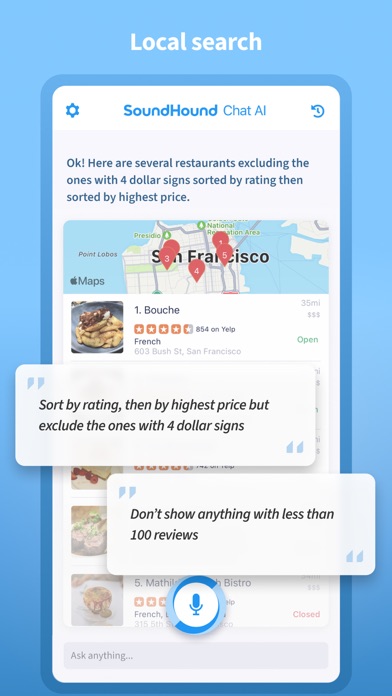
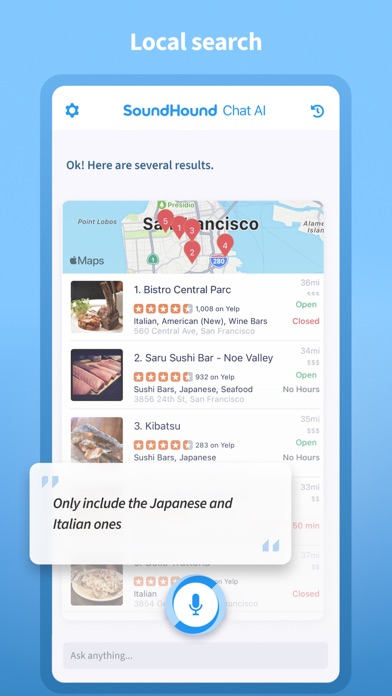
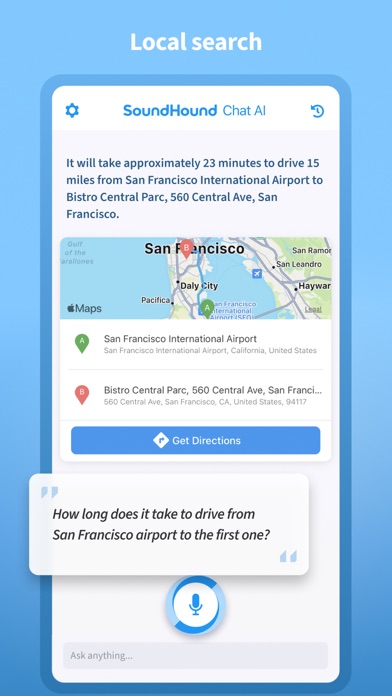
What is SoundHound Chat AI App? Hound is a voice search app that allows users to search for information, make calls, send texts, set alarms, get weather forecasts, book an Uber, search for hotels, and much more using natural language. The app uses Speech-to-Meaning technology to provide fast and accurate results.
1. What do we mean by natural voice? Instead of talking like a search query "OK Hound… Find Chinese restaurants", just ask "OK Hound… What are the top rated Chinese restaurants near me?" You'll be amazed at the lightning-fast response.
2. Hound takes speed and accuracy to a new level thanks to our powerful Houndify platform, combining Speech Recognition and Natural Language Understanding into a single step.
3. But just recognizing words isn't fast enough! Hound, powered by Houndify, is the fastest and most accurate independent voice assistant in the market today.
4. Hound is the best way to search using your natural voice.
5. Want to try something more advanced? Hound can use follow-up questions and commands to filter, sort, or add more information to the original request.
6. Other assistants simply translate words into text, and the do a voice search the old way.
7. But Hound isn't limited to restaurants and coffee shops.
8. We call it Speech-to-Meaning (TM).
9. Liked SoundHound Chat AI App? here are 5 Productivity apps like myXteam WorkChat; Chatwork - Business Chat App; Teamwork Chat; Celebrity Video Chat; FastChat - one tap to chat;
GET Compatible PC App
| App | Download | Rating | Maker |
|---|---|---|---|
 SoundHound Chat AI App SoundHound Chat AI App |
Get App ↲ | 896 4.49 |
SoundHound, Inc. |
Or follow the guide below to use on PC:
Select Windows version:
Install SoundHound Chat AI App app on your Windows in 4 steps below:
Download a Compatible APK for PC
| Download | Developer | Rating | Current version |
|---|---|---|---|
| Get APK for PC → | SoundHound, Inc. | 4.49 | 3.11 |
Get SoundHound Chat AI App on Apple macOS
| Download | Developer | Reviews | Rating |
|---|---|---|---|
| Get Free on Mac | SoundHound, Inc. | 896 | 4.49 |
Download on Android: Download Android
- Voice search for various categories such as restaurants, music, news, trivia, alarms, timers, weather, movies, Uber, hotels, and more
- Natural language processing for more advanced queries and follow-up questions
- Hands-free controls for Spotify
- Call, text, and navigate hands-free
- Calculation and mortgage estimates
- End User Agreement available on the app's website.
- Hound is very responsive and intelligent.
- The "Ok Hound" feature is convenient and works well.
- The app provides good answers to queries.
- Hound has a lot of features to offer.
- Hound lacks personality compared to other assistants like Cortana or Siri.
- The app does not have the ability to set reminders.
- Hound cannot be used when the phone is locked.
- Deleting the app can be difficult.
- The app must be opened to use it, which can be inconvenient.
Hound Is a Great Assistant
Only assistant that works properly and fast
Almost works as advertised
Nice, wish it always listened