
Last Updated by Tencent Technology (Shanghai) Co., Ltd on 2025-04-17
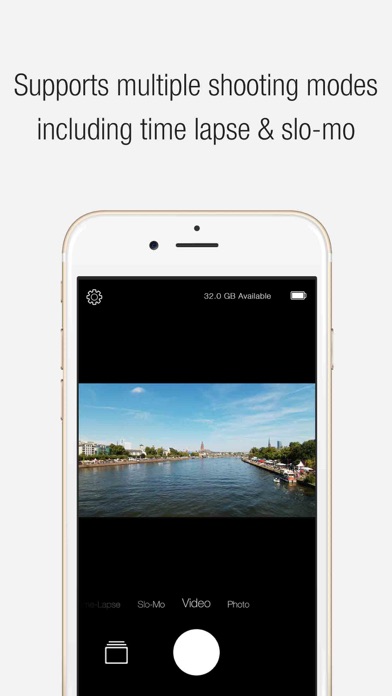

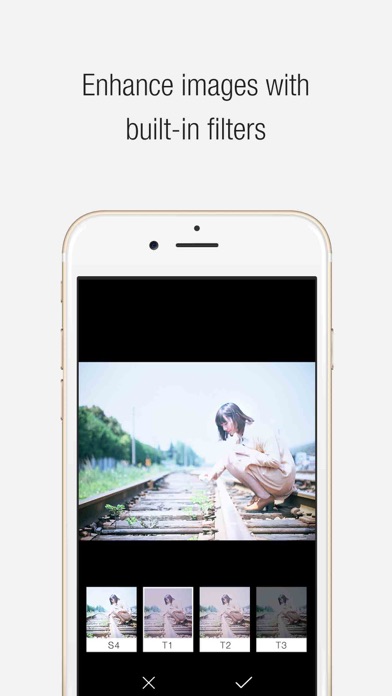

What is Qlippie?
Qlippie is a small, lightweight, and dressable HD camera that comes with a built-in rechargeable lithium battery and 32GB internal high-speed flash memory. It is capable of recording time-lapse, slow motion, and 1080p video, as well as 8MP still photography. The camera is connected via the Qlippie app, which allows you to wirelessly control the camera, live view, shoot video and photos in different modes, edit and enhance your photos with in-app filters, and share instantly to social media.
1. Immerse yourself in the Qlippie app that is connected via the Qlippie camera’s built-in Wi-Fi, allows you to wirelessly control the camera, live view, shoot video and photos in different modes.
2. Measuring less than 48mm on each side and only about the thickness of 19.6mm, Qlippie is small in size, yet it capable of recording time-lapse, slow motion and 1080p video, as well as 8MP still photography.
3. Qlippie is a dressable HD camera and ultra lightweight at only 45g, with the built-in rechargeable lithium battery and 32GB internal high-speed flash memory.
4. You can also apply built-in filters to enhance your images, correct image orientation, and one-click to share your life moments to popular social networks.
5. You may choose from time-lapse, slow motion, video, and photo shooting modes for your videography and photography.
6. The powerful battery performance empowers you to record video at 720p at 30fps continuously for over 2 hours in a single full charge.
7. An aluminum clip on the back of the camera allows you to attach directly to your clothes or a bag strap so it's ready at a moment's notice.
8. The Qlippie app allows you to control the camera from your smartphone.
9. With its extreme small size, the clip-and-go design allows you to shoot anytime and anywhere.
10. Edit and enhances your photos with the in-app filters, and share instantly to Facebook, Instagram, Twitter and more.
11. To reflect your personal style, 13 decorative stickers are included, letting you to express yourself while capturing your precious daily memories.
12. Liked Qlippie? here are 5 Photo & Video apps like 抖音; YouTube; Instagram; 剪映; 抖音极速版;
GET Compatible PC App
| App | Download | Rating | Maker |
|---|---|---|---|
 Qlippie Qlippie |
Get App ↲ | 2 4.50 |
Tencent Technology (Shanghai) Co., Ltd |
Or follow the guide below to use on PC:
Select Windows version:
Install Qlippie app on your Windows in 4 steps below:
Download a Compatible APK for PC
| Download | Developer | Rating | Current version |
|---|---|---|---|
| Get APK for PC → | Tencent Technology (Shanghai) Co., Ltd | 4.50 | 1.9.1 |
Get Qlippie on Apple macOS
| Download | Developer | Reviews | Rating |
|---|---|---|---|
| Get Free on Mac | Tencent Technology (Shanghai) Co., Ltd | 2 | 4.50 |
Download on Android: Download Android
- Small and lightweight design
- Built-in rechargeable lithium battery
- 32GB internal high-speed flash memory
- Time-lapse, slow motion, and 1080p video recording
- 8MP still photography
- Clip-and-go design for easy use
- Qlippie app for wireless control and live view
- Four different shooting modes: time-lapse, slo-mo, video, and photo
- Photo editing tool with built-in filters
- Video editing tool
- Instant share to social networks
- Aluminum clip for attaching to clothes or bag straps
- 13 decorative stickers for personalization.